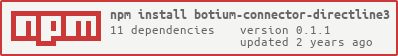@dustin-bbc/botium-connector-directline3 v0.0.9
Botium Connector for Bot Framework Direct Line 3 API
This is a Botium connector for testing your Microsoft Bot Framework chatbots.
Did you read the Botium in a Nutshell articles ? Be warned, without prior knowledge of Botium you won't be able to properly use this library!
How it works ?
The Direct Line API 3.0, part of the Microsoft Bot Framework, enables Botium to talk to a chatbot deployed and running with the Microsoft Bot Framework.
The Direct Line version number does not correspond to the Microsoft Bot Framework version number. So this connector actually supports Microsoft Bot Framework v3 as well as v4.
It can be used as any other Botium connector with all Botium Stack components:
Requirements
- Node.js and NPM
- a Microsoft Bot Framework chatbot, and user account with administrative rights
- a project directory on your workstation to hold test cases and Botium configuration
Install Botium and Directline3 Connector
When using Botium CLI:
> npm install -g botium-cli
> npm install -g botium-connector-directline3
> botium-cli init
> botium-cli runWhen using Botium Bindings:
> npm install -g botium-bindings
> npm install -g botium-connector-directline3
> botium-bindings init mocha
> npm install && npm run mochaWhen using Botium Box:
Already integrated into Botium Box, no setup required
Connecting Microsoft Bot Framework to Botium
You have to connect the Direct Line channel (with version 3.0) in Azure Portal and obtain the secret - see here for instructions.
Open the file botium.json in your working directory and add the secret:
{
"botium": {
"Capabilities": {
"PROJECTNAME": "<whatever>",
"CONTAINERMODE": "directline3",
"DIRECTLINE3_SECRET": "<directline secret>"
}
}
}To check the configuration, run the emulator (Botium CLI required) to bring up a chat interface in your terminal window:
> botium-cli emulatorBotium setup is ready, you can begin to write your BotiumScript files.
Supported Capabilities
Set the capability CONTAINERMODE to directline3 to activate this connector.
DIRECTLINE3_SECRET *
The secret for accessing your chatbot from the Azure Portal.
Note: it is advised to not add this secret to a configuration file but hand it over by environment variable BOTIUM_DIRECTLINE3_SECRET
DIRECTLINE3_DOMAIN
If not using the default Direct Line endpoint, e.g. if you are using a region-specific endpoint, put its full URL here
DIRECTLINE3_WEBSOCKET
true or false Wether to use Websocket connection or HTTP polling. Usually, using Websockets is prefered, but sometimes this is not possible (maybe with blocking proxies).
DIRECTLINE3_POLLINGINTERVAL
in milliseconds HTTP Polling interval
DIRECTLINE3_BUTTON_TYPE and DIRECTLINE3_BUTTON_VALUE_FIELD
Default type: event
Default field: name
Activity fields to use for simulating button clicks by the user. Depending on your implementation, you maybe have to change the activity type or the field to use - see here for some ideas.
Usually, the activity type is event, and the button value is submitted in the name field, but using those capabilities you can adapt it to your implementation.
Note: if you want to disable this, then set DIRECTLINE3_BUTTON_TYPE to "message" and DIRECTLINE3_BUTTON_VALUE_FIELD to "text", to make the button clicks appear as normal user text input
DIRECTLINE3_GENERATE_USERNAME
Default: false
Botium simulates conversations with username me. Depending on your implementation, running multiple conversations with the same username could make them fail (for example, session handling).
Setting this capability to true will generate a new username (uuid) for each conversation.
Open Issues and Restrictions
- Media Attachments currently cannot be sent, as Node.js environment is not fully supported by DirectLine
7 years ago