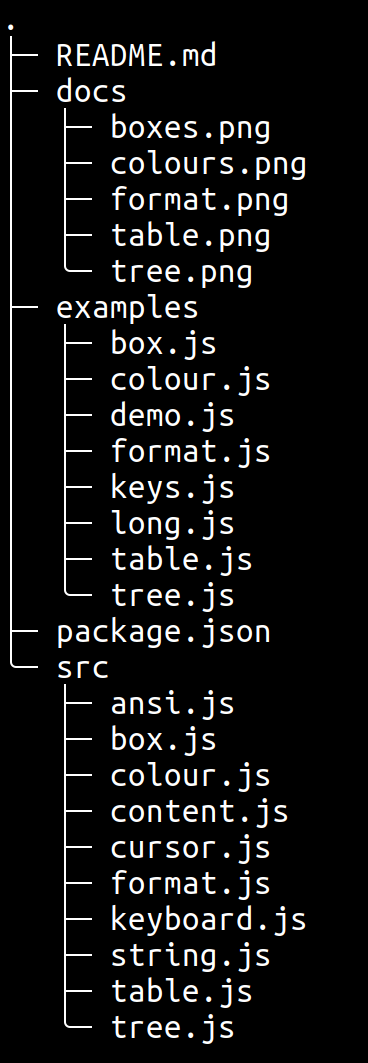@dwbinns/terminal v1.9.1
Node Terminal Library
Formatting and keyboard input handling for the terminal in NodeJS.
import { red, magentaBG } from "@dwbinns/terminal/colour";
import { underline } from "@dwbinns/terminal/format";
console.log(`${magentaBG("Magenta")} ${underline(`underline ${red("red")}`)}`);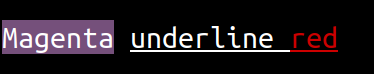
Installation
npm install @dwbinns/terminalAlternatively clone the git repository to try the examples:
git clone https://github.com/dwbinns/terminal.gitNotes
This library is ES module (import/export) only. CommonJS (require) is not supported.
Only ANSI compatible terminals are supported.
British English spelling is used (note the spelling of colour and grey).
Format
Function to format strings.
import { underline, doubleUnderline, wavyUnderline } from "@dwbinns/terminal/format";
console.log(underline('underlined text'), 'normal');
console.log(doubleUnderline('double underlined text'), 'normal');
console.log(wavyUnderline('wavy underlined text'), 'normal');Colours
Functions to apply colouring to strings.
import { cyan, cyanBG, rgb, rgbBG, underlineRGB, hslBG } from "@dwbinns/terminal/colour";
import { underline } from "@dwbinns/terminal/format";
console.log(cyan('cyan text'), 'normal');
console.log(cyanBG('cyan background'), 'normal');
const red = 255;
const green = 128;
const blue = 0;
console.log(rgb(red, green, blue)('orange text'), 'normal');
console.log(rgbBG(red, green, blue)('orange background'), 'normal');
console.log(underline(underlineRGB(red, green, blue)('orange underline')), 'normal');
console.log([...new Array(60)].map((_, index) => hslBG(index * 6, 1, 0.5)(" ")).join(""));formats a string with a given background colour.
RGB colours are specified with R, G and B in the range 0 - 255. HSL colours are specified with H in the range 0 - 360, S and L in the range 0 - 1.
RGB colours will be rendered as 3 bit, 8 bit or 24 bit depending on terminal capabilites.
Hyperlink
hyperlink - create a clickable link to a URL
import {hyperlink} from "@dwbinns/terminal/hyperlink";
const options = {};
const url = "https://github.com/dwbinns/terminal";
const text = "dwbinns/terminal";
console.log(hyperlink(options, url, text));Keyboard
decodeKeys - an async generator which takes a stream and yields objects describing keyboard events.
A stream which is passed in will be set to raw mode.
Alternatively any async iterable yielding buffers or strings may be supplied.
Each object may contain fields:
- text
- keyName
- shift
- alt
- ctrl
Not all keys are distinguishable, for example ctrl+m is the same as return. For some keys the modifiers (ctrl, shift, alt) cannot be determined.
import { decodeKeys } from "@dwbinns/terminal/keyboard";
for await (let input of decodeKeys(process.stdin)) {
console.log(input);
if (input.keyName == "escape") break;
}Example output:
{ text: '4', keyName: '4' }
{ keyName: 'pageup', shift: false, alt: true, ctrl: false }
{ keyName: 'tab', shift: true }
{ text: '8', keyName: '8' }
{ keyName: '*', alt: true }Box drawing characters
import { box } from "@dwbinns/terminal/box";
const up = "single";
const down = "single";
const left = "double";
const right = "double";
console.log(box(up, right, down, left));box - return a single box drawing character where up, right, down and left represent the line styles in the specified direction and can be "none", "single", "double" or "heavy".
Limitations:
- "heavy" and "double" cannot be combined
- "single" and "double" cannot be combined on the same axis
In these cases "double" will be replaced with "heavy".
examples/box.js
import { box } from "@dwbinns/terminal/box";
let lines = [
"heavy",
"none",
"single",
"double",
"double",
"single",
"none",
"heavy",
];
for (let horizontal of lines) {
for (let vertical of lines) {
process.stdout.write(box(vertical, horizontal, vertical, horizontal));
}
process.stdout.write("\n");
}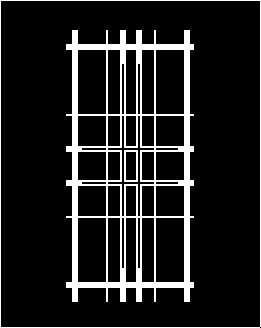
import { rounded } from "@dwbinns/terminal/box";
const up = true;
const down = false;
const left = true;
const right = false;
console.log(rounded(up, right, down, left));Returns a single box drawing character with rounded corners where up, right, down and left can be true (to draw a line) or false (to draw nothing).
Format aware string functions
String functions that are aware of the visible length of the string, not including formatting characters.
import { visiblePadEnd, visiblePadStart, visibleLength } from "@dwbinns/terminal/string";
let string = "hello";
let length = 20;
let fill = " ";
// Pad a string at the end to the specified visible length with the optional fill character.
visiblePadEnd(string, length, fill);
// Pad a string at the start to the specified visible length with the optional fill character.
visiblePadStart(string, length, fill);
// Get the visible length of a string.
visibleLength(string);Table formatting
table - format tables in aligned columns, even if cells contain formatting characters.
Data should be an array of rows each of which is an array of cells for that row.
import table from "@dwbinns/terminal/table";
import { red, green } from "@dwbinns/terminal/colour";
console.log(
table([
["Heading", "Information"],
["Row1", red("red")],
["Row2", green("green")],
])
);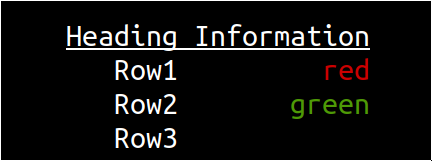
Tree formatting
import tree from "@dwbinns/terminal/tree";
import { rounded } from "@dwbinns/terminal/box";
const node = {
description: "parent",
children: [{ description: "child" }],
};
const getChildren = (node) => node.children || [];
const getDescription = (node) => node.description;
const indent = 2;
const style = rounded;
console.log(tree({ node, getChildren, getDescription, indent, style }));tree - format a tree:
node: top level nodegetChildren: function returning array of children for each node (default:node => node.children)getDescription: function returning a string as a label for each node (default:node => node.toString())indent: number of characters of indent (default: 2)style: box drawing characters to use (default: rounded)
import tree from "@dwbinns/terminal/tree";
import { statSync, readdirSync } from "node:fs";
import { basename, join } from "node:path";
function getChildren(path) {
if (!statSync(path).isDirectory()) return [];
return readdirSync(path)
.filter((item) => !item.startsWith("."))
.map((item) => join(path, item));
}
function getDescription(path) {
return basename(path);
}
console.log(tree({ node: ".", getChildren, getDescription }));