@dweber019/backstage-plugin-endoflife v0.0.20
End of life Plugin
Welcome to the end of life plugin!
This plugin will show end of life data for entities from endoflife.date or your own data provided by a URL or integrations.
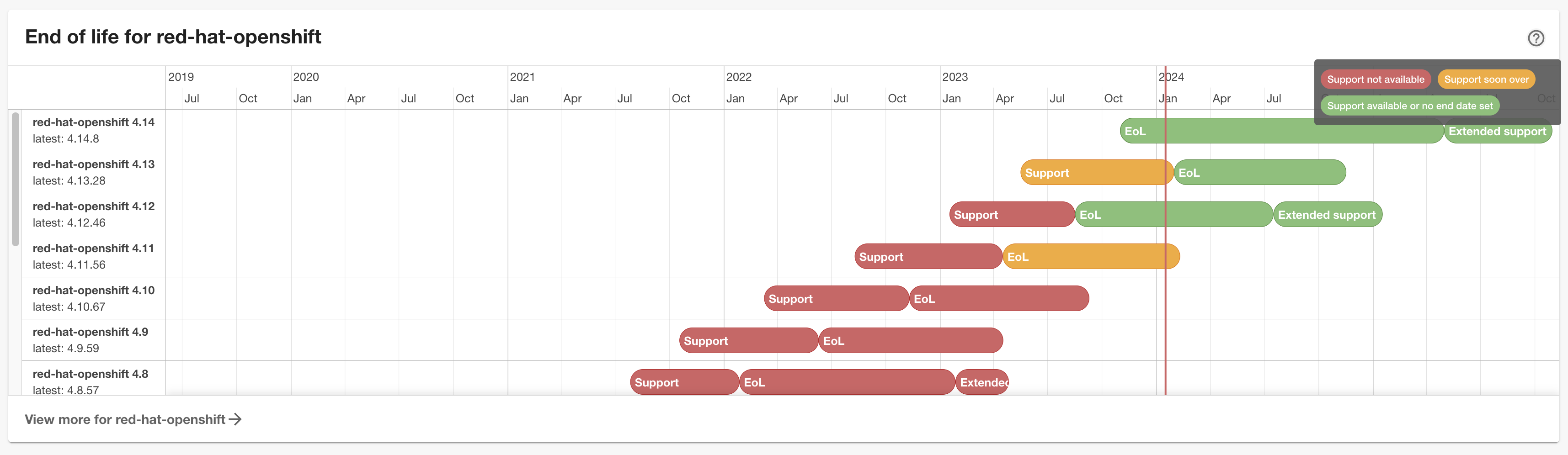
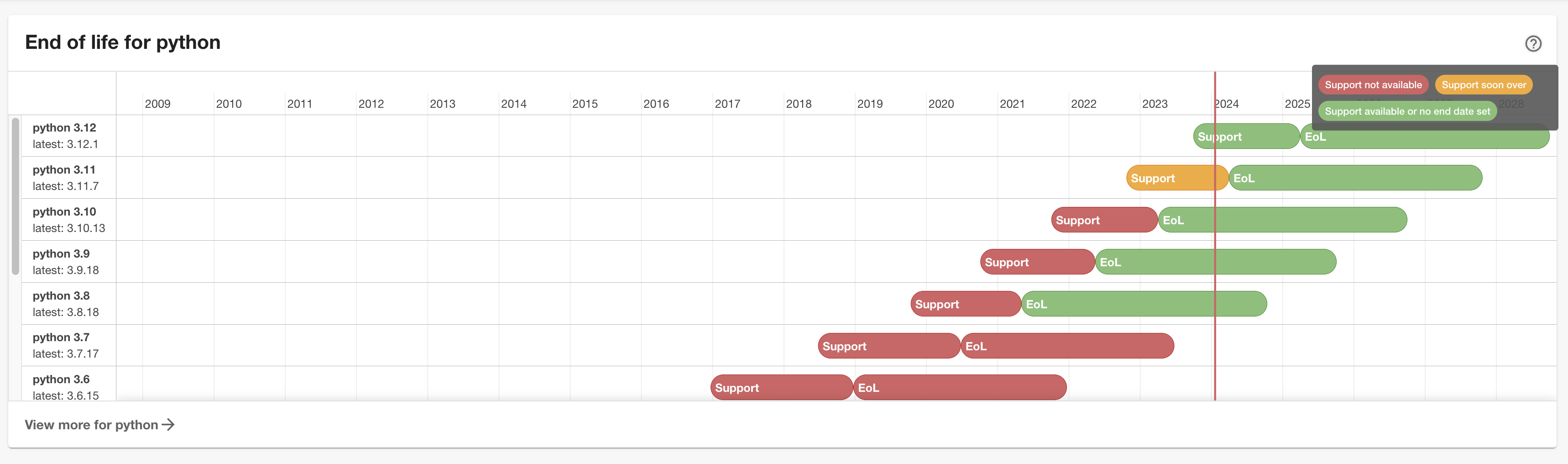
Setup
Install this plugin:
# From your Backstage root directory
yarn --cwd packages/app add @dweber019/backstage-plugin-endoflifeAnnotations
You can use the annotation endoflife.date/products to define products at endoflife.date.
Use the product name in the url address (e.g. angular) for your annotation.
apiVersion: backstage.io/v1alpha1
kind: Resource
metadata:
name: eol-angular
annotations:
endoflife.date/products: angularYou can even use multiple products with a comma separated list.
apiVersion: backstage.io/v1alpha1
kind: Component
metadata:
name: eol-angular-nginx-app
annotations:
endoflife.date/products: angular,nginxAdditionally, you can specify the version by using the release column (in the API called cycle).
apiVersion: backstage.io/v1alpha1
kind: Component
metadata:
name: eol-angular-nignx-version-app
annotations:
endoflife.date/products: angular@17,nginx@1.25In addition to loading information from endoflife.date you can load information from URL's
or your repository by providing the annotations endoflife.date/url-location or endoflife.date/source-location and
using the type EndOfLifeCycle at plugins/endoflife/src/api/types.ts.
apiVersion: backstage.io/v1alpha1
kind: Component
metadata:
name: angular-app
annotations:
endoflife.date/url-location: https://gist.githubusercontent.com/dweber019/.../raw/.../versions.jsonapiVersion: backstage.io/v1alpha1
kind: Component
metadata:
name: 'angular-app'
annotations:
endoflife.date/source-location: /versions.jsonThe
endoflife.date/source-locationhas to be relative to your source repositoryTo use the
endoflife.date/source-location, you need to install the backend pluginThe annotations can't be combined and the order is
endoflife.date/products,endoflife.date/url-location,endoflife.date/source-location
Entity Pages
Add the EntityEndOfLifeCard to the EntityPage.
You could use this directly on components like this
// packages/app/src/components/catalog/EntityPage.tsx
import {
EntityEndOfLifeCard,
isEndOfLifeAvailable,
} from '@dweber019/backstage-plugin-endoflife';
const overviewContent = (
<Grid container spacing={3} alignItems="stretch">
{entityWarningContent}
...
<EntitySwitch>
<EntitySwitch.Case if={isEndOfLifeAvailable}>
<Grid item md={6}>
<EntityEndOfLifeCard />
</Grid>
</EntitySwitch.Case>
</EntitySwitch>
...
</Grid>
);or if you have resources representing technologies like databases or angular, you could use
// packages/app/src/components/catalog/EntityPage.tsx
import {
EntityEndOfLifeCard,
isEndOfLifeAvailable,
} from '@dweber019/backstage-plugin-endoflife';
const resourcePage = (
<EntityLayoutWrapper>
<EntityLayout.Route path="/" title="Overview">
<Grid container spacing={3} alignItems="stretch">
{entityWarningContent}
...
<EntitySwitch>
<EntitySwitch.Case if={isEndOfLifeAvailable}>
<Grid item md={6}>
<EntityEndOfLifeCard variant="gridItem" />
</Grid>
</EntitySwitch.Case>
</EntitySwitch>
</Grid>
</EntityLayout.Route>
...
</EntityLayoutWrapper>
);or if you have API entities you could use the annotation endoflife.date/source-location
to make version lifecycles visible to consumers.
Help text
You can customize the help text in the right upper corner by using the following configuration in app-config.yaml
endOfLife:
helpText: |
# Custom help text
You can use markdown if you likeTroubleshooting
Behavior 'endoflife.date/products': angular
Using this annotation will result in a call to Get all details.
Behavior 'endoflife.date/products': angular@17
Using this annotation will result in a call to Single cycle details.
Behavior 'endoflife.date/products': angular@17,nginx
Using this annotation will result in multiple calls to the respective behavior above, depending on if the version is defined.
Wrong or missing data
All data is comming from endoflife.date and can be wrong or missing.
Please correct this by contributing back to the community.
Local development
There is a local setup at plugins/endoflife/dev which can be started with yarn --cwd plugins/endoflife start from the root.
9 months ago
1 year ago
1 year ago
11 months ago
1 year ago
2 years ago
2 years ago
2 years ago
1 year ago
1 year ago
1 year ago
2 years ago
2 years ago
2 years ago
2 years ago
2 years ago
2 years ago
2 years ago
2 years ago
2 years ago
2 years ago