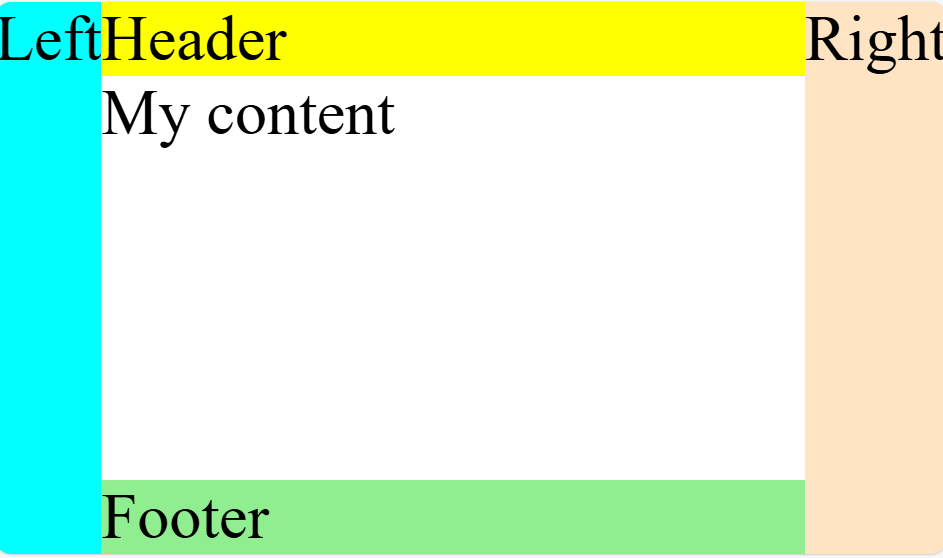18.0.2 • Published 10 months ago
@ea-controls/layout v18.0.2
Layout
The Layout component allows flexible positioning options with the ability to choose between vertical and horizontal layouts.
Demo
Check out the demo on StackBlitz: Demo
Installation
npm i @ea-controls/layoutInstructions
Modules
Import the LayoutComponent from @ea-controls/layout in your TypeScript file:
import { LayoutComponent } from '@ea-controls/layout';Usage
Apply these CSS rules to your main container tags (html, body, and app-root) in your styles.scss:
html,
body,
app-root {
width: 100%;
height: 100%;
box-sizing: border-box;
margin: 0;
padding: 0;
}Use the <ea-layout> tag to start defining your layout. You can use optional attributes in your sections:
ea-headerea-footerea-left-sidebarea-right-sidebar
By default, all positioned sections are fixed, and content has overflow (which can be overridden with styles if necessary).
<ea-layout mode="vertical | horizontal">
<section ea-header style="background-color: yellow;">
Header
</section>
<section ea-left-sidebar style="background-color: aqua;">
Left Sidebar
</section>
<section ea-right-sidebar style="background-color: bisque;">
Right Sidebar
</section>
<section ea-footer style="background-color: lightgreen;">
Footer
</section>
<!-- Your main content goes here -->
</ea-layout>Result
Vertical Layout
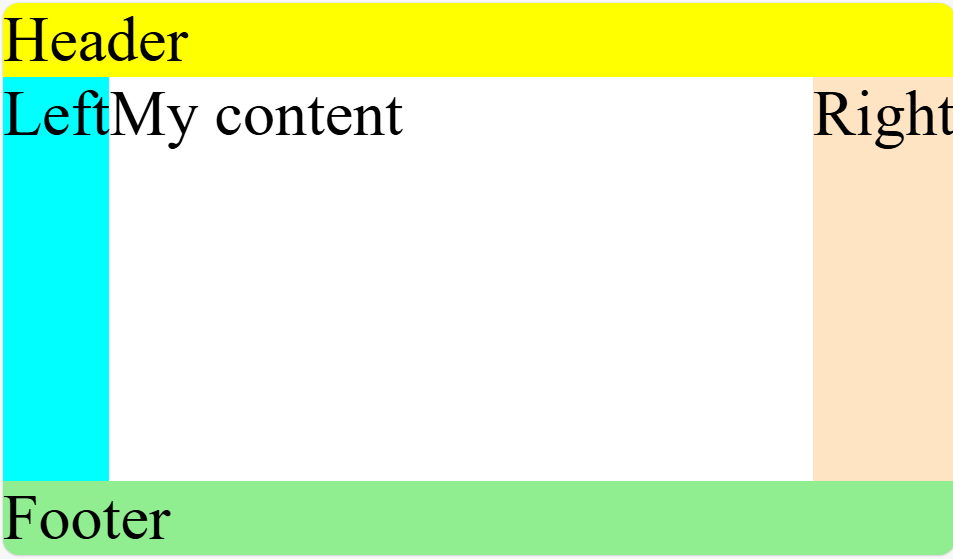
Horizontal Layout