1.1.1 • Published 1 year ago
@el173/react-native-error-boundary v1.1.1
React Native ErrorBoundary
A simple and customizable ErrorBoundary for React Native applications (React Native Error Boundary) that helps catch and handle unexpected errors in your app. You can provide a custom error message, an onError callback, and a custom render for the error UI.
Features
- Catch JavaScript errors anywhere in the React Native app and handle them.
- Option to display a custom error UI or message.
- Option to pass an
onErrorcallback for custom error handling (e.g., logging errors). - Toggle to display the error stack trace.
Installation
You can install this component via npm or yarn:
npm install @el173/react-native-error-boundaryor
yarn add @el173/react-native-error-boundaryUsage
Wrap your app (or part of it) with the ErrorBoundary component. Here's an example usage:
Basic Usage
import React from 'react';
import { Text } from 'react-native';
import ErrorBoundary from '@el173/react-native-error-boundary';
const App = () => {
return (
<ErrorBoundary>
<MyComponent />
</ErrorBoundary>
);
};
const MyComponent = () => {
throw new Error("This is a test error!"); // Example error
return <Text>Hello World!</Text>;
};
export default App;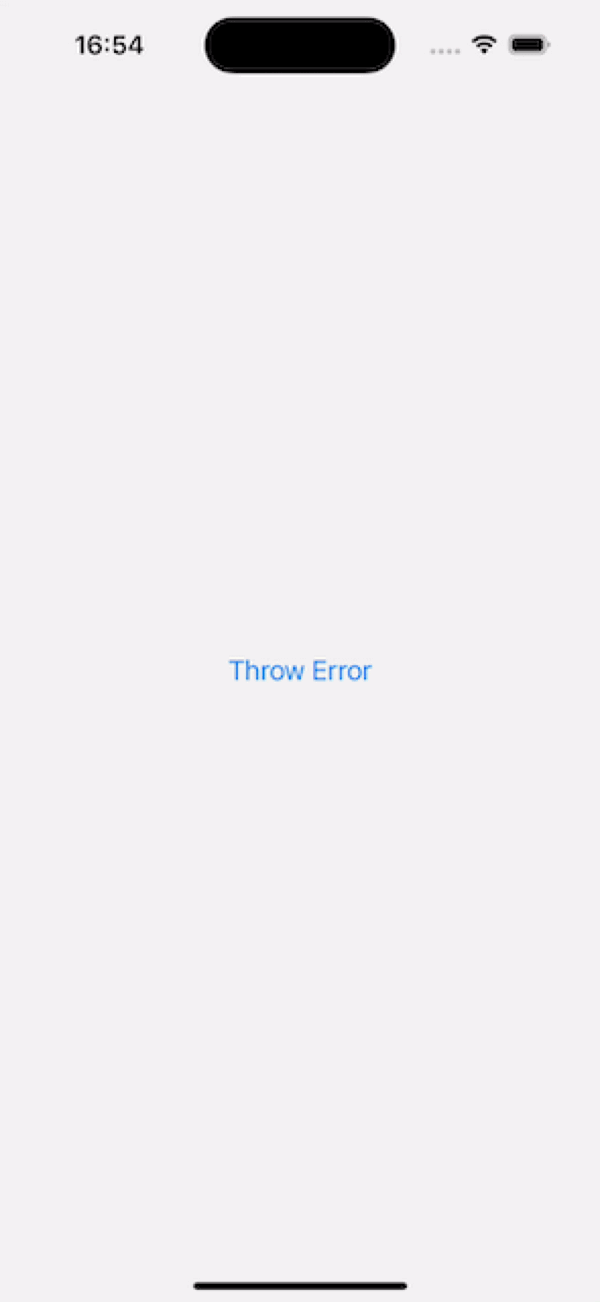
Custom Error Message
You can provide a custom error message to display when an error occurs:
<ErrorBoundary message="Something went wrong! Please try restarting the app.">
<MyComponent />
</ErrorBoundary>Custom onError Callback
You can pass a custom onError callback to log errors or handle them in any other way:
<ErrorBoundary
onError={(error, isFatal) => {
console.log("Error caught:", error);
console.log("Is fatal:", isFatal);
}}
>
<MyComponent />
</ErrorBoundary>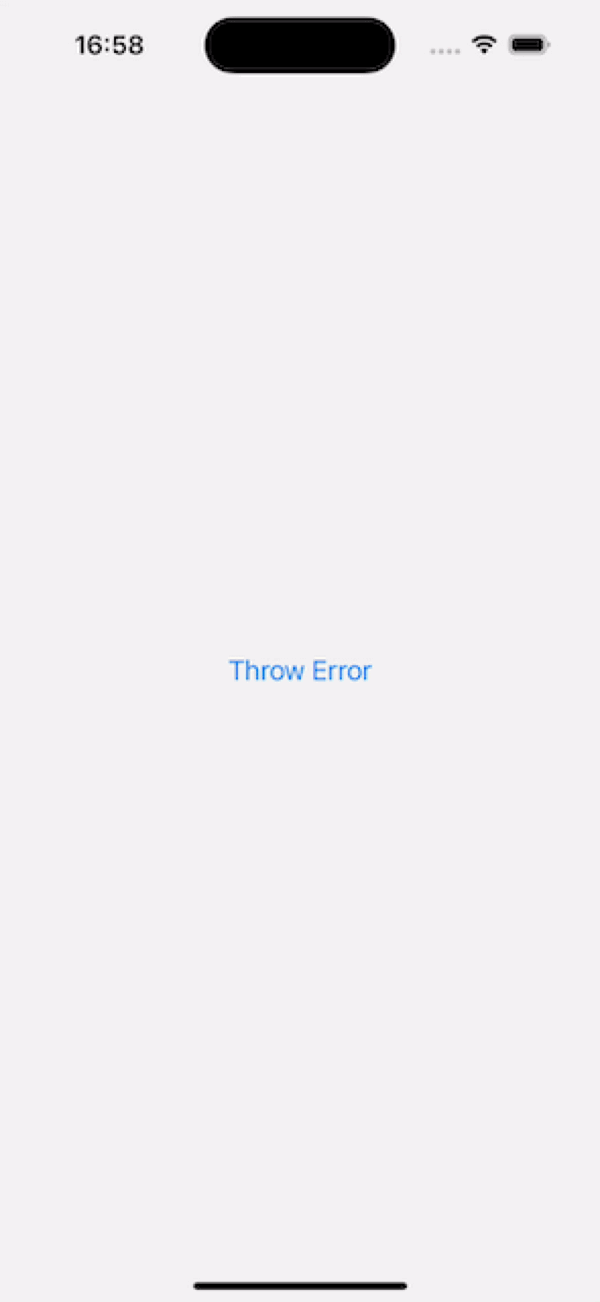
Custom Error UI
You can define your own error UI by passing the renderError prop:
<ErrorBoundary
renderError={(error, errorInfo) => (
<View>
<Text style={{ color: 'red' }}>An error occurred: {error.toString()}</Text>
<Text>{errorInfo}</Text>
</View>
)}
>
<MyComponent />
</ErrorBoundary>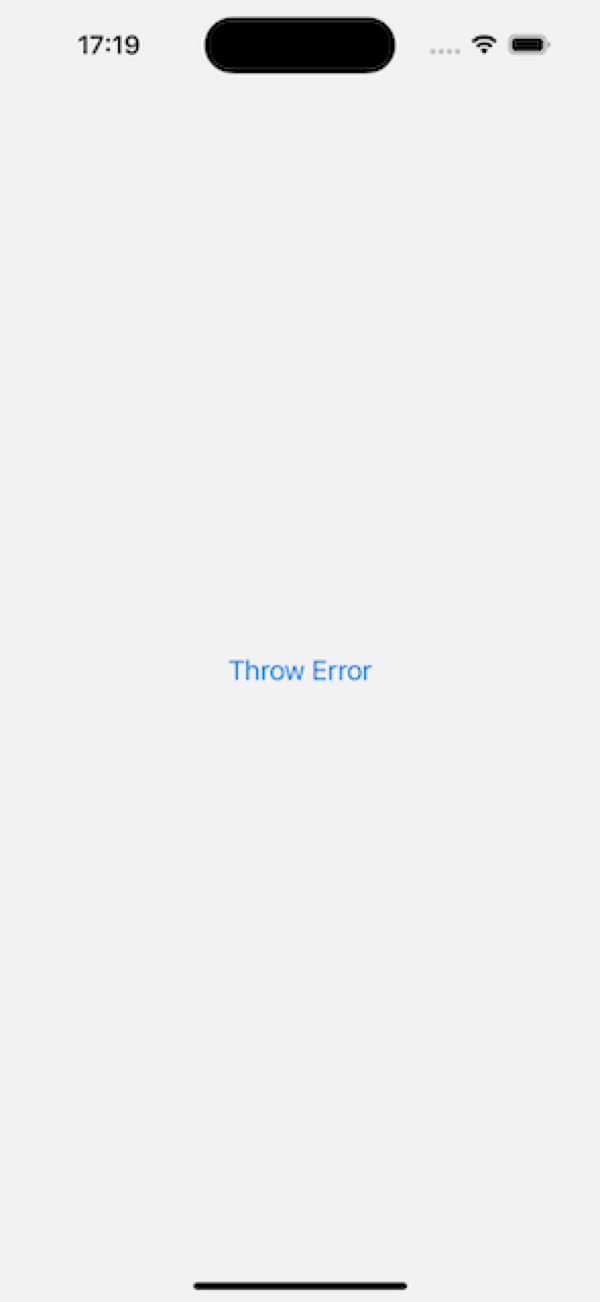
Props
| Prop Name | Type | Description |
|---|---|---|
children | ReactNode | The child component(s) to be wrapped by the error boundary. |
renderError | (error: Error, errorInfo?: string) => ReactNode | A function to render a custom error UI. errorInfo includes the stack trace of the error. |
message | string | A custom error message to display if no renderError is provided. |
enableOriginalHandler | boolean | If true, the original global error handler will be invoked in addition to the custom handler (defaults to false). |
onError | (error: Error, isFatal?: boolean) => void | A callback that gets invoked whenever an error is caught. You can use this for logging or custom error handling logic. |
showStackTrace | boolean | Controls whether the stack trace should be displayed. Defaults to false. When true, a button is provided to toggle stack trace visibility. |
License
MIT