0.2.1 • Published 5 years ago
@elfin-fe/svg-man v0.2.1
install
npm i svg-man --save-devusage
files
assets
|
svgs
|
gulpfile.js
1.svg
2.svg
3.svg
other-dirscontent of gulpfile.js
// gulpfile.js
const gulp = require('svg-man')
gulp.config({
fontName: 'ft-icon',
prefix: 'ft'
})config
- fontName: String
- prefix: String
- startUnicode: HEX Integer
step 1
- right click
gulpfile.js - click
Show Gulp Tasks
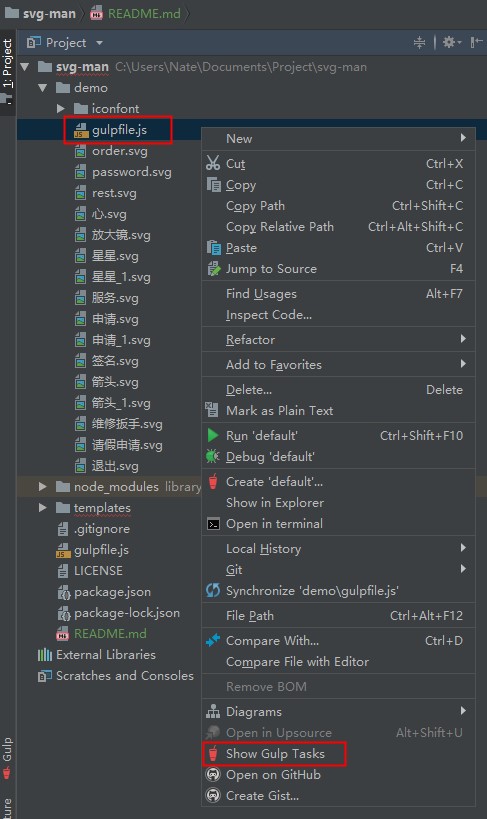
step 2
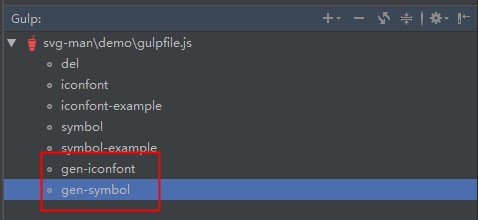
run gen-iconfont
you will get some font files
assets
|
svgs
|
iconfont
|
fonts
|
xxx.wtff
xxx.ttf
iconfont.css
iconfont-example.html
gulpfile.js
1.svg
2.svg
3.svg
other-dirsjust import the iconfont.css in your main.js(VUE)
import './assets/iconfont/iconfont.css'
write this everywhere <i class='prefix-xxx'></i>.
Well done!
or
run gen-symbol
you will get one JS file
assets
|
svgs
|
iconfont
|
iconfont.js
symbol-example.html
gulpfile.js
1.svg
2.svg
3.svg
other-dirsjust import the iconfont.js in your main.js(VUE)
import './assets/iconfont/iconfont.js'
write this everywhere
<svg role="img" class="icon-symbol">
<use xlink:href="#svg-id"></use>
</svg>Well Done!