1.1.2 • Published 4 years ago
@ellie-xyb/multi-select-calendar v1.1.2
multi-select-calendar
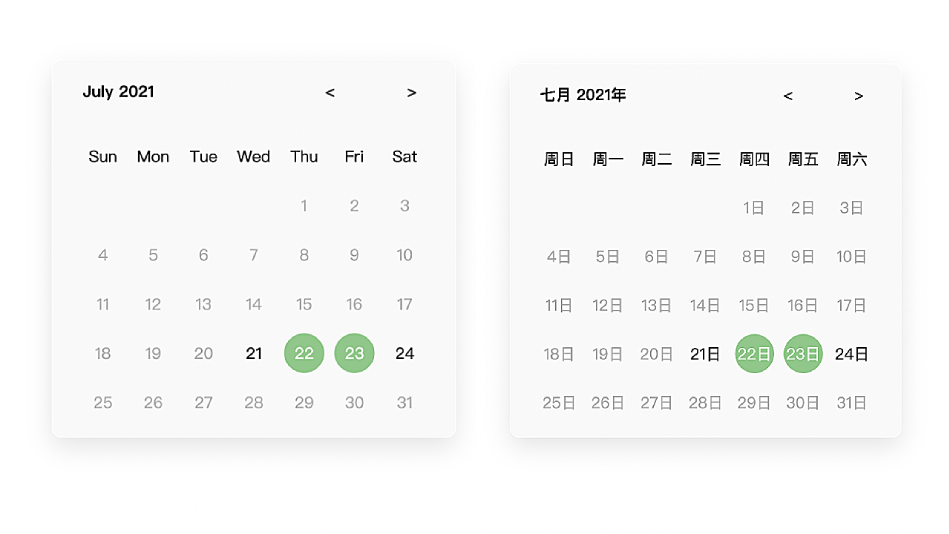
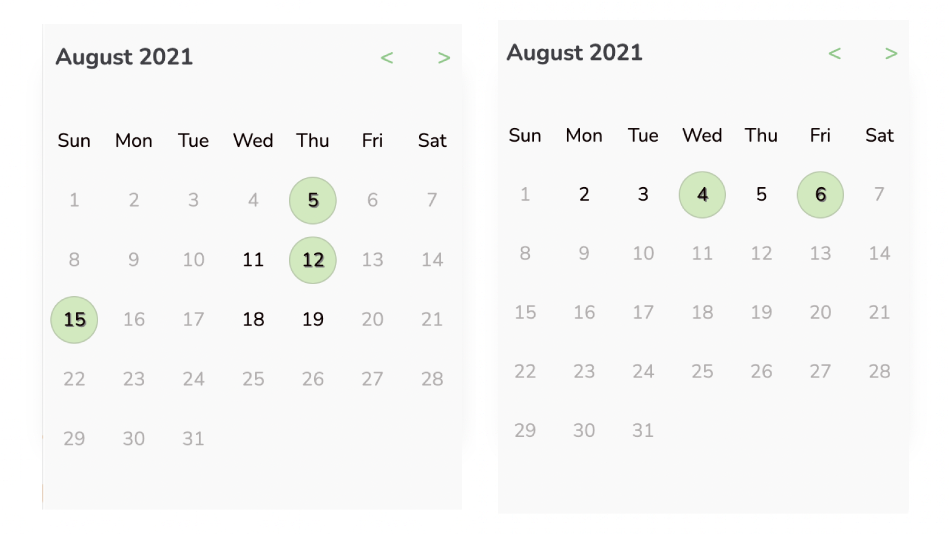
Features
- Supports multi-day selection (including non-contiguous)
- Supports setting available days which can be selected
- Supports localization into any language supported by the browser / device
- Outputs an array of selected days in
%Y-%-m-%-dformat in a hidden<input> - No moment.js needed
- Supports customizing styles by providing your own CSS
Usage
- Install by executing
yarn add @ellie-xyb/multi-select-calendarornpm install @ellie-xyb/multi-select-calendar - Require by adding
require("@ellie-xyb/multi-select-calendar")or import by addingimport "@ellie-xyb/multi-select-calendar" - Use by adding
<x-calendar available-dates="see Configuration" output-name="see Configuration" />to your HTML
Configuration
Configure these attributes on the <x-calendar> HTML tag to change the behavior of the calendar.
| attribute | example | description |
|---|---|---|
available-days | ['2021-8-1', '2021-8-6', '2021-8-7','2021-8-10'] | available-days is an array of dates in %Y-%-m-%-d format which are available to be selected. The default behavior is to allow all dates to be selected. |
output-name | selected-dates | See Output. The default name is selected-dates. |
Output
Selected dates are output via a hidden <input> tag. This allows you to submit selected dates as part of a form, or query them via javascript.
Using in a form
<form>
<x-calendar output-name="selected-dates" />
<form>Using via JS
let output = document.querySelector("[name=selected-dates]").value;