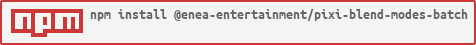@enea-entertainment/pixi-blend-modes-batch v1.0.4
BlendModesBatchRenderer plugin for PixiJS
Emulates BLEND_MODES.ADD using BLEND_MODES.NORMAL and batches sprites with these blend modes into a single draw call
Notice:
unless BlendModesBatchRenderer.forceAddBlend is set to true (default is false) any blend mode other than BLEND_MODES.NORMAL and BLEND_MODES.ADD will break the batch.
If BlendModesBatchRenderer.forceAddBlend = true then all other blend modes except BLEND_MODES.NORMAL will be treated as BLEND_MODES.ADD
Installation
npm install --save-dev @enea-entertainment/pixi-blend-modes-batchPixiJS v7: npm version ^1.0.1
PixiJS v6: npm version ^0.5.0
Build
PixiJS v7: clone master branch
PixiJS v6: clone v6 branch
npm i
npm run buildUsage
Import the plugin and register it before initializing PixiJS:
import { BlendModesBatchRenderer } from '@enea-entertainment/pixi-blend-modes-batch';
import { extensions } from 'pixi.js';
extensions.add(BlendModesBatchRenderer);Create a scene and these 2 sprites will be rendered in single draw call:
const sprite1 = new Sprite('myTexture');
// tell pixi to use BlendModesBatchRenderer
sprite1.pluginName = BlendModesBatchRenderer.extension.name;
// this is really not needed as NORMAL mode is default
sprite1.blendMode = BLEND_MODES.NORMAL;
const sprite2 = new Sprite('myOtherTexture');
// tell pixi to use BlendModesBatchRenderer
sprite2.pluginName = BlendModesBatchRenderer.extension.name;
sprite2.blendMode = BLEND_MODES.ADD;Instead of setting pluginName property you can use helper method convertToBlendModesBatch
const sprite1 = new Sprite('myTexture');
const sprite2 = new Sprite('myOtherTexture');
// tell pixi to use BlendModesBatchRenderer
sprite1.convertToBlendModesBatch();
sprite2.convertToBlendModesBatch();To convert whole subtree use convertSubtreeToBlendModesBatch
import { Application } from 'pixi.js';
const app = new Application();
// add some sprites to app.stage
app.stage.convertSubtreeToBlendModesBatch();To control the intensity of 'additive blend' set the static property on BlendModesBatchRenderer before initializing the plugin:
BlendModesBatchRenderer.intensity = 0.75;where 0 is no effect, 1 is full effect.
You can also override default Pixi's BatchRenderer:
import { BlendModesBatchRenderer } from '@enea-entertainment/pixi-blend-modes-batch';
import { BatchRenderer, extensions } from 'pixi.js';
extensions.remove(BatchRenderer);
BlendModesBatchRenderer.extension.name = 'batch';
extensions.add(BlendModesBatchRenderer);
// init PixiJS
const sprite1 = new Sprite('myTexture');
const sprite2 = new Sprite('myOtherTexture');
sprite2.blendMode = BLEND_MODES.ADD;From now on, all scene elements that used the default Pixi batch will use BlendModesBatchRenderer. Even newly created ones, so you don't have to set or convert anything.
Inspired by pixi-heaven
License
MIT, see LICENSE for details.