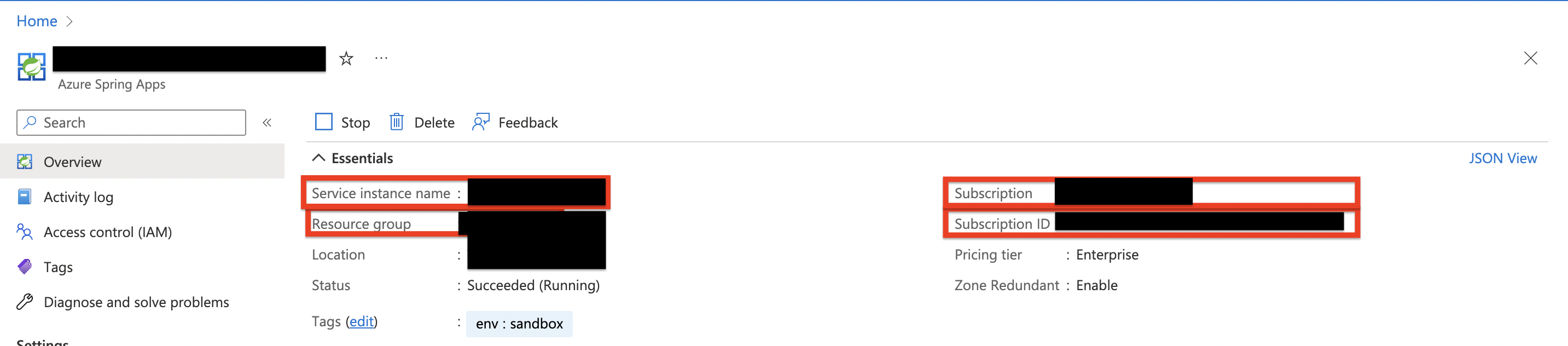@enfuse/plugin-azure-spring-apps v2.0.3
Azure Spring Apps (ASAE) Plugin
The Azure Spring App plugin displays status and configuration information about your Azure Spring Apps cluster to Backstage.
Plugin has only been tested using Enterprise tier
Releases
v2.0.1 - Current
- App list tab now includes a view to see endpoints exposed by Spring applications deployed to ASAE (requires actuator configuration) -External Configuration view
v1.1.1
- App list tab describes all apps on cluster including the identity, routing, storage and security information
v1.0.0
- Display all the builders available to compile your applications source code.
Features
- Buildpacks
- List all build packs available on cluster for use
- Supported languages/frameworks
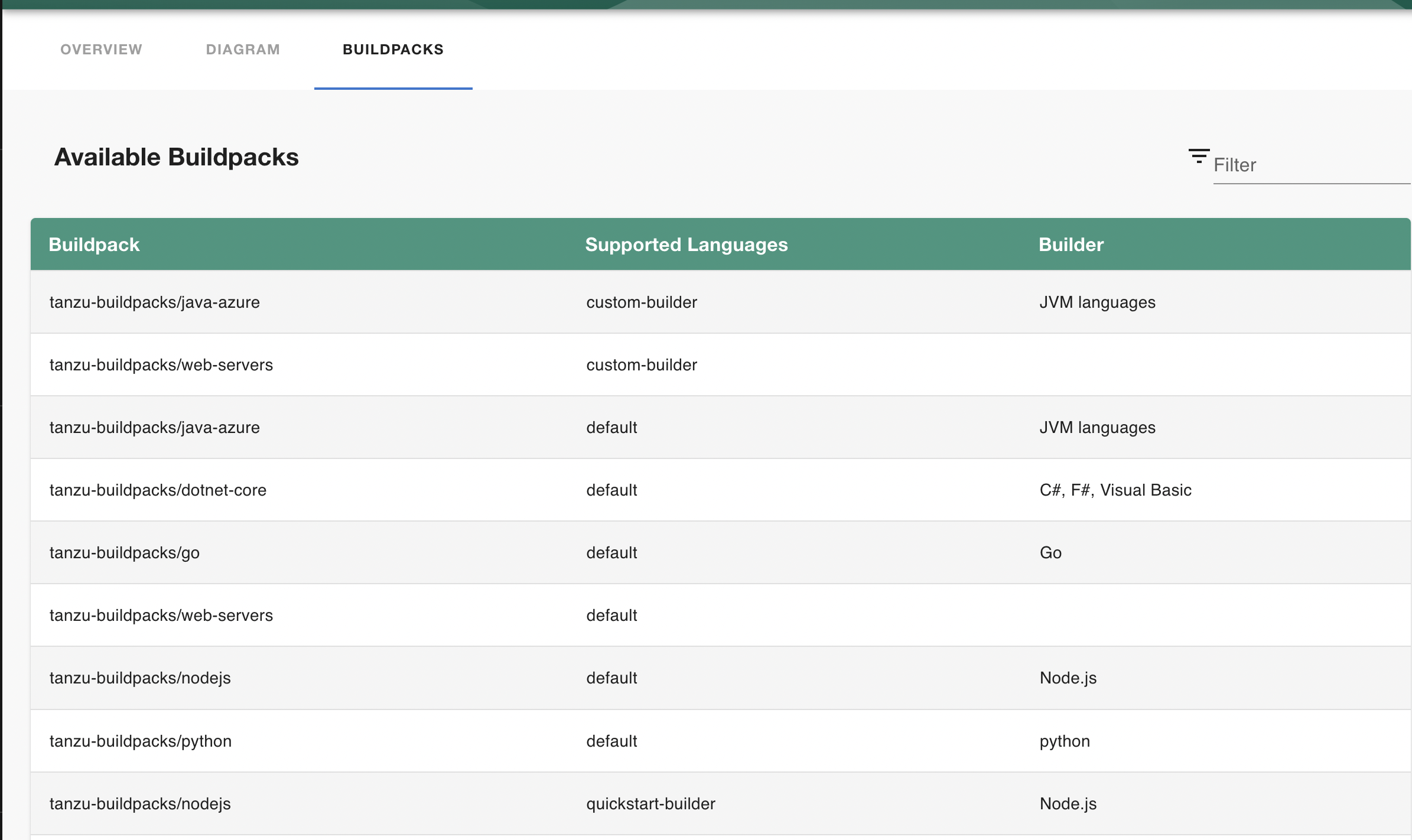
- App List which displays:
- list of apps
- route and endpoints
- HTTPS/Public/end-to-end TLS status
- Temporary / Permanent Storage Location
- Identity information (if applicable)
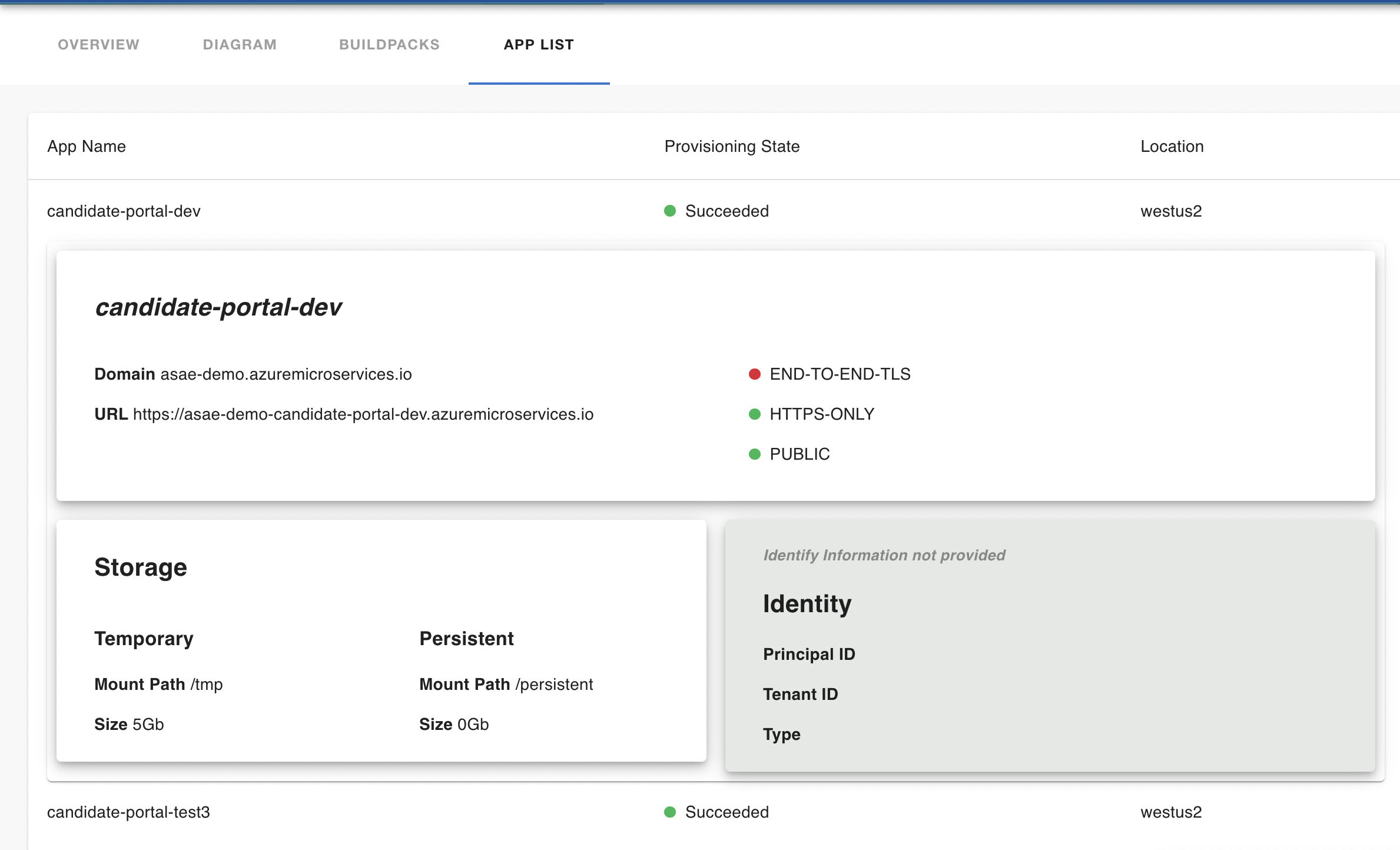
- External Configuration
- Instance status information (provisioning state, # insances, memory, cpu)
- List of repos
- Repos' name, patterns, label, Uri
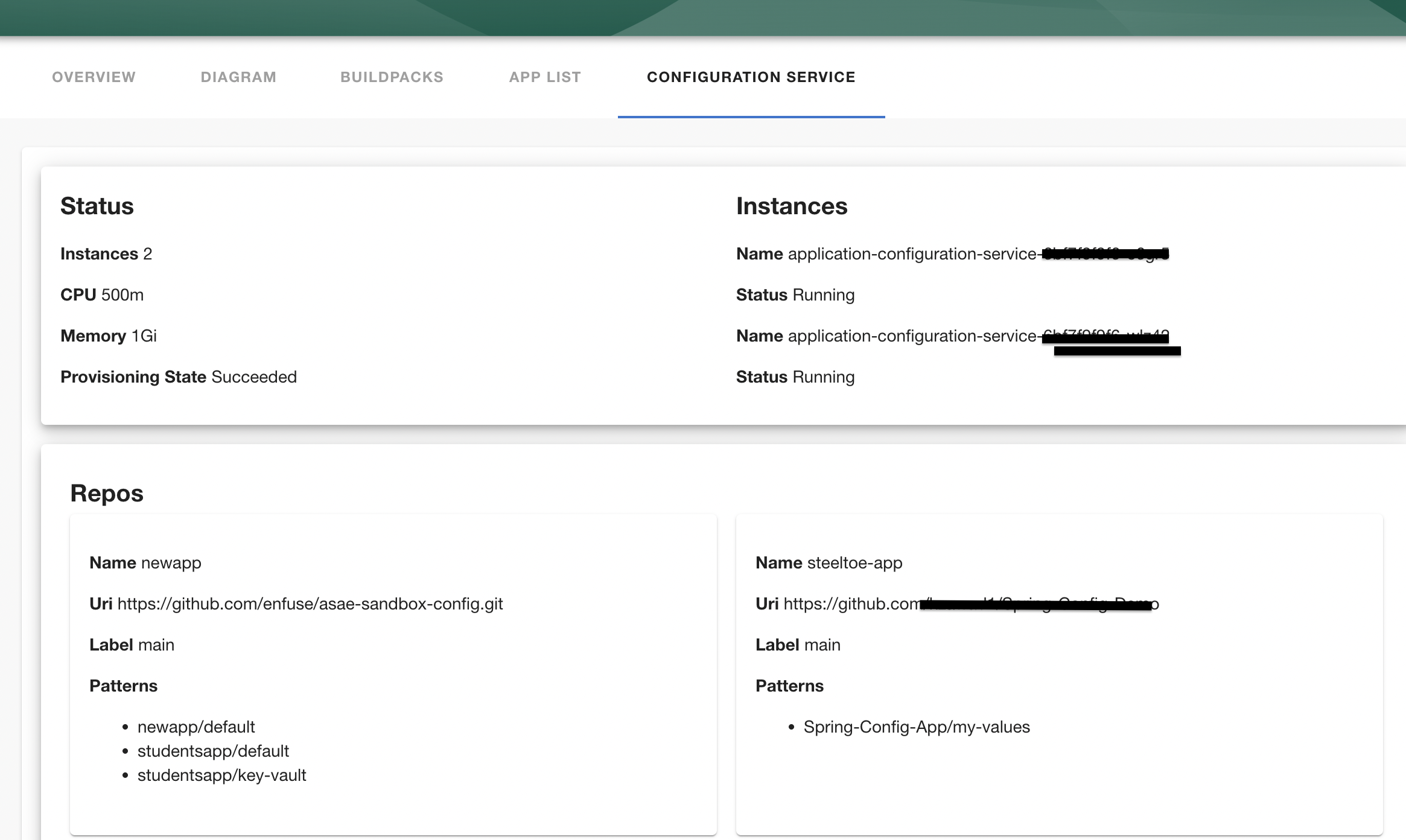
Requirements
In order to use the Azure Spring Application plugin, you must have a working Azure Spring Application cluster.
- An active Azure Subscription
- An Azure Spring Apps Cluster under your subscription
- A Backstage application instance
Installation
Follow the installation process below. Using yarn add causes the plugin to fail
- Add the dependency to your package.json in packages/app
"@enfuse/plugin-azure-spring-apps": "^1.1.3"and run
yarn install- Import and use the plugin in your catalog page. Example code below:
/* packages/app/src/components/catalog/EntityPage.tsx */
...
import { AzureBuildpacksPage , AsaeAppsListPage} from '@enfuse/plugin-azure-spring-apps';
const systemPage = (
...
//Buildpacks
<EntityLayout.Route
path="/azure-buildpacks" title="Azure Buildpacks">
<AzureBuildpacksPage></AzureBuildpacksPage>
</EntityLayout.Route>
//Apps List
<EntityLayout.Route
path="/asae-apps-list" title="App List">
<AsaeAppsListPage></AsaeAppsListPage>
</EntityLayout.Route>
// or wherever your heart desiresConfiguration
- This plugin requires credential details. This should be provided in the backstage configuration as shown below:
//app-config.yml or app-config-local.yml
azureBuildpacks:
credentials:
tenantId: <tenant-id>
clientId: <client-id>You also need to provide a tenantId and a clientId from an AD app registration in order for our app to be able to authenticate users (guide to generate can be found here). The plugin will authenticate the user in a popup window. Whoever signs in should have the appropriate permissions (READ) on the cluster.
Entity
The entity you choose to represent your ASAE cluster shouold include the following anotations
- Create the entity using this template:
//asae-entity.yml
...
metadata:
name: asae-entity-sample
annotations:
dev.azure.com/resource-group: <resource-group>
dev.azure.com/service-name: <asae-service-name>
dev.azure.com/build-service-name: default // this can only be default for now
dev.azure.com/subscription-id: <subscription-id>- Point to the entity in your application catalog file. E.g.:
catalog:
// [...]
locations:
// [...]
// ASAE entities
- type: file
target: ../../examples/asae-entity.yaml
rules:
- allow: [ System ]You can find this information on the Azure Spring App cluster overview page, see screenshot below:
Build service name refers to the buils service that provided the builder, which is the Tanzu Build Service in ASAE.
3 years ago
3 years ago
3 years ago
3 years ago
3 years ago
3 years ago
3 years ago
3 years ago
3 years ago
3 years ago
3 years ago
3 years ago
3 years ago
3 years ago
3 years ago
3 years ago
3 years ago
3 years ago
3 years ago
3 years ago
3 years ago
3 years ago
3 years ago
3 years ago
3 years ago