0.3.14 • Published 4 years ago
@ergisgjergji/react-chat-plugin v0.3.14
react-chat-plugin
This is an easy-to-use react chat plugin.
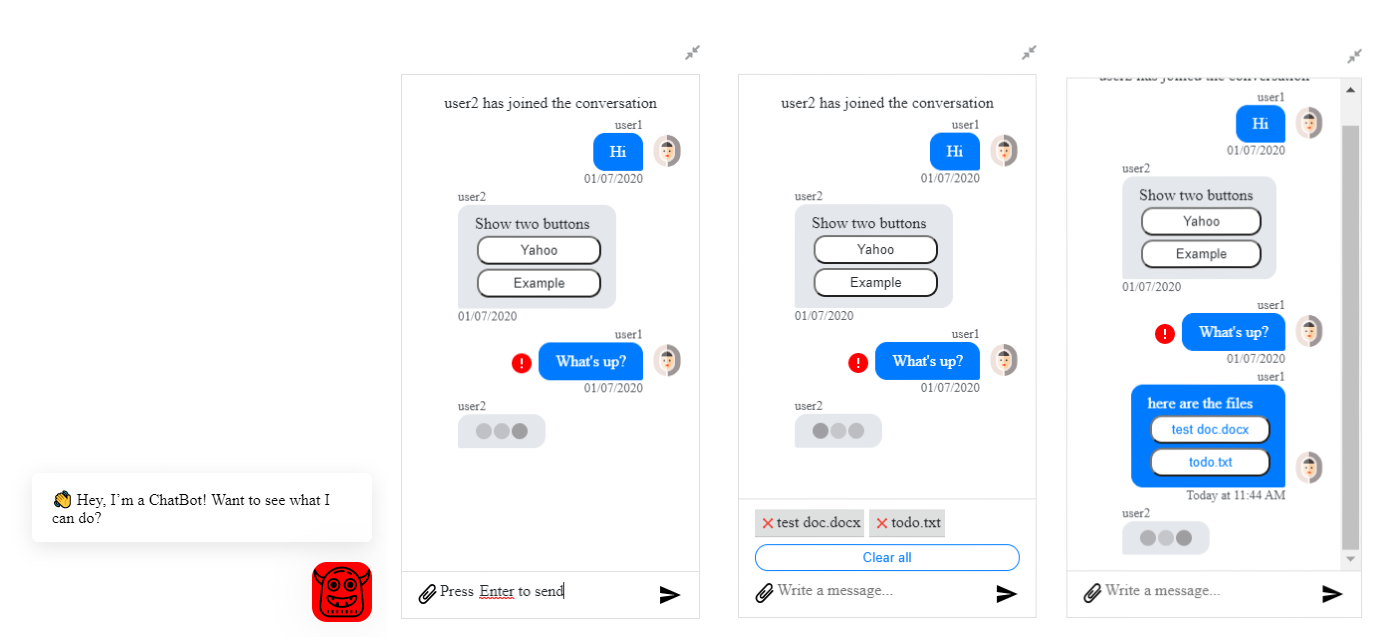
changelog
Features
- Simple and clean UI
- Good for chatbot or person to person chat
- Two different types of messages:
textornotification - Error icon
- Typing indicator
- Extendable input area
- Support new line in the input
- Key board action:
enterto send message;shift + enterto insert new line - Send files along messages
Install
npm install @ergisgjergji/react-chat-plugin --saveRun example
npm startImport
import ChatBox, { ChatFrame } from 'react-chat-plugin';
state = {
messages: [
{
text: 'user2 has joined the conversation',
timestamp: 1578366389250,
type: 'notification',
},
{
author: {
username: 'user1',
id: 1,
avatarUrl: 'https://image.flaticon.com/icons/svg/2446/2446032.svg',
},
text: 'Hi',
type: 'text',
timestamp: 1578366393250,
},
{
author: { username: 'user2', id: 2, avatarUrl: null },
text: 'Show two buttons',
type: 'text',
timestamp: 1578366425250,
buttons: [
{
type: 'URL',
title: 'Yahoo',
payload: 'http://www.yahoo.com',
},
{
type: 'URL',
title: 'Example',
payload: 'http://www.example.com',
},
],
},
{
author: {
username: 'user1',
id: 1,
avatarUrl: 'https://image.flaticon.com/icons/svg/2446/2446032.svg',
},
text: "What's up?",
type: 'text',
timestamp: 1578366425250,
hasError: true,
},
],
};
const handleOnSendMessage = (message, files = []) => {
/*
In this example, we are receiving the actual files.
In a real-world scenario, you would post the message, along with the files, to an endpoint/websocket,
and from the result, you would receive, for example, the link to the file you sent, along with other information, and you would
work with the link.
So, in this simple example, I fake a link/url for each file, using: URL.createObjectURL()
*/
let currMessage = {
author: {
username: 'user1',
id: 1,
avatarUrl: 'https://image.flaticon.com/icons/svg/2446/2446032.svg',
},
text: message,
type: 'text',
timestamp: +new Date()
};
if(files && files.length > 0) {
let buttons = []
for(let i = 0; i < files.length; i++) {
buttons.push({
type: 'URL',
title: files[i].name,
payload: URL.createObjectURL(files[i])
})
}
currMessage.buttons = buttons;
}
setAttr({...attr, messages: [...attr.messages, currMessage]});
};
const handleOnMessageButtonClick = (payload) => {
alert(`Clicked: ${payload}`);
}
<ChatBox
messages={this.state.messages}
userId={1}
onSendMessage={this.handleOnSendMessage}
onMessageButtonClick={handleOnMessageButtonClick}
width={'500px'}
height={'500px'}
fileSelectMode='MULTIPLE'
/>;With frame
import ChatBox, { ChatFrame } from 'react-chat-plugin';
function Example() {
const [attr, setAttr] = useState({
showChatbox: false,
showIcon: true,
messages: [
{
text: 'user2 has joined the conversation',
timestamp: 1578366389250,
type: 'notification',
},
{
author: {
username: 'user1',
id: 1,
avatarUrl: 'https://image.flaticon.com/icons/svg/2446/2446032.svg',
},
text: 'Hi',
type: 'text',
timestamp: 1578366393250,
},
{
author: { username: 'user2', id: 2, avatarUrl: null },
text: 'Show two buttons',
type: 'text',
timestamp: 1578366425250,
buttons: [
{
type: 'URL',
title: 'Yahoo',
payload: 'http://www.yahoo.com',
},
{
type: 'URL',
title: 'Example',
payload: 'http://www.example.com',
},
],
},
{
author: {
username: 'user1',
id: 1,
avatarUrl: 'https://image.flaticon.com/icons/svg/2446/2446032.svg',
},
text: "What's up?",
type: 'text',
timestamp: 1578366425250,
hasError: true,
},
],
});
const handleClickIcon = () => {
// toggle showChatbox and showIcon
setAttr({
...attr,
showChatbox: !attr.showChatbox,
showIcon: !attr.showIcon,
});
};
const handleOnSendMessage = (message, files = []) => {
/*
In this example, we are receiving the actual files.
In a real-world scenario, you would post the message, along with the files, to an endpoint/websocket,
and from the result, you would receive, for example, the link to the file you sent, along with other information, and you would
work with the link.
So, in this simple example, I fake a link/url for each file, using: URL.createObjectURL()
*/
let currMessage = {
author: {
username: 'user1',
id: 1,
avatarUrl: 'https://image.flaticon.com/icons/svg/2446/2446032.svg',
},
text: message,
type: 'text',
timestamp: +new Date()
};
if(files && files.length > 0) {
let buttons = []
for(let i = 0; i < files.length; i++) {
buttons.push({
type: 'URL',
title: files[i].name,
payload: URL.createObjectURL(files[i])
})
}
currMessage.buttons = buttons;
}
setAttr({...attr, messages: [...attr.messages, currMessage]});
};
const handleOnMessageButtonClick = (payload) => {
alert(`Clicked: ${payload}`);
}
return (
<ChatFrame
chatbox={
<ChatBox
onSendMessage={handleOnSendMessage}
onMessageButtonClick={handleOnMessageButtonClick}
userId={1}
messages={attr.messages}
width={'300px'}
showTypingIndicator={true}
activeAuthor={{ username: 'user2', id: 2, avatarUrl: null }}
fileSelectMode='MULTIPLE'
/>
}
icon={<RobotIcon className="Icon" />}
clickIcon={handleClickIcon}
showChatbox={attr.showChatbox}
showIcon={attr.showIcon}
iconStyle={{ background: 'red', fill: 'white' }}
>
<div className="Greeting" style={{ width: '300px' }}>
👋 Hey, I’m a ChatBot! Want to see what I can do?
</div>
</ChatFrame>
);
}props
| prop | default | type | required | description |
|---|---|---|---|---|
| messages | [] | array | N | |
| userId | null | string/number | Y | |
| onSendMessage | null | function | Y | |
| onMessageButtonClick | null | function | Y | A handler for when you click a message button. Takes as parameter the button's payload. |
| timestampFormat | calendar | calendar, fromNow, MMMM Do YYYY, h:mm:ss a | N | |
| fileSelectMode | MULTIPLE | SINGLE, MULTIPLE, DISABLED | N | Determines whether you want the ability to select file(s). |
| width | 400px | string | N | |
| height | 60vh | string | N | |
| disableInput | false | bool | N | |
| showTypingIndicator | false | bool | N | |
| activeAuthor | null | object | N | |
| labels | { placeholder: "Write a message...", disabledPlaceholder: "", clearFiles: "Clear all", everyone: "Everyone", to: "To", private: "private" } | object | N | The translation should be handled by the consumers of this package. The consumers should pass the translated messages. The package simply prints the text by using the keys of the messages. |
