@ericandrewlewis/bitmap v1.0.0
Bitmap.js
Read and create bitmaps in Node.js
Read a bitmap file
const { readBitmapFile } = require('bitmap-js');
const bitmapFile = await m.readBitmapFile("filename.bmp");
// { fileHeader: { filesize: 70, imageDataOffset: 62 },
// dibHeader:
// { headerLength: 40,
// headerType: 'BITMAPINFOHEADER',
// width: 2,
// height: 2,
// bitsPerPixel: 1,
// compressionType: 0,
// bitmapDataSize: 8,
// numberOfColorsInPalette: 2,
// numberOfImportantColors: 0 },
// imageData: <Buffer 80 00 00 00 40 00 00 00>,
// colorTable: <Buffer ff 00 ff 00 00 ff ff 00> }Read a bitmap file to access header data, image pixel data, and the color table.
The image data is a binary representation stored in a buffer. The format of the data depends on the bits per pixel of the bitmap and any compression algorithm applied to it.
The color table is a binary representation of the colors used in the bitmap. Each color occupies four bytes in the format BLUE GREEN RED 0x00
Create a 1 bit-per-pixel bitmap file
createBitmapFile() creates a bitmap file at a given filename with a few required arguments.
imageData is a binary Buffer representing the pixel array, the format of which varies depending on the number of bits-per-pixel (bpp). In a 1 bpp bitmap, each bit represents whether a pixel is the first color or the second color in the palette.
imageData must include padding at the end of each pixel row. Use the padImageData() function to avoid adding the padding manually.
const { padImageData, createBitmapFile } = require('bitmap-js');
const width = 8;
const height = 6;
const colorTable = Buffer.from([
0xFF, 0x00, 0xFF, 0x00,
0x00, 0xFF, 0xFF, 0x00
]);
const imageData = padImageData({
unpaddedImageData: Buffer.from([
0b00000000,
0b00111100,
0b01000010,
0b00000000,
0b00100100,
0b00000000
]),
width,
height
});
await createBitmapFile({
filename: "smiley.bmp",
imageData,
width,
height,
bitsPerPixel: 1,
colorTable
});The above code generates a 6x8 bitmap like this:
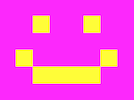
Create a 24 bit-per-pixel bitmap file
In a 24 bit-per-pixel bitmap file, each pixel occupies three bytes of space: one for the green, blue, and red value of the pixel.
const { padImageData, createBitmapFile } = require('bitmap-js');
const width = 2;
const height = 2;
const imageData = padImageData({
unpaddedImageData: Buffer.from([
0xFF, 0x00, 0xFF, 0xFF, 0xFF, 0xFF,
0xFF, 0xFF, 0xFF, 0xFF, 0x00, 0xFF
]),
width,
height
});
await createBitmapFile({
filename: "checkers.bmp",
imageData,
width,
height,
bitsPerPixel: 24
});The above code generates a 2x2 bitmap like this:

8 years ago