@ertravi/txio-view-react v0.0.32
ertravi = Ergo Transactions Visuals
This is an alpha version!
Table of content
Features
The main focus of this repo is making tools to help understand the Ergo blockchain. As a starting point you'll find the txio-view-react which tries to map inputs to outputs in a visual appealing way usable within a React app.
As of now, with version v0.0.32, you could see sth. like this:
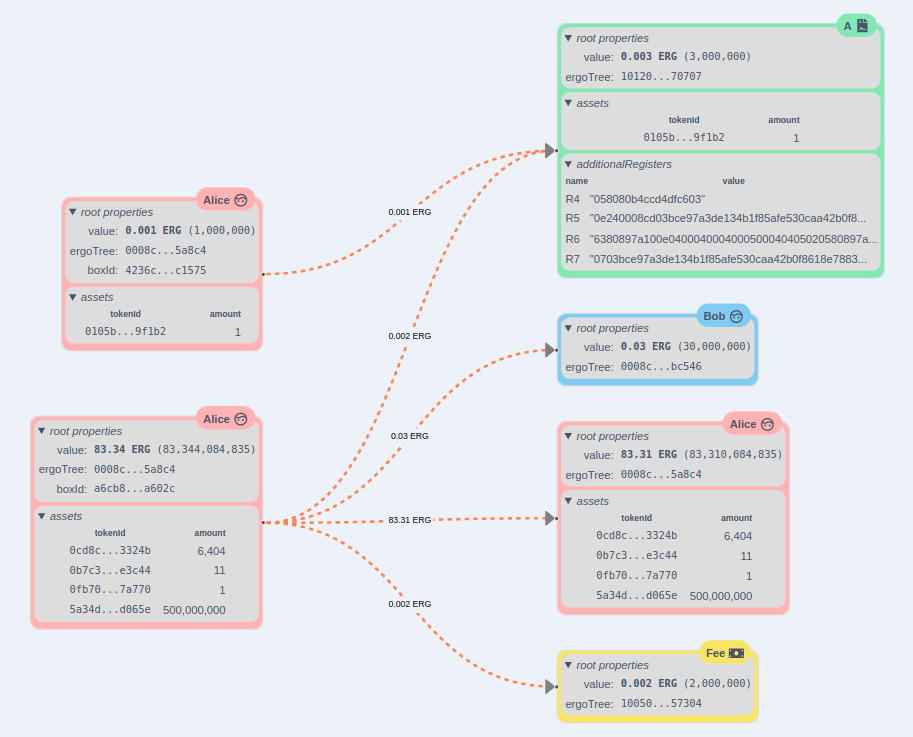
This means:
- address is restored from ergoTree
- amount of transfered value is added to the edges
- deep combinatory analysis
- spreads values over boxes until it finds a reasonable solution (least changes)
- drawbacks:
- can take some time if the no of boxes rises
- blocks UI while performing analysis
- configure
boxColorsandrootPropsToShow - Auto-Layout could rearrange connected boxes
- ability to toggle between Auto-Layout and simple positioning
- related boxes (same value for
ergoTree) share same color. boxes with same boxId are connected by an arrow lineboxes which have same tokenId are connected by an arrow line
Getting started
To add it to your project run:
yarn add @ertravi/txio-view-reactExample NextJS
This example shows:
the use of an optional config object to configure the visualisation
pages\_app.tsx
import React from "react";
import { TxioStoreProvider, ReactFlowProvider } from "@ertravi/txio-view-react";
// use an optional config
const TxioViewConfig = {
rootPropsToShow: [
"boxId",
"address",
"ergoTree",
"blockId",
"transactionId",
"value",
],
boxColors: [
"var(--chakra-colors-green-600)",
"var(--chakra-colors-blue-300)",
"var(--chakra-colors-red-300)",
]
};
export default function MyApp({ Component, pageProps }) {
return (
<TxioStoreProvider config={TxioViewConfig}>
<ReactFlowProvider>
<Component {...pageProps} // eslint-disable-line
/>
</ReactFlowProvider>
</TxioStoreProvider>
);
}pages\index.tsx(extracts)
...
import { TxDiagram, useToggleDagreLayout } from "@ertravi/txio-view-react";
...
const Buttons = ({ setTxData }) => {
const [withDagreLayout, toogleWithDagreLayout] = useToggleDagreLayout();
return (
<>
{demos.map(({ title, data }) => (
<button onClick={() => setTxData(data as any)}
...
>
{title}
</button>
))}
<button onClick={() => (toogleWithDagreLayout as () => void)()}
...
>
{withDagreLayout ? "No Dagre Layout" : "Use Dagre Layout"}
</button>
</>
);
};
export default () => {
const [txData, setTxData] = useState(data4);
return (
...
<Buttons {...{ setTxData }} />
<TxDiagram width={800} height={800} data={txData} />
...
);
};Configuration
Chakra
If you use Chakra as your component library you may want to use Chakra Global Styles as well in order to style the address-link to Ergo-Explorer.
As an example for NextJS you might use the following approach in file _app.tsx:
import React from "react";
import { ChakraProvider, extendTheme } from "@chakra-ui/react";
import { TxioStoreProvider, ReactFlowProvider } from "@ertravi/txio-view-react";
const theme = extendTheme({
styles: {
global: {
"html, body": {
color: "gray.600",
lineHeight: "tall",
},
a: {
color: "blue.500",
},
},
},
});
...
export default function MyApp({ Component, pageProps }) {
return (
<ChakraProvider theme={theme}>
<TxioStoreProvider config={TxioViewConfig}>
<ReactFlowProvider>
<Component {...pageProps} // eslint-disable-line
/>
</ReactFlowProvider>
</TxioStoreProvider>
</ChakraProvider>
);
}rootPropsToShow
A list of property names to show up in the root properties section.
The order of the names is used for display order.
Choose from these possibilities:
- "address"
- "blockId"
- "boxId"
- "ergoTree"
- "transactionId"
- "value"
The default is:
[
"value",
"boxId",
"address"
]boxColors
boxColors is a list of Color values.
- use any string that can be used as a
Color. - use as many as you expect different values of
ergoTree
You can even use Chakra's CSS Variables
Example:
const TxioViewConfig = {
...
boxColors: [
"var(--chakra-colors-green-600)",
"LightCoral",
"#996600",
]
};
var(--chakra-colors-green-600)The default is:
[
"LightCoral",
"PaleGreen",
"SkyBlue",
"Khaki",
"NavajoWhite",
"MistyRose",
]4 years ago
4 years ago
4 years ago
4 years ago
4 years ago
4 years ago
4 years ago
4 years ago
4 years ago
4 years ago
4 years ago
4 years ago
4 years ago
4 years ago
4 years ago
4 years ago
4 years ago
4 years ago
4 years ago
4 years ago
4 years ago