1.0.0 • Published 3 years ago
@estruyf/vscode-cli v1.0.0
VS Code CLI
A VS Code CLI to help you with exporting the contribution points to Markdown. The CLI helps you with documenting all commands and settings of your extension.
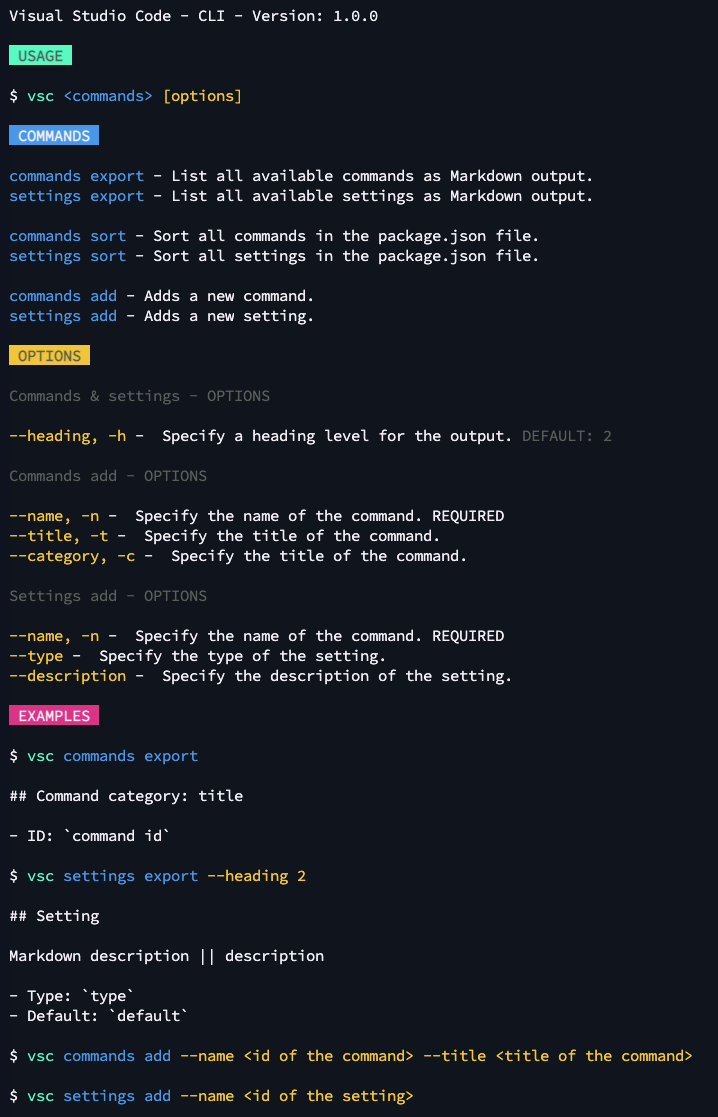
Installation
Installation from npm
npm i -g @estruyf/vscode-cliUsage
vsc <commands> <task> [options] Commands
commands: List all available commands as Markdown output.settings: List all available settings as Markdown output.
Tasks
add: Add a new command or setting.export: Export all commands or settings.sort: Sort all commands or settings.
Options
Export option(s)
--heading,-h: Specify a heading level for the output. DEFAULT:2
Command add option(s)
--name,-n: Specify the name of the command. REQUIRED--title,-t: Specify the title of the command.--category,-c: Specify the title of the command.
Setting add option(s)
--name,-n: Specify the name of the setting. REQUIRED--type: Specify the type of the setting.--description: Specify the description of the setting.
Examples
$ vsc commands
## Command category: title
- ID: `command id`$ vsc settings --heading 2
## Setting
Markdown description || description
- Type: `type`
- Default: `default`$ vsc commands add --name <id of the command> --title <title of the command> --category <category of the command>$ vsc settings add --name <id of the setting>