1.3.5 • Published 1 year ago
@eunchurn/react-windrose v1.3.5
Windrose Chart Component
Features
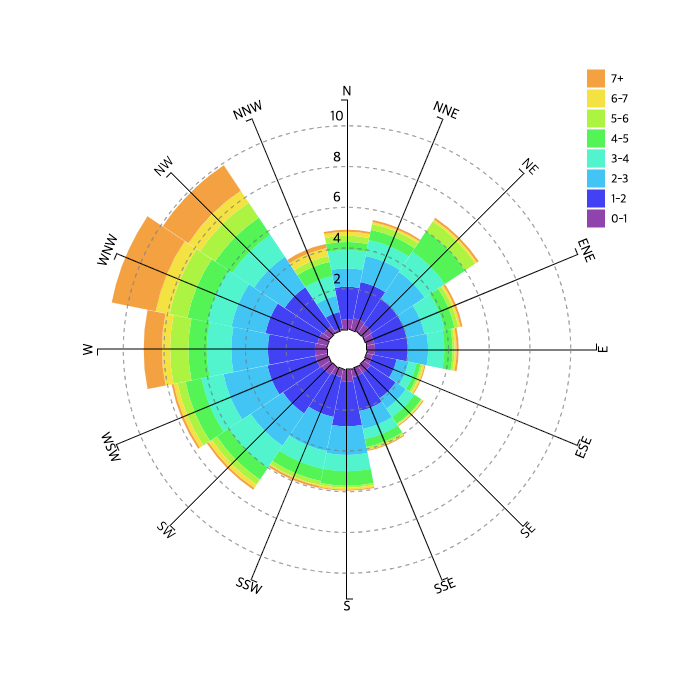
- Highly customizable Windrose (Wind Rose) chart component for React applications
- Built with D3js for powerful, flexible data visualization
- Responsive design with optional auto-sizing
- TypeScript support for improved developer experience
- Inspired by ssmaroju's Wind Rose Plot
Installation
npm i @eunchurn/react-windroseUsage
import React from "react";
import { Chart } from "@eunchurn/react-windrose";
const windData = {
chartData: [
{
angle: "N",
"0-1": 0.5,
"1-2": 1.6,
"2-3": 0.9,
"3-4": 0.9,
"4-5": 0.4,
"5-6": 0.3,
"6-7": 0.2,
"7+": 0.1,
total: 4.9,
},
// ... more data for other directions
],
columns: ["angle", "0-1", "1-2", "2-3", "3-4", "4-5", "5-6", "6-7", "7+"],
};
const App: React.FC = () => (
<div style={{ width: "100%", maxWidth: "800px", margin: "0 auto" }}>
<Chart
chartData={windData.chartData}
columns={windData.columns}
responsive
legendGap={20}
/>
</div>
);
export default App;Props
| Prop | Type | Required | Description | Default |
|---|---|---|---|---|
| chartData | ChartData[] | Yes | Array of wind data objects | |
| columns | (keyof ChartData)[] | Yes | Array of column names | |
| width | number | No | Chart width in pixels | 500 |
| height | number | No | Chart height in pixels | 500 |
| responsive | boolean | No | Enable responsive sizing | false |
| legendGap | number | No | Gap between chart and legend in pixels | 10 |
Note: When responsive is true, width and height props are ignored. The chart will maintain a 1:1 aspect ratio and fit 100% of its parent container's width.
Data Structure
ChartData Object
Each object in the chartData array should have the following structure:
interface ChartData {
angle: string;
"0-1": number;
"1-2": number;
"2-3": number;
"3-4": number;
"4-5": number;
"5-6": number;
"6-7": number;
"7+": number;
total: number;
}check sample data
| Key | Type | Required | Description | Default |
|---|---|---|---|---|
| 0-1 | number | Required | Frequency of 0-1 m/sec | |
| 1-2 | number | Required | Frequency of 1-2 m/sec | |
| 2-3 | number | Required | Frequency of 2-3 m/sec | |
| 3-4 | number | Required | Frequency of 3-4 m/sec | |
| 4-5 | number | Required | Frequency of 4-5 m/sec | |
| 5-6 | number | Required | Frequency of 5-6 m/sec | |
| 6-7 | number | Required | Frequency of 6-7 m/sec | |
| 7+ | number | Required | Frequency of 7+ m/sec | |
| angle | string | Required | Wind direction N, NNE, NE, ENE, E, ESE, SE, SSE, S, SSW, SW, WSW, W, WNW, NW, NNW | |
| total | number | Required | Sum of frequencies of this direction |
angle: Wind direction (e.g., "N", "NNE", "NE", etc.)"0-1"to"7+": Frequency of wind speeds in m/stotal: Sum of all frequencies for this direction
Utility Functions
calculateWindRose
Converts raw wind data to the required ChartData format:
import { calculateWindRose } from "@eunchurn/react-windrose";
const rawData = {
direction: [270, 256, 240, ...], // wind directions in degrees
speed: [1.02, 0.85, 0.98, ...] // wind speeds in m/s
};
const windRoseData = calculateWindRose(rawData);- Wind Rose data can be converted by Wind direction(degree) and wind speed data:
{direction: number[], speed: number[]}todata: ChartData[]
import { caculateWindRose } from "@eunchurn/react-windrose";
const data = {
direction: [270, 256, 240,...],
speed: [ 1.02, 0.85, 0.98,...]
}
const windRoseData = calculateWindRose(data);
// Return
// [
// {
// angle: 'N',
// '0-1': 0,
// '1-2': 0,
// '2-3': 0,
// '3-4': 0,
// '4-5': 0,
// '5-6': 0,
// '6-7': 0,
// '7+': 0,
// total: 0
// },
// {
// angle: 'NNE',
// '0-1': 0,
// '1-2': 0,
// '2-3': 0,
// '3-4': 0,
// '4-5': 0,
// '5-6': 0,
// '6-7': 0,
// '7+': 0,
// total: 0
// },
// ...
// ]classifyDir
Classifies a wind direction in degrees to a cardinal or intercardinal direction:
import { classifyDir } from "@eunchurn/react-windrose";
const direction = classifyDir(270);
console.log(direction); // Output: "W"Advanced Usage
Real-Time Updates
The component can be used with real-time data by updating the chartData prop:
import React, { useState, useEffect } from 'react';
import { Chart, calculateWindRose } from "@eunchurn/react-windrose";
const RealTimeWindRose: React.FC = () => {
const [windData, setWindData] = useState<ChartData[]>([]);
useEffect(() => {
const fetchData = async () => {
// Fetch new wind data from your API
const newData = await fetchWindDataFromAPI();
const processedData = calculateWindRose(newData);
setWindData(processedData);
};
const interval = setInterval(fetchData, 5000); // Update every 5 seconds
return () => clearInterval(interval);
}, []);
return <Chart chartData={windData} columns={/* your columns */} responsive />;
};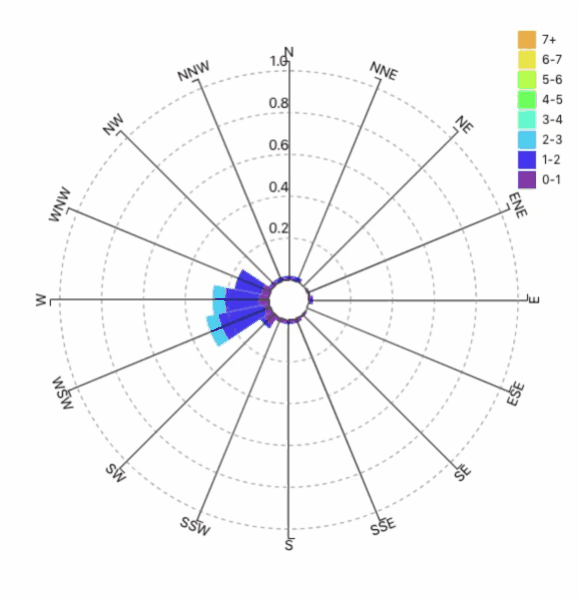
Browser Support
This component is tested and supported in the latest versions of:
- Chrome
- Firefox
- Safari
- Edge
Contributing
Contributions are welcome! Please feel free to submit a Pull Request.
License
This project is licensed under the MIT License - see the LICENSE file for details.

