1.0.1 • Published 5 years ago
@femessage/dockerize-cli v1.0.1
🐳 dockerize-cli
🔨 前端项目 docker 化利器,帮助你快速的把前端项目打造通过环境变量启动的镜像。
目录
注意事项
环境需求
Node.js 8.x
replace 问题
replace 是通过下载代码中的 url 连接到本地,然后替换这个 url 为本地文件引用来完成替换的。
下载默认会使用 https 协议,如果下载源的 https 证书过期的话,node 会在 SSL 检查的时候帮我们把链接断开。
此时需要在项目根目录增加 dockerize.config.js 配置文件
例子
module.exports = {
linkesFilter(links, ignores) {
const ignoreArray = ignores.concat([/https?:\/\/img.t.sinajs.cn/])
return [...new Set(links)].filter((link) => {
return !ignoreArray.some((regexp) => regexp.test(link))
})
},
rejectUnauthorized: false, // 容许 https 证书无效
}使用教程
快速开始
# 在项目根目录执行
# 如果本来项目已经包含了 init 的文件,请参照自己需求修改或者删除自己原本的文件改造
npx @femessage/dockerize-cli init参数选项
npx @femessage/dockerize-cli replace [dist][public_path]
- dist 为目录名
- public_path 为上下文地址,默认不填写是 /
把对应的前端构建产物里面的所有网络链接下载到本地,然后替换掉原本的网络链接,使其变成本地静态资源。
ps: 一般私有化部署前端项目,客户环境又不能访问外网的时候有用。
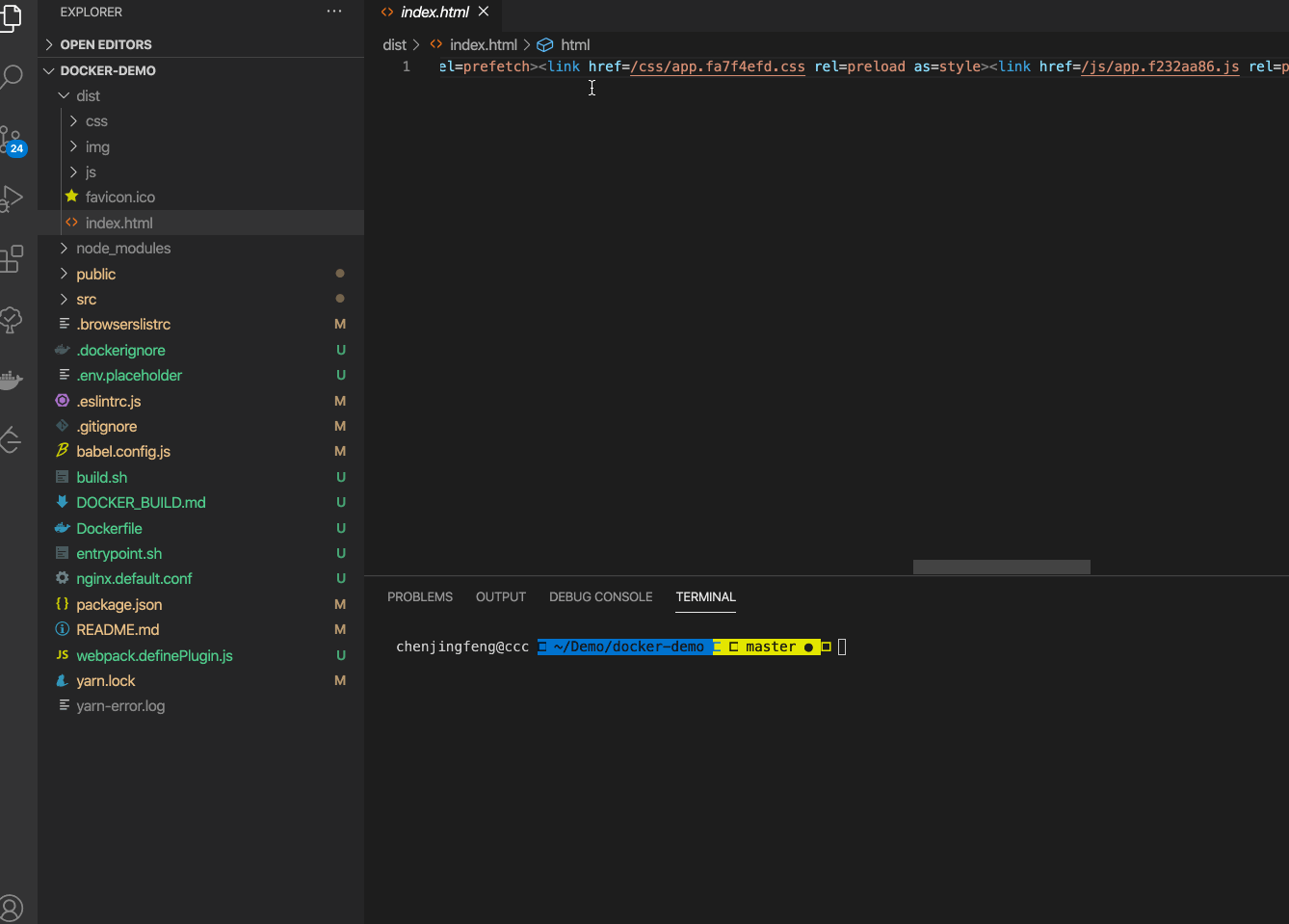
npx @femessage/dockerize-cli proxy启动一个静态资源服务器,并且对对应接口提供代理服务,以解决跨域测试 dist 文件的问题
需要配合项目根目录的 dockerize.config.js 启动
在你的根目录创建 dockerize.config.js 文件。
const API_SERVER = 'http:/www.deepexi.api/'
module.exports = {
// 需要代理的接口
proxy: {
'/api': {
target: API_SERVER,
changeOrigin: true,
},
'/asset-service': API_SERVER,
'/identity-service': API_SERVER,
'/openapi': API_SERVER,
'/cooperation-service': API_SERVER,
},
// 静态资源目录
staticPath: 'dist',
// 静态资源服务器的端口号
proxyPort: 9000,
}npx @femessage/dockerize-cli init快速添加 docker 所需相关文件,以及 npm script 到你的项目中
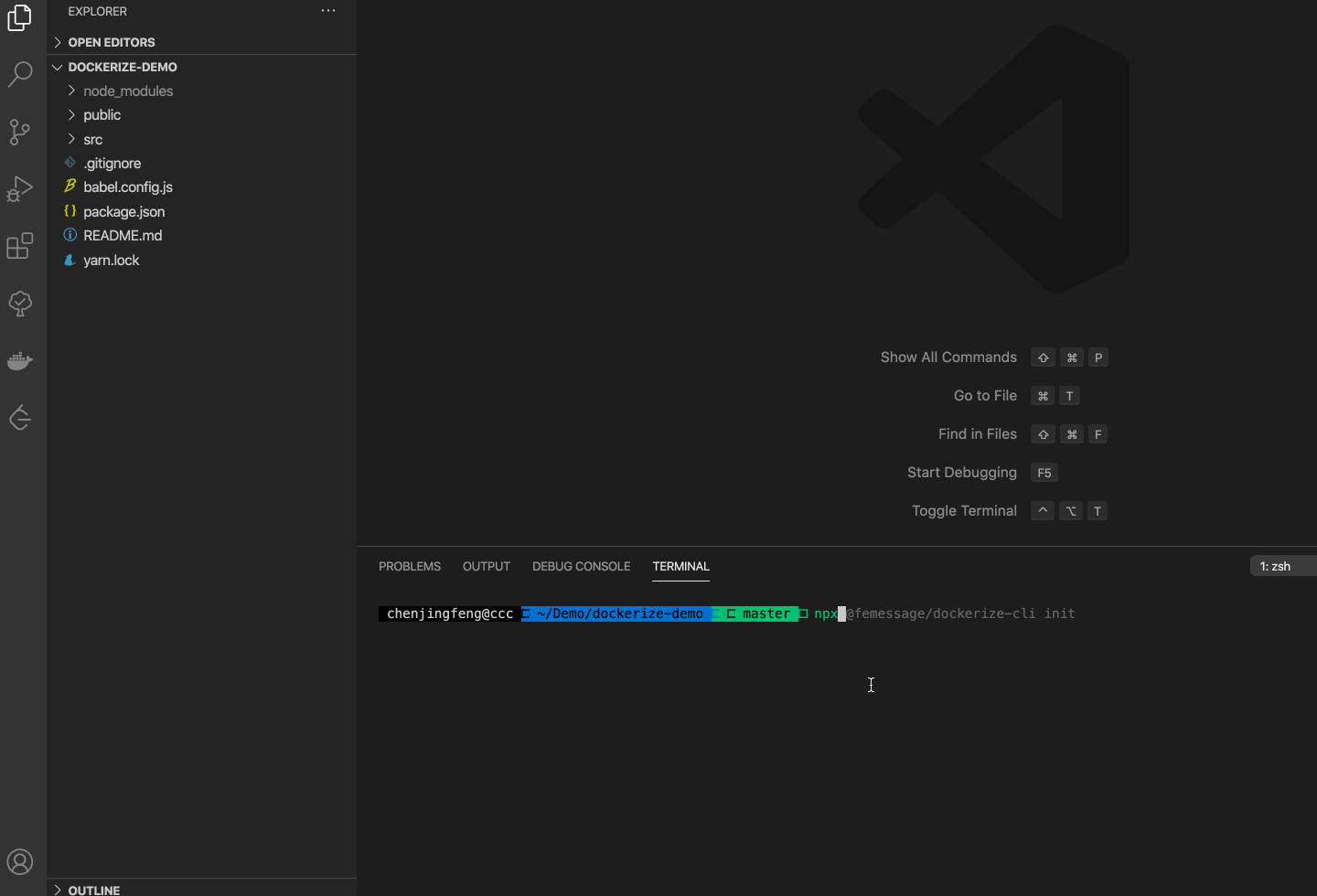
具体文件以及 npm script 使用方法可以查看 init 之后,在项目根目录生成的 DOCKER_BUILD.md
Links
Contributors
Thanks goes to these wonderful people (emoji key):
This project follows the all-contributors specification. Contributions of any kind welcome!
1.0.1
5 years ago