@flashist/fconsole v0.0.42
FConsole
Bunch* of useful debug tools for speeding up development process of Pixi.js** based applications. Written in TypeScript.
Inspired by Flash-Console.
Use with Google Chrome for better experience and debug functionality.
Demo
Demo | Demo Source
Feedback
- Slack Channel: https://flashist.slack.com/messages/fconsole/
- Skype: flashist-ru
- Email: ruFlashist@gmail.com
Features
Display List Inspector
Hierarchy
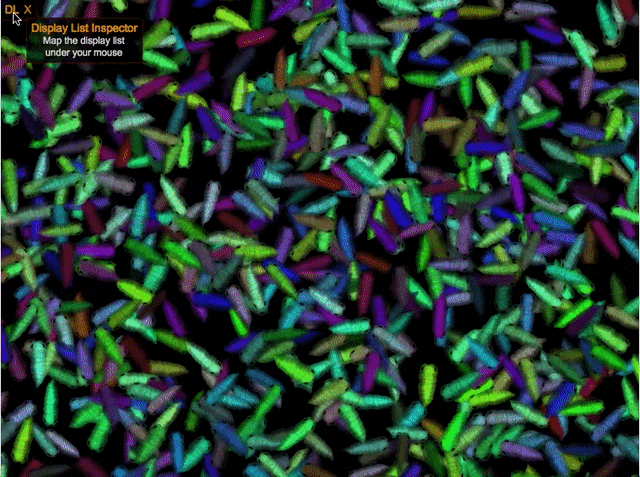
####How to: 1. Open the console by inputting a password (default is `). In the demo the console is shown from the beginning. 2. Click on the DL button. 3. Move cursor over some visual elements.
Properties Editing
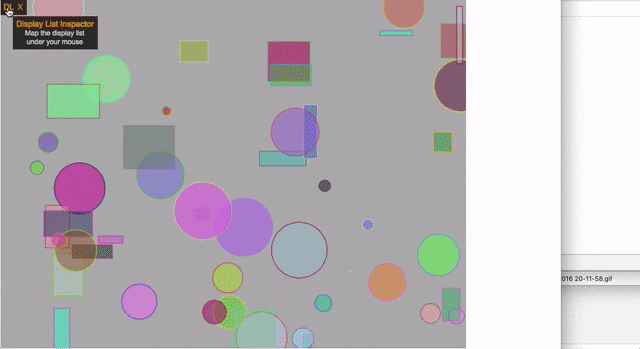
####How to: 1. Assing a capture key to the Display List popup (click to the Capture key button and press a key). 2. Move cursor over some visual elements. 3. Press the assinged key (see #1). 4. Open Developer Tools Console in browser (Google Chrome Win: F12 or Ctrl + Shift + I, MacOS: CMD + Alt + I). 5. Check the display list hierarchy in the console. 6. Expand an object and change it's properties 7. (Optional, Google Chrome) Store an object as a Global Variable from context menu (right click on the object)
Additional Information
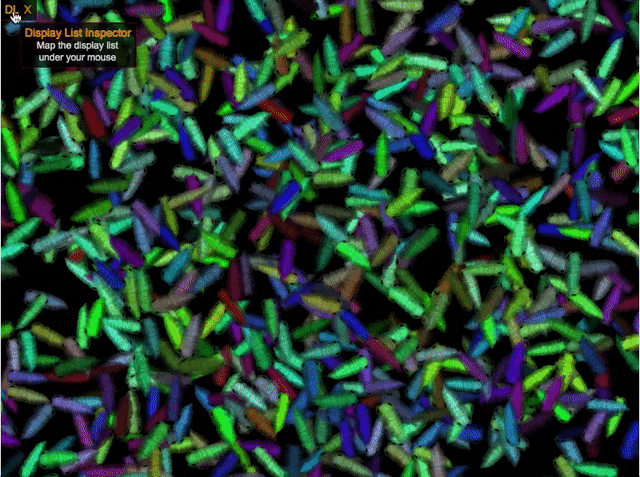
####How to:
1. Click on the Additional Info button.
2. Move cursor over some visual elements.
3. Check the additional information next to the hierarchy visual elements.
4. (Optional) Parameters shown in the additional info mode can be modified by changing the FC.config.displayListSettings.additionalInfoParams parameter.
Move Helper
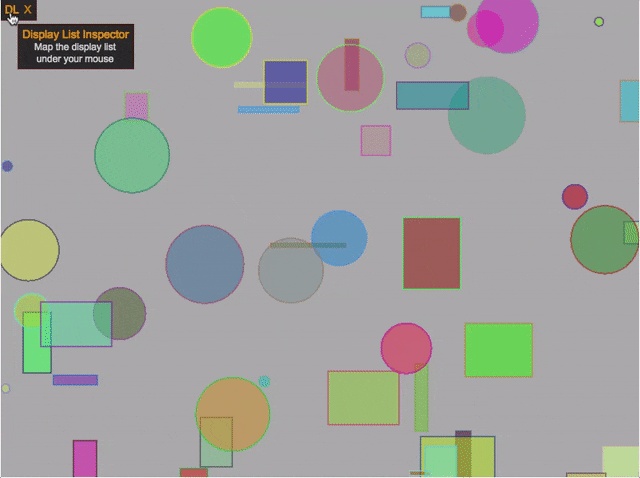
####How to: 1. Click on the Move Helper button. 2. Move cursor over some visual elements. 3. Press the CTRL button. 4. The text MOVABLE will be shown next to the current active movable object (if there is no MOVABLE text, it means that there is no selected objects). 5. Press the arrow keys (← ↑ → ↓) to move the active movable object. Combine the SHIFT key and the arrow keys to move objects to the 10px in any direction.
Installation
FConsole can be installed with NPM:
$> npm install fconsoleUsage Example (TypeScript)
With native Pixi.js
import {EngineAdapter, PixiAdapter} from "fgraphics/dist/index";
import {FC} from "fconsole/dist/index";
// Native Pixi.js renderer
let renderer = PIXI.autoDetectRenderer(800, 600);
document.body.appendChild(renderer.view);
// Native main container
let stage = new PIXI.Container();
// At the very beginning we need to instantiate a graphics adapter (in our case the Pixi.js adapter).
EngineAdapter.instance = new PixiAdapter({renderer: renderer, nativeStage: stage});
// Initialization of the console (should be initialized after initialization of the adapter)
FC.startInit(EngineAdapter.instance.createDisplayObjectContainerWrapper(stage));
// Optional (to make the console visible from the beginning)
FC.visible = true;With the Graphics Adapter API
import {EngineAdapter, PixiAdapter, TickerEvent} from "fgraphics/dist/index";
import {FC} from "fconsole/dist/index";
// Initialization of the grpahics adapter (in our case the Pixi.js adapter)
EngineAdapter.instance = new PixiAdapter(
{
rendererSettings: {
backgroundColor: 0xAAAAAA
},
rendererWidth: 800,
rendererHeight: 600
}
);
// Append the renderer canvas to the DOM
document.body.appendChild(EngineAdapter.instance.canvas);
// Render graphics by ticker events
EngineAdapter.instance.mainTicker.addEventListener(
TickerEvent.TICK,
() => {
EngineAdapter.instance.renderGraphics();
}
);
// Initialization of the console (should be initialized after initialization of the adapter)
FC.startInit(EngineAdapter.instance.stage);
// Optional (to make the console visible from the beginning)
FC.visible = true;SystemJS config (example)
SystemJS.config(
{
transpiler: "typescript",
packages: {
"src": {defaultExtension: "ts"},
"fcore": {defaultExtension: "js"},
"fgraphics": {defaultExtension: "js"},
"flibs": {defaultExtension: "js"},
"fconsole": {defaultExtension: "js"},
"eventemitter3": {defaultExtension: "js"}
},
map: {
"fcore": "node_modules/fcore",
"fgraphics": "node_modules/fgraphics",
"flibs": "node_modules/flibs",
"fconsole": "node_modules/fconsole",
"eventemitter3": "node_modules/eventemitter3/index.js"
}
}
);Notes
* Actually, there are only 2 implemented features yet (up to the August 29, 2016): Display List Inspector and Properties Editing. In my opinion, these two are the most useful and important features from Flash-Console and I wanted to implement them the first. Other features are planned to be implemented.
** At the current moment (up to the August 29, 2016) the console works only with Pixi.js library but the fgraphics lib was developed to be enhanced for supporting different game engines. The next major adapter which is planned to be implemented is the EaselJS adapter.
11 months ago
11 months ago
10 months ago
12 months ago
11 months ago
11 months ago
12 months ago
12 months ago
12 months ago
12 months ago
12 months ago
12 months ago
2 years ago
3 years ago
3 years ago
3 years ago
3 years ago
3 years ago
3 years ago
3 years ago
3 years ago
3 years ago
3 years ago
3 years ago
3 years ago
3 years ago
3 years ago
3 years ago
3 years ago
3 years ago
3 years ago
3 years ago
3 years ago
3 years ago
3 years ago
3 years ago
4 years ago
5 years ago
5 years ago
5 years ago
5 years ago
5 years ago
5 years ago
5 years ago
5 years ago
5 years ago
5 years ago
5 years ago
5 years ago
5 years ago
5 years ago
5 years ago
5 years ago
5 years ago
5 years ago
5 years ago
5 years ago
5 years ago
5 years ago
5 years ago
5 years ago
6 years ago
6 years ago
6 years ago
6 years ago
6 years ago
6 years ago