1.0.31 • Published 5 years ago
@fluree/admin-react v1.0.31
@fluree/admin-react
Made with create-react-library
Install
npm install --save @fluree/admin-reactComponents
FlureeQL
Example
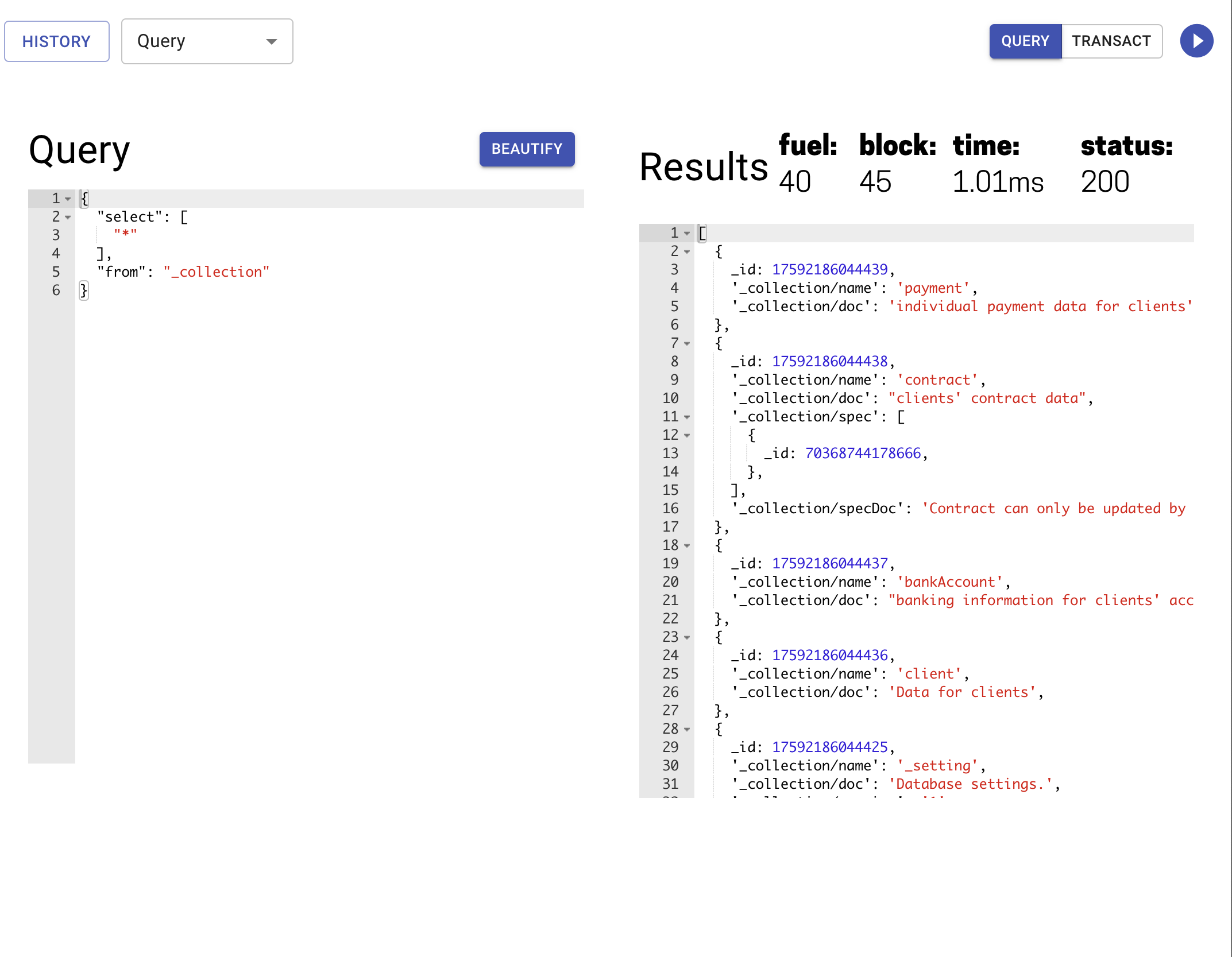
import { FlureeQL } from 'fluree-admin-components'
const App = () => {
return (
<FlureeQL
allowTransact
_db={{
db: 'example/mdm',
ip: 'http://localhost:8090',
dbs: ['example/mdm']
}}
/>
)
}Contains everything you need to get started querying and transacting against your Fluree ledger using the FlureeQL query language. Currently supports unsigned queries (including block, history, and multi-query) and transactions.
Props
| Prop | Required ? | Type | Default | Description |
|---|---|---|---|---|
| _db | ✅ | object | Object containing Fluree ledger data (detailed below) | |
| allowTransact | boolean | false | If set to true, user can make transactions to ledger | |
| withHistory | boolean | false | If set to true, History component is available | |
| jsonMode | 'json', 'json5' | 'json' | Determines Editor syntax features (linting / beautification) | |
| token | string (JWT) | undefined | A JWT token to pass into HTTP requests | |
| allowKeyGen | boolean | false | Allow access to Public/Private Key Generation functionality | |
| allowSign | boolean | false | Allow for signing queries with private key |
_db Object
| key | value | type |
|---|---|---|
| db | ledger name | string |
| ip | base url for Fluree instance | string |
License
© Fluree, PBC
1.0.29
5 years ago
1.0.28
5 years ago
1.0.31
5 years ago
1.0.30
5 years ago
1.0.27
5 years ago
1.0.25
5 years ago
1.0.22
5 years ago
1.0.24
5 years ago
1.0.23
5 years ago
1.0.19
5 years ago
1.0.21
5 years ago
1.0.20
5 years ago
1.0.18
5 years ago
1.0.17
5 years ago
1.0.16
5 years ago
1.0.11
5 years ago
1.0.10
5 years ago
1.0.15
5 years ago
1.0.14
5 years ago
1.0.13
5 years ago
1.0.12
5 years ago
1.0.9
5 years ago
1.0.8
5 years ago
1.0.7
5 years ago
1.0.6
5 years ago
1.0.5
5 years ago
1.0.4
5 years ago
1.0.3
5 years ago
1.0.2
5 years ago
1.0.1
5 years ago

