@flywine93/ngx-notification v0.0.3
ngx-notification
It is a flexible and usable component.

Demo
Installation
1.You need install @flywine93/ngx-notification by npm
npm install @flywine93/ngx-notification --save2.You need install @flywine93/ngx-autounsubscrb
npm i @flywine93/ngx-autounsubscrb --save3.You need install @angular/animations
npm install --save @angular/animationsImport
You need to import NgxNotificationModule, BrowserAnimationsModule.
import {BrowserAnimationsModule} from '@angular/platform-browser/animations';
import { NgxNotificationModule } from '@flywine93/ngx-notification';
@NgModule({
declarations: [
AppComponent
],
imports: [
BrowserModule,
BrowserAnimationsModule,
AppRoutingModule,
CommonModule,
NgxNotificationModule,
],
providers: [],
bootstrap: [AppComponent]
})
export class AppModule { }Usage
1.Add ngx-notification to the component, which should be global.
eg. app.component.html
<ngx-notification></ngx-notification>2.The message is triggered through the NgxNotificationService service.
import { NgxNotificationService } from '@flywine93/ngx-notification';
@Component({
selector: 'app-root',
templateUrl: './app.component.html',
styleUrls: ['./app.component.scss']
})
export class AppComponent {
constructor(private notification: NgxNotificationService) {
}
}- Send message by service.
sendInfo() {
this.notification.notify(NotificationType.INFO, 'Hello World', 'This is an information', 0);
}
sendSuccess() {
this.notification.notify(NotificationType.SUCCESS, 'Hello World', 'This is a success !', 3000);
}
sendWarning() {
this.notification.notify(NotificationType.WARNING, 'Hello World', 'This is a warning !');
}
sendError() {
this.notification.notify(NotificationType.ERROR, 'Hello World', 'This is an error :(');
}It's that simple!!!
Advanced usage
Component Options
options: NotifyOptions
export type NotificationPosition = 't' | 'b' | 'lt' | 'lb' | 'rt' | 'rb';
export interface NotifyOptions {
position?: NotificationPosition;
startDistance?: number;
animation?: boolean;
shadow?: boolean;
title?: {
infoFontColor?: string,
successFontColor?: string,
warningFontColor?: string,
errorFontColor?: string,
background?: string;
bold?: boolean;
};
msg?: {
infoFontColor?: string,
successFontColor?: string,
warningFontColor?: string,
errorFontColor?: string,
background?: string;
maxHeight?: number;
};
infoBgColor?: string;
successBgColor?: string;
warningBgColor?: string;
errorBgColor?: string;
}| Option | Description | Default Value |
|---|---|---|
position | The position of the notification message box, 't' | 'b' | 'lt' | 'lb' | 'rt' | 'rb' | rt |
startDistance | The distance between the starting position of the notification box and the top or bottom.number | 0 |
animation | Whether to turn on the appear and disappear animations.boolean | true |
shadow | Whether to turn on shadow effects.boolean | true |
title | The theme of the title in the notification box. | material theme |
msg | The theme of the message in the notification box. | material theme |
infoBgColor | general notification box background color | material theme |
successBgColor | success notification box background color | material theme |
warningBgColor | warning notification box background color | material theme |
errorBgColor | error notification box background color | material theme |
- position--
t: top,b: bottom,lt: left top,lb: left bottom,rb: right bottom,rt: right top
Component Theme
There are now two themes available, material theme and darkWindstorm theme.
- material theme
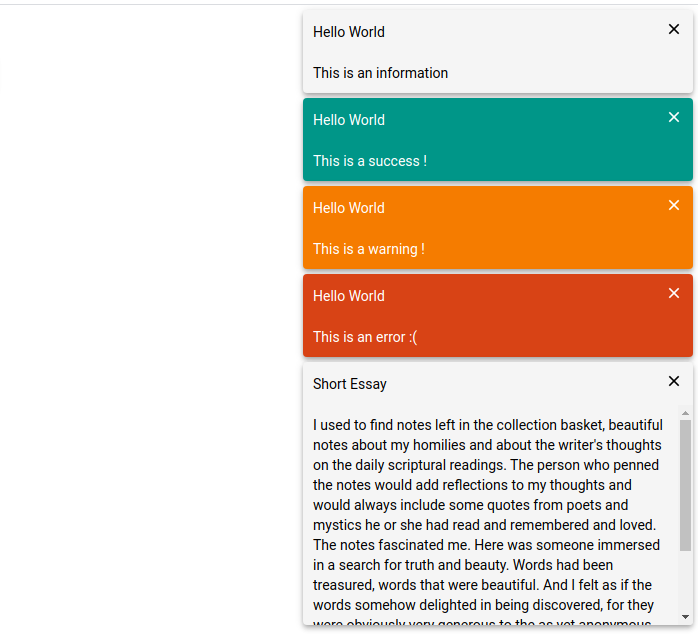
2.darkWindstorm theme
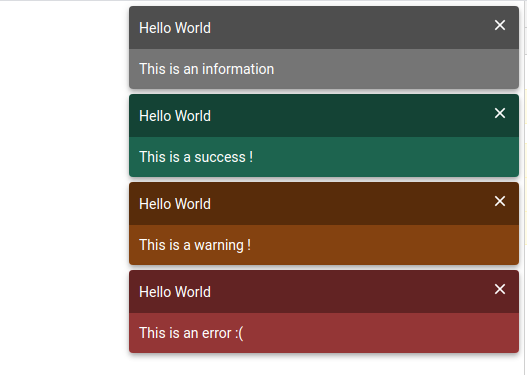
Component Usage
1.change notification box position to b.
app.component.html
<button mat-raised-button color="basic" (click)="sendInfo()">Info</button>
<button mat-raised-button color="primary" (click)="sendSuccess()">Success</button>
<button mat-raised-button color="accent" (click)="sendWarning()">Warning</button>
<button mat-raised-button color="warn" (click)="sendError()">Error</button>
<ngx-notification [options]="options"></ngx-notification>app.component.ts
import {
NgxNotificationService,
NotificationType,
NotificationThemes, NotifyOptions, ThemeName } from '@flywine93/ngx-notification';
export class AppComponent {
theme = ThemeName.MATERILA;
options: NotifyOptions;
constructor(private notification: NgxNotificationService) {
this.options = {
position: 'b'
};
sendInfo() {
this.notification.notify(NotificationType.INFO, 'Hello World', 'This is an information', 0);
}
sendSuccess() {
this.notification.notify(NotificationType.SUCCESS, 'Hello World', 'This is a success !');
}
sendWarning() {
this.notification.notify(NotificationType.WARNING, 'Hello World', 'This is a warning !');
}
sendError() {
this.notification.notify(NotificationType.ERROR, 'Hello World', 'This is an error :(');
}
}
}
2.change theme
app.component.html
<ngx-notification [theme]="theme" [options]="options"></ngx-notification>app.component.ts
import {
NgxNotificationService,
NotificationType,
NotificationThemes,
NotifyOptions,
ThemeName } from '@flywine93/ngx-notification';
export class AppComponent {
theme = ThemeName.DARK_WINDSTORM;
options: NotifyOptions;
constructor(private notification: NgxNotificationService) {
this.options = {
position: 'b'
};
}
}You can also customize colors by options property.
eg.
export class AppComponent {
theme = ThemeName.MATERILA;
options: NotifyOptions;
constructor(private notification: NgxNotificationService) {
this.options = {
title: {
infoFontColor: '#fff',
successFontColor: '#fff',
warningFontColor: '#fff',
errorFontColor: '#fff',
background: 'rgba(0, 0, 0, 0.6)',
bold: true
},
msg: {
infoFontColor: '#fff',
successFontColor: '#fff',
warningFontColor: '#fff',
errorFontColor: '#fff',
background: 'rgba(0, 0, 0, 0.4)'
},
infoBgColor: 'rgba(189, 189, 189, 0.9)',
successBgColor: 'rgba(27, 158, 119, 0.9)',
warningBgColor: 'rgba(217, 95, 2, 0.9)',
errorBgColor: 'rgba(246, 71, 71, 0.9)'
};
}
}The custom configuration will override the default configuration.
notification service
method
- notify --- Send a message.
notify(type: NotificationType, title: string, message: string, timeout = 3000): void- type: NotificationType enum,SUCCESS|WARNING|ERROR|INFO。 - title: message title - message: text - timeout: delay closing time,If it is 0ms, it will not close actively, it needs to close manually. - update --- Forced update options, eg. change position.
- changeTheme --- change notification box theme
- changeOptions --- change notification options then update
Usage
1.send a info notification.
You need inject NgxNotificationService service.
import {
NgxNotificationService,
NotificationType,
ThemeName } from '@flywine93/ngx-notification';
export class AppComponent {
theme = ThemeName.MATERILA;
options: NotifyOptions;
constructor(private notification: NgxNotificationService) {
}
sendInfo() {
this.notification.notify(NotificationType.INFO, 'Hello World', 'This is an information', 1000);
}
}2.change options
export class AppComponent {
theme = ThemeName.MATERILA;
options: NotifyOptions = {position: 'rt'};
constructor(private notification: NgxNotificationService) {
}
changeOptions(): void {
this.options.position = 'b';
this.notification.update();
}
}If the update is not forced, it will be updated at the next change.
3.change options or theme by service
changePosition(dir: NotificationPosition): void {
this.notification.changeOptions({position: dir});
}changeTheme(theme: ThemeName): void {
this.notification.changeTheme(theme);
}TODO
- add update options by service
- add change theme by service
License
The MIT License (see the LICENSE file for the full text)