@foxleigh81/trellis v1.4.0
Trellis
A node cli app which outputs a list of every card in a specified list on all your trello boards.
Installation instructions
in your command line, type npm install -g @foxleigh81/trellis
Visit http://trello.com/app-key and get your API key and App Token (manually generated)
Back in the command line type:
trellis
This will initialise the config file, which you will be able to find in your home directory under the .trellis folder (If you are on mac, you can find this file at ~/.trellis/config.json).
Edit config.json and add your API_KEY and APP_TOKEN which you retreived earlier. At this point, you can also add any lists you would like to appear in getLists, please note that they need to match your Trello lists perfectly, make sure you preserve case, spacing and any punctuation/symbols your list may use.
Usage
In your command line type trellis.
By default it will only look for lists named Todo. However you can edit the getLists area in ~/.trellis/config.json to add, edit or delete any lists you like.
Each list item is clickable (depending on your OS, you may need to press a modifier key to open a terminal link) and will take you to the correct card on your Trello profile.
If you have checklists on your card, they will be displayed next to the item in square brackets, e.g. 3/7, this shows that 3 items have been completed out of 7 total.
One shot list view
If you want to look at a specific set of lists but you don't want to see them all the time (for example you want to see all of your "Backlog" lists just this once) then you can specify the list using the --list flag.
e.g. trellis --list "Backlog"
Note: The quotation marks are not strictly needed if the list name is only one word.
Excluding boards
The default operation of Trellis is to show all of your boards which have lists matching the 'getLists' array, however you can limit the output of trellis by excluding boards from the results, this is done by added the name of your board to excludedBoards in ~/.trellis/config.json. As before; case, spacing and punctuation/symbols must be exact.
Example
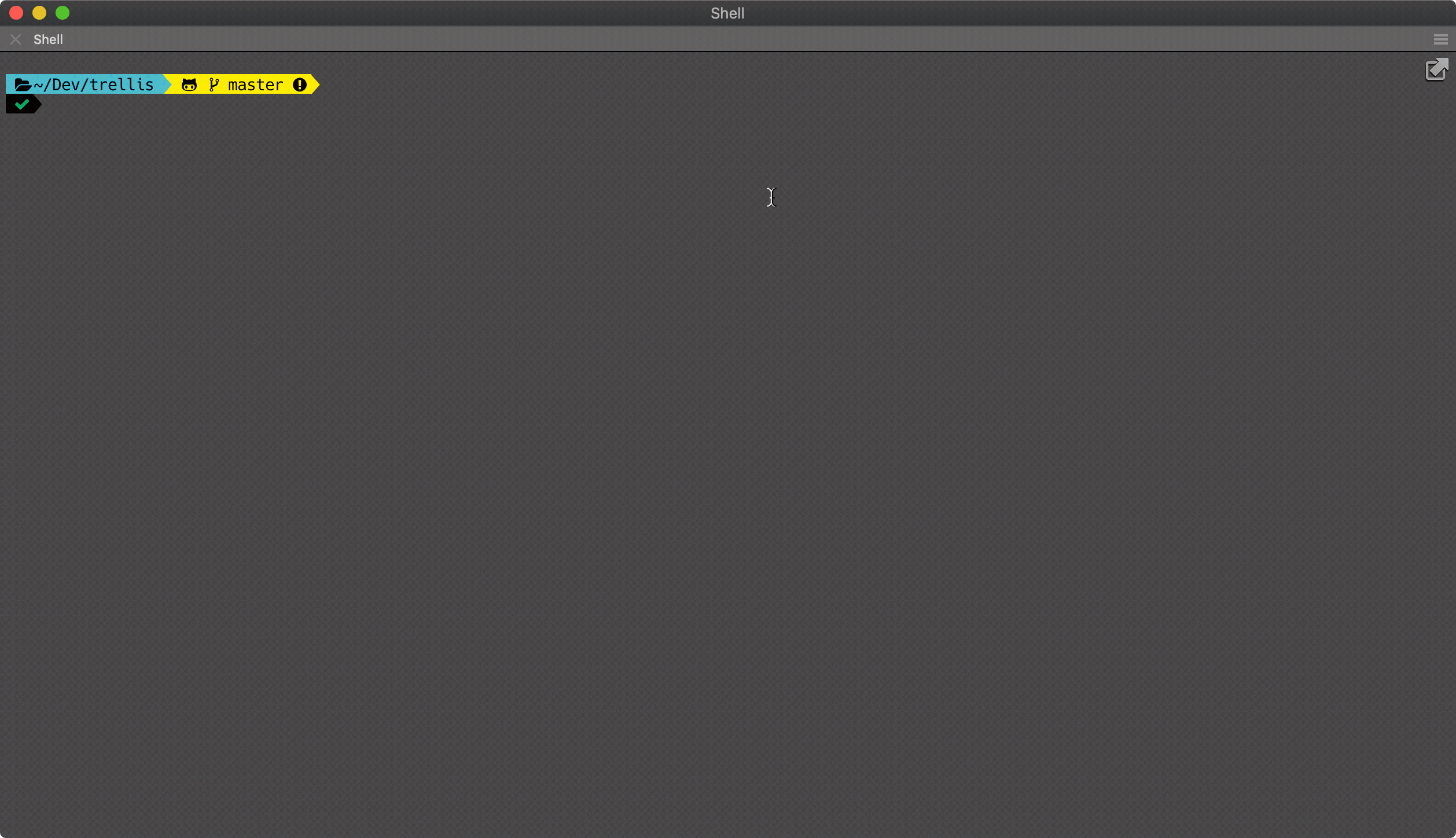
Roadmap and Issues
This is a pretty new project and is still unfinished and buggy. If you spot any issues, please log them here:
https://github.com/foxleigh81/trellis/issues
This is also a good place to go if you are interested in seeing what features I'm planning next.
Thanks and Acknowledgements
Inspiration and some of the configuration code for this project came from https://github.com/mheap/trello-cli

