@game8.io/plugin v1.0.84-1
Game8.io HTML5 Plugin
This is the documentation of the "Game8.io HTML5 Plugin" project.
Game8.io is the biggest collections of high quality, cross-platform games. We provide great games for your website within minutes!
Running into any issues? Check out the F.A.Q. within the Wiki of the github repository before mailing to support@game8.io
Implementation
Implement the following snippet within your game or within the <head> section of your index.html.
<!-- Pogame Plugin -->
<link rel="stylesheet" href="https://unpkg.com/@game8.io/plugin/dist/g8plugin.css">
<script type="text/javascript" src="https://unpkg.com/@game8.io/plugin/dist/g8plugin.js"></script>How to publish this package to npmjs?
For production environment, To release new version path: (Eg: from v1.0.70 to v1.0.71)
npm version patch -m "Release %s"
git push origin main --follow-tagsFor staging environment, using prerelease (Eg: from v1.0.70 to v1.0.71-0)
npm version prerelease --preid=stag -m "Prerelease %s"
git push origin stag --follow-tagsUsage
Create container where the game screen will be rendered.
<!-- Container -->
<div id="game-screen" style="background: rgba(0, 0, 0, 0.5);height:600px;"></div>Render game screen with window.g8plugin.init method.
<script>
window.g8plugin.init({
container: 'game-screen',
gameId: 'df0a60ffc1e344adb308b5e9a8a0bd04',
preload: true,
});
</script>This plugin provides a range of flexible options to help you fine-tune your experience during usage.
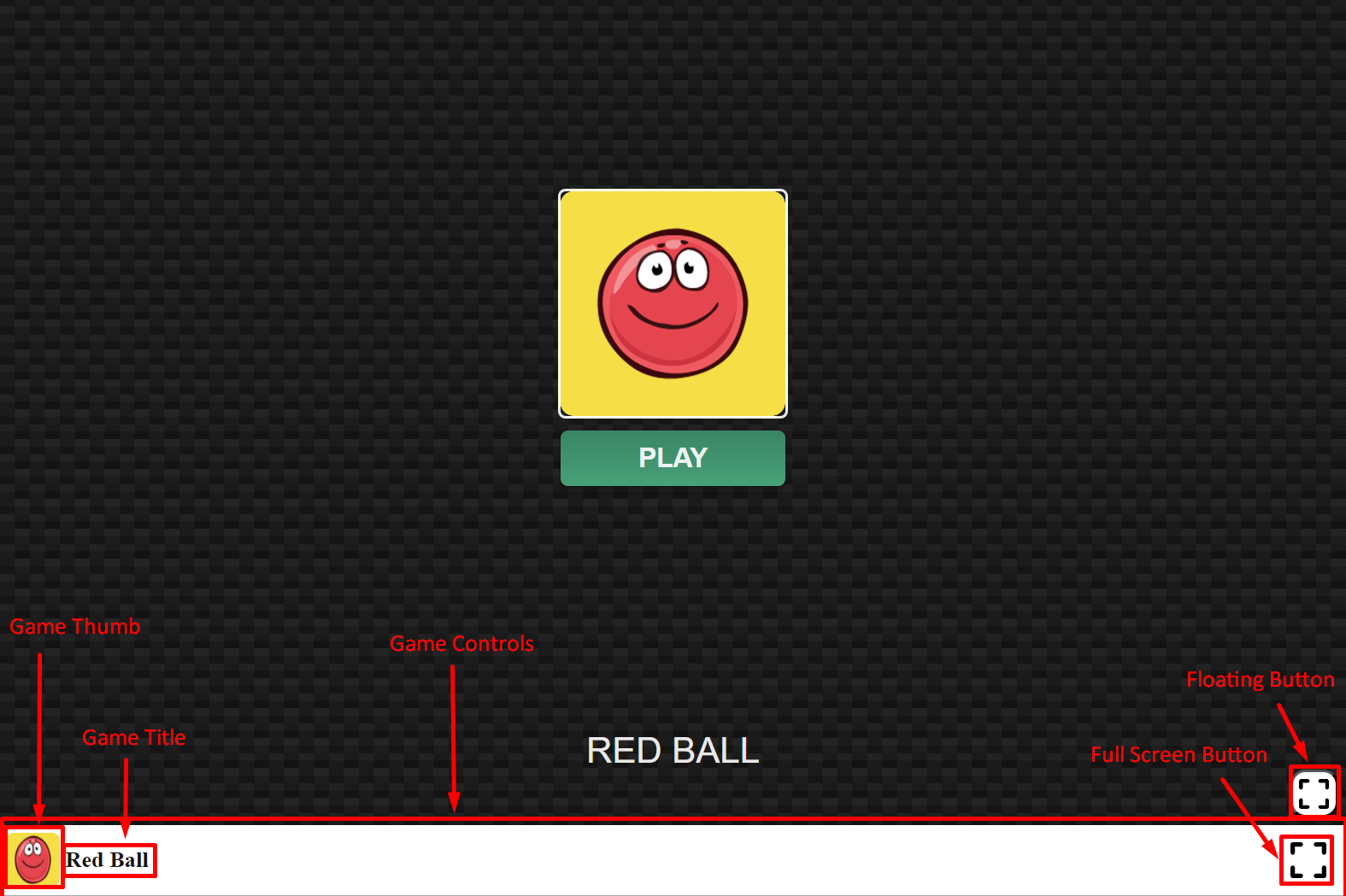
When you start the game, if your device is not oriented correctly, a warning will appear on your screen. This is a gentle reminder to keep your device in a fixed position for the best gaming experience possible
Options:
window.g8plugin.init({
// The container where the game screen will be rendered
container: "game-screen",
// you need to provide either gameId or gameUrl
// if no `gameData` is used, the game won't be able to fetch from the server, so you don't need to provide gameId, you can provide gameUrl directly
gameId: "df0a60ffc1e344adb308b5e9a8a0bd04",
// gameUrl: "https://h5.ga8.io/df0a60ffc1e344adb308b5e9a8a0bd04/",
preload: true, // will be 'preload' or 'direct'
//can be 'portrait' or 'landscape' or a function that returns either 'portrait' or 'landscape'
orientation: (gameData) => { return gameData.orientation },
gameControls: {
// can be a string that represents the game title or a function that returns the game title
gameTitle: (gameData) => { return gameData.title },
// can be a string that represents the game thumb or a function that returns the game thumb
gameThumb: (gameData) => { return gameData.thumb },
// You can provide a custom full screen button icon or hide the full screen button by setting fullScreenButton=false
fullScreenButton: {
icon: "https://static.ga8.io/plugins/g8plugin/images/full-screen.svg"
},
// Determines the visibility of the game controls.
// You can set the visibility for mobile, mobile_fullscreen, pc, pc_fullscreen or visibility=false to hide the game controls
visibility: {
mobile: true,
mobile_fullscreen: false,
pc: true,
pc_fullscreen: true,
}
},
//Button will float on mobile devices on fullscreen mode and will be hidden on PC as default
floatingButton: {
// Determines the visibility of the floating button.
// You can set the visibility for mobile, mobile_fullscreen, pc, pc_fullscreen or visibility=false to hide the floating button
visibility: {
mobile: false,
mobile_fullscreen: true,
pc: false,
pc_fullscreen: false,
},
// Default position of the floating button, default is bottom right corner
defaultPosition: {
right: "0px",
bottom: "0px"
}
},
})10 months ago
1 year ago
1 year ago
1 year ago
1 year ago
1 year ago
1 year ago
1 year ago
1 year ago
1 year ago
1 year ago
1 year ago
1 year ago
1 year ago
1 year ago
1 year ago
1 year ago
1 year ago
1 year ago
1 year ago
1 year ago
1 year ago
1 year ago
1 year ago
1 year ago
1 year ago
1 year ago
1 year ago
1 year ago
1 year ago
1 year ago
1 year ago
1 year ago
1 year ago
1 year ago
1 year ago
1 year ago
1 year ago
1 year ago
1 year ago
1 year ago
1 year ago
1 year ago
1 year ago
1 year ago
1 year ago
1 year ago
1 year ago
1 year ago
1 year ago
1 year ago
1 year ago
1 year ago
1 year ago
1 year ago
1 year ago
1 year ago
1 year ago
1 year ago
1 year ago
1 year ago
1 year ago
1 year ago
1 year ago
1 year ago
1 year ago
1 year ago
1 year ago
1 year ago
1 year ago
1 year ago
1 year ago
1 year ago
1 year ago
1 year ago
1 year ago
1 year ago
2 years ago
2 years ago
2 years ago
2 years ago
2 years ago
2 years ago
2 years ago
2 years ago
2 years ago
2 years ago
2 years ago
2 years ago
2 years ago
2 years ago
2 years ago
2 years ago


