@geneontology/ribbon v1.11.2
ribbon
Short form matrix view of all GO annotations for a given gene
Installation
- Once node.js is on your machine then dependent packages need to be brought in. Running
npm installin the components's root directory will install everything you need for development. - Note that you may need to run 'npm install' as sudo.
Deployment
npm install
npm run build Demo Ribbon Server
npm startwill run a local server with the ribbon's demo app at http://localhost:3000 with hot module reloading.- To actually see a populated 'ribbon' you will need to provide the resource name and the resource's gene identifier in the URL. That is: http://localhost:3000/?subject=MGI:MGI:97490 or http://localhost:3000/?subject=ZFIN:ZDB-GENE-990415-173
Integration
Integration is demonstrated in the demo package.
import React from 'react';
import ReactDOM from 'react-dom';
...
ReactDOM.render(<Demo/>, document.getElementById('demo'));With the Demo Component instantiating all of the lower components.
If not running react directly (or not wanting to load it via npm), you can import the libraries directly :
<script src="https://unpkg.com/react@15.6.1/dist/react.js"></script>
<script src="https://unpkg.com/react-dom@15.6.1/dist/react-dom.js"></script>Which will allow you to do as above.
Examples
fly
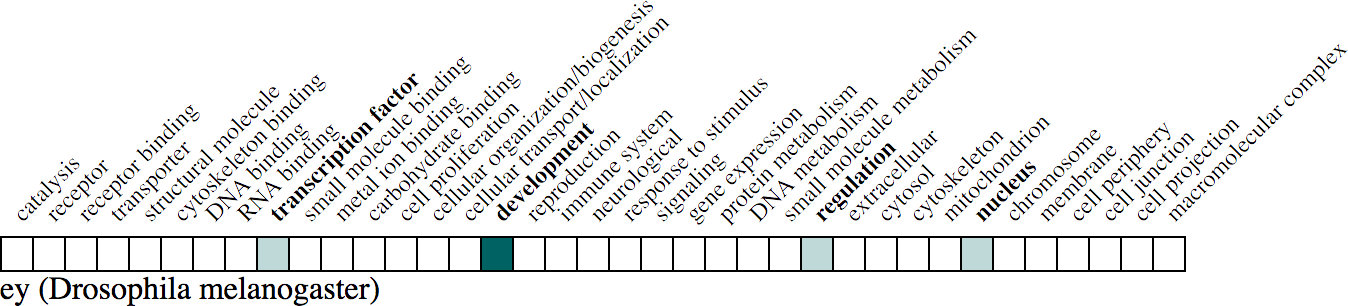
zebrafish
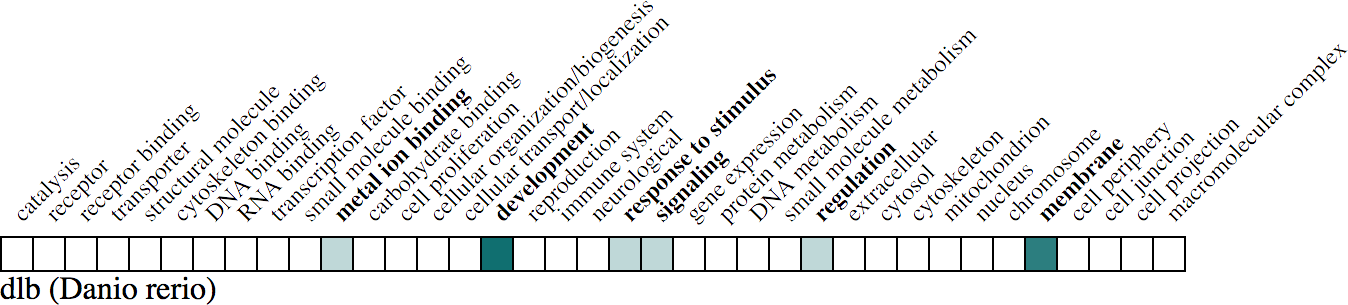
- mouse
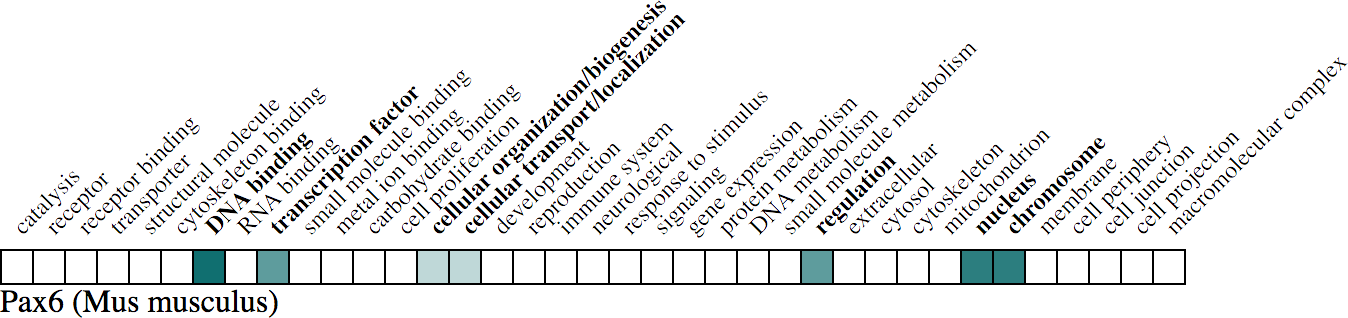
Build the library
npm run build will prepare the assets of the library for publishing to NPM.
6 years ago
6 years ago
6 years ago
6 years ago
6 years ago
6 years ago
6 years ago
6 years ago
6 years ago
6 years ago
6 years ago
6 years ago
7 years ago
7 years ago
7 years ago
7 years ago
7 years ago
7 years ago
7 years ago
7 years ago
7 years ago
7 years ago
7 years ago
7 years ago
7 years ago
7 years ago
7 years ago
7 years ago
7 years ago
7 years ago
7 years ago
7 years ago
7 years ago
7 years ago
7 years ago
7 years ago
7 years ago
7 years ago
7 years ago
7 years ago
7 years ago
7 years ago
7 years ago
7 years ago
7 years ago
7 years ago
7 years ago
7 years ago
7 years ago
7 years ago
7 years ago
7 years ago
7 years ago
7 years ago
7 years ago
7 years ago
7 years ago
7 years ago
7 years ago
8 years ago
8 years ago
8 years ago
8 years ago
8 years ago
8 years ago
8 years ago
8 years ago
8 years ago
8 years ago
8 years ago
8 years ago
8 years ago
8 years ago
8 years ago
8 years ago
8 years ago
8 years ago
8 years ago
8 years ago
8 years ago
8 years ago
8 years ago