@gentunian/jointjs-simple-state-machine v0.0.2
About
Simple package that handles simplistic states machines as a state machine flow using jointjs.
Installation
npm install --save @gentunian/jointjs-state-machine
How to use
Quickstart
Import dist/bundle.js into the browser and call createMachineStatePaper() function, for example, this index.html:
<!doctype html>
<html>
<head>
<meta charset="utf-8">
<meta http-equiv="X-UA-Compatible" content="IE=edge">
<meta name="viewport" content="width=device-width,initial-scale=1.0">
<title>Quickstart</title>
<link href="./bundle.js" rel="preload" as="script">
</head>
<body>
<script>window.createMachineStatePaper(");</script>
<script src="bundle.js"></script>
</body>
</html>Then, use the window message API in the browser console:
// create a machine called luke
window.postMessage({id: "luke", command: "create"}})
// initialize luke's machine with nodes, A, B, C
window.postMessage({id: "luke", command: "initialize", data: {nodes:[{name: "A"}, {name: "B"}, {name: "C"}]}})
// start luke's machine. This will advance to node 'A'.
window.postMessage({id: "luke", command: "start"}})
// advance to next node B leaving A in OK status:
window.postMessage({id: "luke", command: "next"}})
// advance to next node C leaving B in ERROR statuS:
window.postMessage({id: "luke", command: "next", data: {error: "some error here!"}}})
// advance to next but there's no more nodes so luke's machine will be in DONE status.
window.postMessage({id: "luke", command: "next"}})Insights
The function:
createMachineStatePaper = (
elementId?: string,
api?: MachineApi<CellDataNode>,
$window: Window = window
)is exported into the browser window object. All arguments are optional.
elementId(optional): If you want to wrap it into a customdivthen you should pass theidattribute.api(optional): is awindos.postMessageAPI that handlesMessageEventby default. You may implement an API that extendsMachineApi.$window(optional): defaults towindow. You should not require to set this argument, but it's useful while testing :).
API
MachineApi
MachineApi manages StateMachine<T extends CellDataNode> objects wrapping and proxying method to it. Basically, allows to manage a collection of machines and to notify subscribers about machine state data.
MachineApi extends a custom and simple observable pattern (no need to use rx/js yet) and uses generics to holds data nodes type information.
MachineApi has the following methods inherited from Observable:
notify(data: MachineApiEvent<T>[]): inherited by the observable pattern, this method notifies subscribers about particularMachineApiEventsubscribe(callback: (data: MachineApiEvent<T>) => void): subscribers an observer to be notified aboutMachineApiEvent.
And all following methods, that notifies subscribers:
create(id: string): StateMachine<T>: creates a machine with ididand returns it. Machines only exists if they are created. It can't be created a machine with a name that already exists.initialize(id: string, data: MachineApiData<T>): initializes machineidwithdata. A machine cannot be initialized twice.datais an array ofT extends CellDataNodeobjects, also called nodes. A machine consists of a series of nodes in sequence that are traversed withnext(). Machine is set toState.Ready.start(id: string): starts machineid. Starts is a particularnext()that advance the machine to the first node. It cannot be called if machine was not initialized and it cannot be called twice for a particular machineid. Machine is set toState.Running.next(id: string, data?: MachineApiData<T>): advance the machineidto the next node. Ifdata.erroris set, then the current node is set toState.Error. Otherwise, it is set toState.Done.next()can only be called if machine is inState.Running. Machine state is set toState.Doneif the current node was the last one.stop(id: string, data?: MachineApiData<T>): stops machineid. Ifdata.erroris set, the current node is set toState.Error. Otherwise, it is set toState.Doneand the machine is set toState.Stopped.
Extending MachineApi
The following is an example and actual code used by the project:
/**
* A message handled into `window.postMessage` has the following type:
*/
export interface WindowMessageApiMessage<T extends DataNode> {
id: string;
command: MachineApiEventName;
data?: MachineApiData<T>;
}
/**
* Transport based on window messaging (`window.postMessage`) capability.
*/
export class WindowMessageApi<T extends DataNode> extends MachineApi<T> {
constructor(window: Window) {
super();
const handleEvent = (event: MessageEvent) => {
const message = event.data as WindowMessageApiMessage<T>
if (this[message.command]) {
this[message.command](message.id, message.data)
} else {
console.error(`WARN: No handler for command '${message.command}'. `)
}
}
window.addEventListener("message", handleEvent);
}
}In this case, the API is extended to create a transport client based on messaging window capabilities. It uses window.addEventListener() to attach to MessageEvent events being published by window.postMessage() method, and no further tweaking was needed.
So, if you want to connect your machine API to webworkers, events, reactive data or another kind of source, you may extend MachineApi with your needs.
State Machine Paper
The state machine paper is an orchestrator of machines, API, the drawing and a done strategy. It glues all the thing together to show a StateMachine that is managed by a MachineApi within a joint.dia.Paper inside the HTML.
It can be customized with a custom MachineApi and a custom done strategy.
State machine paper shows the machines states as a whole and has it's current internal global state based on machines local state that is calculated by a done strategy.
Done strategy
Done strategy is no more than a fancy name for a custom object that has 2 callbacks: local and global.
Local done strategy
local callback is called when a machine is done, i.e, its state is State.Done or State.Stopped. It's responsible of returning the local status for the correspondent machine based on the current states of its nodes. This is because a machine has no error state.
A machine only traverses through nodes and it may be ready, running, stopped or done. Is up to this algorithm to calculate the desired local state of the machine based on the final state of each node. For example, a machine may be considered to be in error if all of its nodes are in State.Error when the machine has either stopped or done. Or, a machine may be considered to be in error if at least 1 node is in error when the machine has finished traversing all nodes. Or even more, the machine with id Windows is always on error state. This is called local done strategy in this project.
By default, the local done strategy considers that if there are 1 node in State.Error then the machine is in error:
local: (id: string, machine: MachineStateData<CellDataNode>): State => {
if (machine.state === State.Stopped || machine.state === State.Done) {
return (machine.nodes.filter(n => n.state === State.Error).length > 0) ? State.Error : State.Done;
} else {
return State.Running
}
}Global done strategy
This sums up all the states and returns the global outcome of each state machine. Every time a machine goes to done/stopped, its local done strategy is invoked and after that, the global done strategy is calculated. Following the same principle as above, a global done strategy may be considered an error if each local machine states are in error.
This callback receives the current local states array, and the default gloabl done strategy is:
global: (states: State[]): State => {
return states.reduce((p, c) => (p === State.Running || p === State.Error && c !== State.Running) ? p : c, State.Done);
}That says that if there are running machines then keep it that way, that is, the global state is State.Running. If all machines has finished and there is at least 1 error, then the global state is State.Error. If all machines has finished and no error states, then the global state is State.Done.
Sample
An ugly, quick, vague and poorly demonstrative sample is included in a single HTML file.
Simple machine
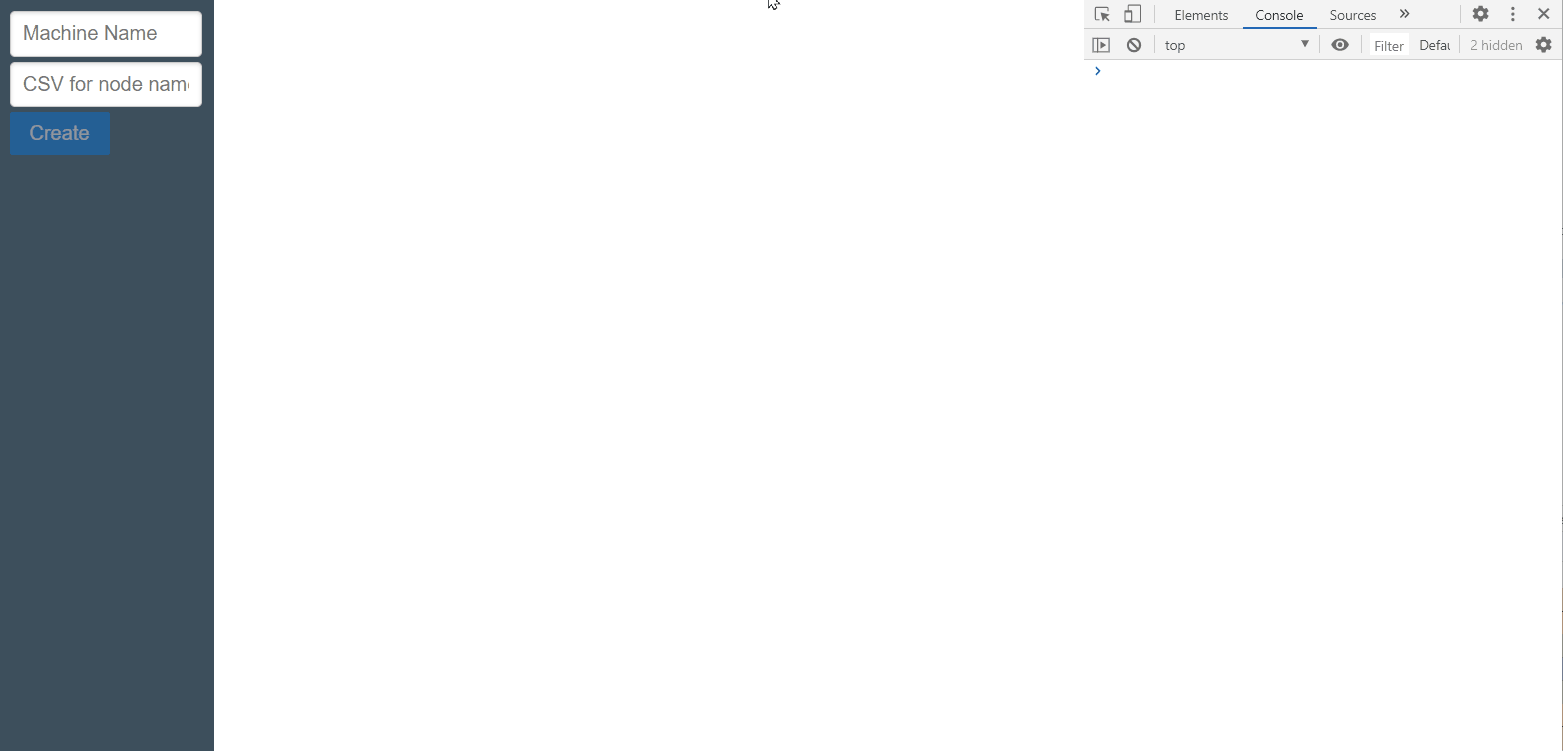
Multi machine
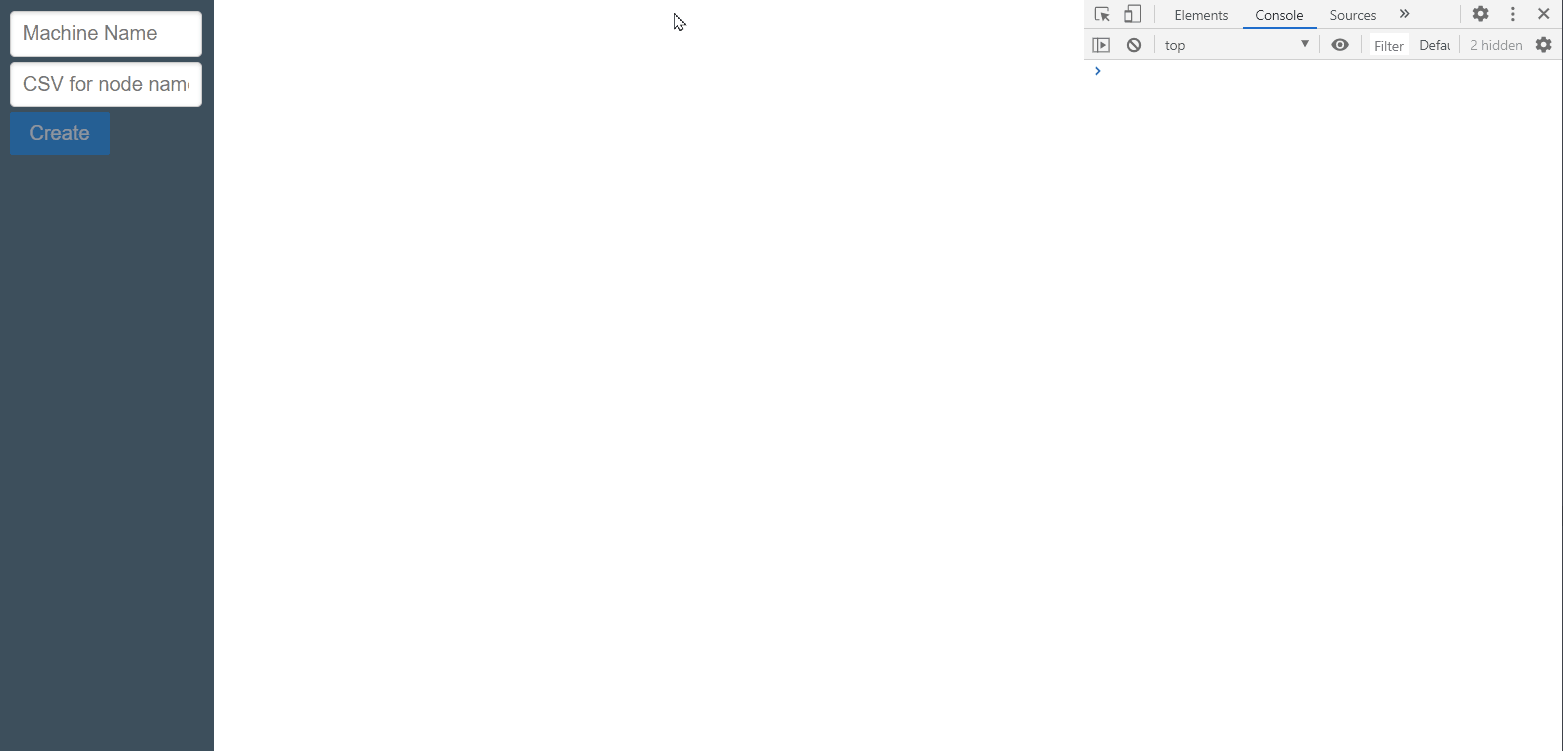
5 years ago