@geoarrow/deck.gl-layers v0.3.0
@geoarrow/deck.gl-layers
The easiest, most efficient way to render large geospatial datasets in deck.gl, via GeoArrow.
This is just a glue library to deck.gl. It generates the same layer objects as upstream deck.gl does, but uses a low-level binary interface for best performance. Using the binary interface directly is really easy to mess up. Instead, the layer classes exposed by @geoarrow/deck.gl-layers focus on making the process easy to use and validating user input, and under the hood pass buffers to deck.gl's binary interface.
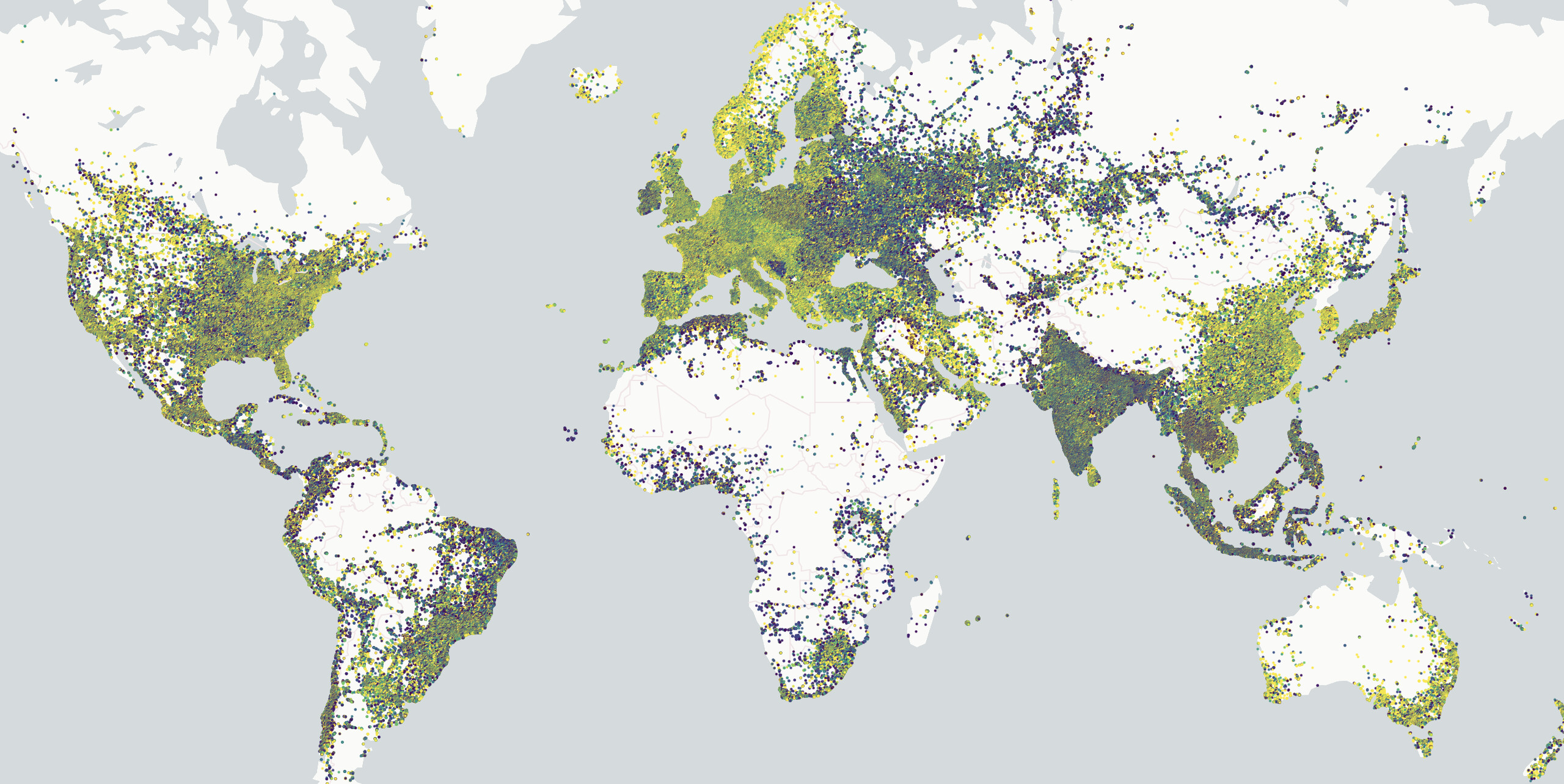
Features
- Fast: copies binary buffers directly from an Arrow JS
Tableobject to the GPU using deck.gl's binary data interface. - Memory-efficient: no intermediate data representation and no garbage-collector overhead.
- Full layer customization: Use the same layer properties as in the upstream deck.gl layer documentation. Any accessor (layer property prefixed with
get*) can be passed an ArrowVector. - Input validation. Validation can be turned off via the
_validateproperty on most layer types. - Multi-threaded polygon triangulation. When rendering polygon layers, a process called polygon triangulation must happen on the CPU before data can be copied to the GPU. Ordinarily, this can block the main thread for several seconds, but the
GeoArrowSolidPolygonLayerwill perform this process off the main thread, on up to 8 web workers. - Progressive rendering support. For streaming-capable data formats like Arrow IPC and Parquet, you can render a GeoArrow layer per chunk as the data loads.
Examples
Standalone examples exist in the examples/ directory. Create an issue if you have trouble running them.
More hosted examples on Observable are planned.
Providing accessors
All deck.gl layers have two types of properties: "Render Options" — constant properties across a layer — and "Data Accessors" — properties that can vary across rows. An accessor is any property prefixed with get, like GeoArrowScatterplotLayer's getFillColor.
With @geoarrow/deck.gl-layers specifically, there are two ways to pass these data accessors, either as pre-computed columns or with function callbacks on Arrow data.
Pre-computed Arrow columns
If you have an Arrow column (Vector in Arrow JS terminology), you can pass that directly into a layer:
import { Table } from "apache-arrow";
import { GeoArrowScatterplotLayer } from "@geoarrow/deck.gl-layers";
const table = new Table(...);
const deckLayer = new GeoArrowScatterplotLayer({
id: "scatterplot",
data: table,
/// Geometry column
getPosition: table.getChild("geometry")!,
/// Column of type FixedSizeList[3] or FixedSizeList[4], with child type Uint8
getFillColor: table.getChild("colors")!,
});For example, lonboard computes Arrow columns on the Python side for all attributes so that end users have available the full capabilities Python. Then those columns are serialized to Python and the resulting arrow.Vector is passed into the relevant layer.
Function accessors
GeoArrow layers accept a callback that takes an object with index and data. data is an arrow.RecordBatch object (a vertical section of the input Table), and index is the positional index of the current row of that batch. In TypeScript, you should see accurate type checking.
const deckLayer = new GeoArrowPathLayer({
id: "geoarrow-path",
data: table,
getColor: ({ index, data, target }) => {
const recordBatch = data.data;
const row = recordBatch.get(index)!;
return COLORS_LOOKUP[row["scalerank"]];
},
}),The full example is in examples/multilinestring/app.tsx.
You can also use assign to the target prop to reduce garbage collector overhead, as described in the deck.gl performance guide.
Data Loading
To create deck.gl layers using this library, you need to first get GeoArrow-formatted data into the browser, discussed below.
OGR/GDAL is useful for converting among data formats on the backend, and it includes both GeoArrow and GeoParquet drivers. Pass -lco GEOMETRY_ENCODING=GEOARROW when converting to Arrow or Parquet files in order to store geometries in a GeoArrow-native geometry column.
Arrow IPC
If you already have Arrow IPC files (also called Feather files) with a GeoArrow geometry column, you can use apache-arrow to load those files.
import { tableFromIPC } from "apache-arrow";
import { GeoArrowScatterplotLayer } from "@geoarrow/deck.gl-layers";
const resp = await fetch("url/to/file.arrow");
const jsTable = await tableFromIPC(resp);
const deckLayer = new GeoArrowScatterplotLayer({
id: "scatterplot",
data: jsTable,
/// Replace with the correct geometry column name
getPosition: jsTable.getChild("geometry")!,
});Note those IPC files must be saved uncompressed (at least not internally compressed). As of v14, Arrow JS does not currently support loading IPC files with internal compression.
Parquet
If you have a Parquet file where the geometry column is stored as GeoArrow encoding (i.e. not as a binary column with WKB-encoded geometries), you can use the stable parquet-wasm library to load those files.
import { readParquet } from "parquet-wasm"
import { tableFromIPC } from "apache-arrow";
import { GeoArrowScatterplotLayer } from "@geoarrow/deck.gl-layers";
const resp = await fetch("url/to/file.parquet");
const arrayBuffer = await resp.arrayBuffer();
const wasmTable = readParquet(new Uint8Array(arrayBuffer));
const jsTable = tableFromIPC(wasmTable.intoIPCStream());
const deckLayer = new GeoArrowScatterplotLayer({
id: "scatterplot",
data: jsTable,
/// Replace with the correct geometry column name
getPosition: jsTable.getChild("geometry")!,
});See below for instructions to load GeoParquet 1.0 files, which have WKB-encoded geometries that need to be decoded before they can be used with @geoarrow/deck.gl-layers.
GeoParquet
An initial version of the @geoarrow/geoparquet-wasm library is published, which reads a GeoParquet file to GeoArrow memory.
import { readGeoParquet } from "@geoarrow/geoparquet-wasm";
import { tableFromIPC } from "apache-arrow";
import { GeoArrowScatterplotLayer } from "@geoarrow/deck.gl-layers";
const resp = await fetch("url/to/file.parquet");
const arrayBuffer = await resp.arrayBuffer();
const wasmTable = readGeoParquet(new Uint8Array(arrayBuffer));
const jsTable = tableFromIPC(wasmTable.intoTable().intoIPCStream());
const deckLayer = new GeoArrowScatterplotLayer({
id: "scatterplot",
data: jsTable,
/// Replace with the correct geometry column name
getPosition: jsTable.getChild("geometry")!,
});If you hit a bug with @geoarrow/geoparquet-wasm, please create a reproducible bug report here.
FlatGeobuf
An initial version of the @geoarrow/flatgeobuf-wasm library is published, which reads a FlatGeobuf file to GeoArrow memory. As of version 0.2.0-beta.1, this library does not yet support remote files, and expects the full FlatGeobuf file to exist in memory.
import { readFlatGeobuf } from "@geoarrow/flatgeobuf-wasm";
import { tableFromIPC } from "apache-arrow";
import { GeoArrowScatterplotLayer } from "@geoarrow/deck.gl-layers";
const resp = await fetch("url/to/file.fgb");
const arrayBuffer = await resp.arrayBuffer();
const wasmTable = readFlatGeobuf(new Uint8Array(arrayBuffer));
const jsTable = tableFromIPC(wasmTable.intoTable().intoIPCStream());
const deckLayer = new GeoArrowScatterplotLayer({
id: "scatterplot",
data: jsTable,
/// Replace with the correct geometry column name
getPosition: jsTable.getChild("geometry")!,
});If you hit a bug with @geoarrow/flatgeobuf-wasm, please create a reproducible bug report here.
1 year ago
2 years ago
2 years ago
2 years ago
2 years ago
2 years ago
2 years ago
2 years ago
2 years ago
2 years ago
2 years ago
2 years ago
2 years ago
2 years ago
2 years ago
2 years ago
2 years ago
2 years ago
2 years ago
2 years ago
2 years ago
2 years ago
2 years ago
2 years ago
2 years ago