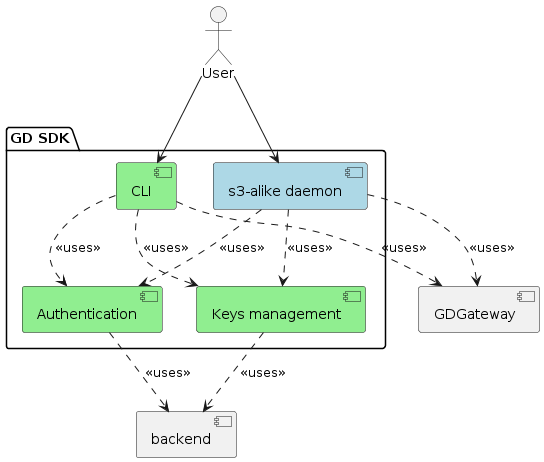0.0.1 • Published 2 years ago
@ghost-drive/gd-cli v0.0.1
The "GD CLI Tools" is a software development kit designed to deliver secure and efficient data management. It works only with client-side encrypted files, so you need to provide your mnemonic. The mnemonic only used locally and never sent to Ghostdrive servers.
Diagram:
Installation and configuration
- Make sure you have mnemonic of wallet attached to your GhostDrive account. You may create new mnemonic and attach additional wallet to your account using ghostdrive.com portal.
- Obtain your key and secret from GhostDrive developers portal.
- Prepare .env file based on .env.example
- Install GD CLI Tools
// install
npm install -g gd-cli
// Provide your key, secret and wallet mnemonic.
gd configureUsage
Download and upload file
gd cp <from> <to>
gd cp gd://workspaceAlias/folder/file.txt /tmp/file.txt // download
gd cp /tmp/file.txt gd://workspaceAlias/folder/file.txt // uploadList my workspaces
gd list-workspacesList files in workspace
gd ls <folderPath>
gd ls gd://workspaceAlias/folderTrash the file
gd rm <folderPath>
gd rm gd://workspaceAlias/folder/file.txtList available wallets of your mnemonic
gd walletArchitecture diagram
@startuml
actor User
package "GD CLI Tools" {
component CLI #LightGreen
component Authentication #LightGreen
component "Keys management" #LightGreen
component "s3-alike daemon" #LightBlue
}
component backend {
}
component GDGateway {
}
Authentication ..> backend : <<uses>>
"Keys management" ..> backend : <<uses>>
CLI ..> GDGateway : <<uses>>
CLI ..> Authentication : <<uses>>
CLI ..> "Keys management" : <<uses>>
"s3-alike daemon" ..> "Keys management" : <<uses>>
"s3-alike daemon" ..> Authentication : <<uses>>
"s3-alike daemon" ..> GDGateway : <<uses>>
User --> CLI
User --> "s3-alike daemon"
@enduml0.0.1
2 years ago