@goodrequest/express-joi-to-swagger v2.0.4
Welcome to express-joi-to-swagger
Description
Solution that generates beatiful Swagger API documentation from code. 💻
It lists all of endpoints registred within app with their routes, methods, relevant middlewares.
When it comes to generating 📑Swagger documentation, you have two options. Generate Swagger UI that can be served as a static file within your application, or keep documentation as data.json file within defined 📁location.
For more information see Config parameters bellow ⬇.
This simple tool does not require you to write any more code that necessary. Documentation is generated from source code itself without using annotations or separate doc files.
Migration guides
Installation
Use the package manager (npm or yarn) to install dependencies.
npm install @goodrequest/express-joi-to-swagger
or
yarn add @goodrequest/express-joi-to-swaggerRequirements
✖ This solution is suitable for everybody who uses Express in a combination with Joi to build application's API. This version was developed and tested on versions 17.x.x of Joi. For version 14.x.x we have parallel branch v14. For proper functioning it is also necessary to use Typescipt version 3.7.5 and higher.
✖ As mentioned before, it is not needed to use annotations in your code, however to make this tool works properly you need to obey some coding practices. You need define at least one router in your application. If you want to include request and response Joi schemas in a documentation they need to be named the same and exported.
✖ If you are using middleware for user authorization and wish to include endpoint permissions in the documentation as well you need to name the function responsible for handling this and provide permissions array as its input parameter.
You can find simple examples of all mentioned in the demo folder of this repository. Quick usage example can also be found below ⬇.
Config parameters
| Name | Type | Required | Description |
|---|---|---|---|
| outputPath | string | ✅ | Path to directory where output JSON file should be created. |
| generateUI | boolean | ✅ | Whether Swagger UI should be generated. |
| middlewares | object | ❌ | Configuration parameters for parsing middlewares. |
| middlewares.formatter | function | ❌ | Custom formatter function for middleware. If not provided, the default one will be used. |
| middlewares.middlewareName | string | ✅ | Name of the middleware. |
| middlewares.closure | string | ✅ | Name of the middleware closure. |
| middlewares.maxParamDepth | number | ❌ | Max depth of middleware parameter. Default value is 5. |
| requestSchemaName | string | ❌ | Name of the Joi schema object defining request structure. |
| responseSchemaName | string | ❌ | Name of the Joi schema object defining response structure. |
| requestSchemaParams | any[] | ❌ | Param for ability to pass mock params for requestSchema. |
| responseSchemaParams | any[] | ❌ | Param for ability to pass mock params for responseSchema. |
| errorResponseSchemaName | string | ❌ | Name of the Joi schema object defining error responses structure. |
| businessLogicName | string | ✅ | Name of the function responsible for handling business logic of the request. |
| swaggerInitInfo | ISwaggerInit | ❌ | Swagger initial information. |
| swaggerInitInfo.servers | IServer[] | ❌ | List of API servers. |
| swaggerInitInfo.servers.url | string | ❌ | API server URL. |
| swaggerInitInfo.info | IInfo | ❌ | Basic API information. |
| swaggerInitInfo.info.description | string | ❌ | API description. |
| swaggerInitInfo.info.version | string | ❌ | API version. |
| swaggerInitInfo.info.title | string | ❌ | API title. |
| swaggerInitInfo.info.termsOfService | string | ❌ | Link to terms of service. |
| swaggerInitInfo.info.contact | IContact | ❌ | Swagger initial information. |
| swaggerInitInfo.info.contact.email | string | ✅ | Contact email. |
| swaggerInitInfo.info.license | ILicense | ❌ | Swagger initial information. |
| swaggerInitInfo.info.license.name | string | ✅ | License name. |
| swaggerInitInfo.info.license.url | string | ✅ | License url. |
| tags | string | ❌ | Configuration parameters for parsing tags. |
| tags.baseUrlSegmentsLength | number | ❌ | Number of base URL segments. |
| tags.joinTags | boolean | ❌ | If set to true, array of parsed tags will be joined to string by tagSeparator, otherwise array of tags is returned. |
| tags.tagSeparator | string | ❌ | String used to join parsed tags. |
| tags.versioning | boolean | ❌ | If you are using multiple versions of API, you can separate endpoints also by API version. In this case it is necessary to define param "baseUrlSegmentsLength". |
| tags.versionSeparator | string | ❌ | String used to separate parsed tags from API version tag is versioning == true. |
| deprecationPathPattern | string | ❌ | If provided, all versions of endpoints except latest will be marked as deprecated. Pattern needs to specify api route from start segment to version segment, which have to be specified as "v*". For example if we have api/v1/users and api/v2/users endpoints and we set deprecationPathPattern='/api/v*/', api/v1/users endpoint will be automatically marked as deprecated. For complex route schemas use pattern like deprecationPathPattern='/api/.+/v*/', api/b2b/v1/users |
Usage example
// imports
import getSwagger from '@goodrequest/express-joi-to-swagger'
import path from 'path'
import app from './your-path-to-express-app'
// Config example
const config: IConfig = {
outputPath: path.join(__dirname, 'dist'),
generateUI: true,
middlewares: [
{
middlewareName: 'permission',
closure: 'permissionMiddleware',
formatter: basicArrayFormatter,
maxParamDepth: 3
},
{
middlewareName: 'validate',
closure: 'validationMiddleware'
}
],
requestSchemaName: 'requestSchema',
requestSchemaParams: [mockFn],
responseSchemaName: 'responseSchema',
errorResponseSchemaName: 'errorResponseSchemas',
businessLogicName: 'businessLogic',
swaggerInitInfo: {
info: {
description: 'Generated Store',
title: 'Test app'
}
},
tags: {}
}
// Use case example
function workflow() {
getSwagger(app, config).then(() => {
console.log('Apidoc was successfully generated')
}).catch((e) => {
console.log(`Unable to generate apidoc: ${err}`)
})
}
// Start script
workflow()Middlewares and router implementation.
router.get(
'/users/:userID',
// permissionMiddleware
permissionMiddleware(['SUPERADMIN', 'TEST']),
validationMiddleware(requestSchema),
// businessLogic
businessLogic
)
//permissions middleware implementation
export const permissionMiddleware = (allowPermissions: string[]) => function permission(req: Request, res: Response, next: NextFunction) {
...
}Adding description for endpoints.
const userEndpointDesc = 'This is how to add swagger description for this endpoint'
export const requestSchema = Joi.object({
params: Joi.object({
userID: Joi.number()
}),
query: Joi.object({
search: Joi.string().required()
}),
body: Joi.object({
name: Joi.string().required()
})
}).description(userEndpointDesc)Top level request .alternatives() or .alternatives().try()..
export const requestSchema = Joi.object({
params: Joi.object(),
query: Joi.object(),
body: Joi.alternatives().try(
Joi.object().keys({
a: Joi.string(),
b: Joi.number()
}),
Joi.object().keys({
c: Joi.boolean(),
d: Joi.date()
})
)
})..displays request example as:
{
"warning": ".alternatives() object - select 1 option only",
"option_0": {
"a": "string",
"b": 0
},
"option_1": {
"c": true,
"d": "2021-01-01T00:00:00.001Z"
}
}Marking endpoint as deprecated (by adding the @deprecated flag to the beginning of the description in the request schema).
export const requestSchema = Joi.object({
params: Joi.object({
userID: Joi.number()
}),
query: Joi.object({
search: Joi.string().required()
}),
body: Joi.object({
name: Joi.string().required()
})
}).description('@deprecated Endpoint returns list of users.')Using shared schema by calling .meta and specifying schema name in className property.
Shared schemas can be used inside requestSchema body or anywhere in responseSchema or errorResponseSchema
export const userSchema = Joi.object({
id: Joi.number(),
name: Joi.string(),
surname: Joi.string()
}).meta({ className: 'User' })
export const responseSchema = Joi.object({
user: userSchema
})Setting custom http status code for response (both responseSchema and errorResponseSchema) by setting it in description of schema.
export const responseSchema = Joi.object({
id: Joi.number().integer().required()
}).description('201')
export const errorResponseSchemas = [
Joi.object({
messages: Joi.array().items(
Joi.object({
type: Joi.string().required(),
message: Joi.string().required().example('Not found')
})
)
}).description('404')
]Implementing custom formatter example.
/**
* Custom formatter
* @param {string} middlewareName
* @param {{
closure: string
isUsed: boolean
middlewareArguments: {
argumentName: string
value: any
}[]
}} middleware object containing all necessary information about actual middleware
* @return { string } middleware's description
* */
export const defaultFormatter = (middlewareName: string, middleware: IMiddleware) => {
return `${middlewareName}: ${middleware.isUsed}`
}Result
Generated SwaggerUI
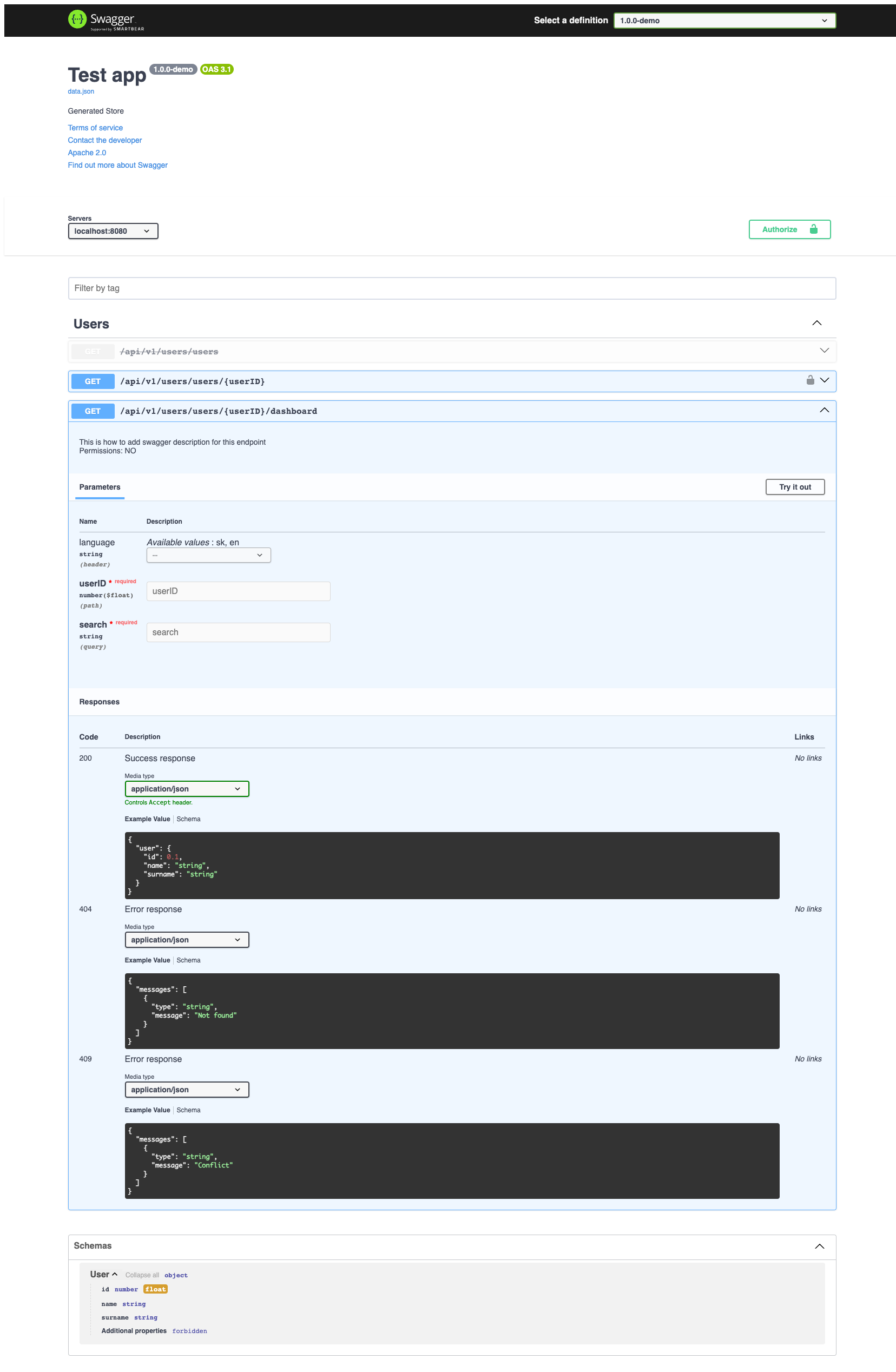
Extra Benefits
Swagger bug reports shows inconsistency error in the schema and/or your route definition.
- In this case the default value is not present in valid values.
orderBy: Joi.string().lowercase()
.valid('name', 'duration', 'calories', 'views')
.empty(['', null]).default('order'),- If you defined id as parameter within route but forgot to define it the schema Swagger will report error.
//route with id as parameter
router.put('/:id',schema definition
//joi schema that does not include definition for id param
params: Joi.object()Contribution
Any 👐 contributions, 🐛 issues and 🌟 feature requests are welcome!
Feel free to check following #TODO ideas we have:
| #ID | Filename | Description |
|---|---|---|
| #1 | @all | create tests |
| #2 | @all | update to new Open API after release 3.1.0 fix issue https://github.com/OAI/OpenAPI-Specification/pull/2117 |
| #3 | @all | sync with branch v14 |
Credits
- Express endpoint parser to retrieve a list of the passed router with the set verbs.
- Conversion library for transforming Joi schema objects into Swagger schema definitions.
- A simple tool that help you to retrieve the function location from its reference.
1 year ago
1 year ago
1 year ago
2 years ago
2 years ago
2 years ago
2 years ago
2 years ago
2 years ago
2 years ago
2 years ago
2 years ago
3 years ago
2 years ago
3 years ago
3 years ago
2 years ago
2 years ago
3 years ago
3 years ago
3 years ago
3 years ago
3 years ago
3 years ago
3 years ago
3 years ago
3 years ago
3 years ago
4 years ago
4 years ago
4 years ago
4 years ago
4 years ago
4 years ago
4 years ago
4 years ago
4 years ago
4 years ago
4 years ago
4 years ago
4 years ago
4 years ago
5 years ago
5 years ago
5 years ago
5 years ago
5 years ago
5 years ago
5 years ago
5 years ago
5 years ago
5 years ago
5 years ago
5 years ago
5 years ago
5 years ago
5 years ago
5 years ago
5 years ago