0.0.2 • Published 5 years ago
@grean/react-native-viewpager v0.0.2
react-native-viewpager
Viewpager is a component that allows you to swipe horizontaly between the children componnents It's a full typescript responsive component that uses reanimated 2. The work is still in progress but you can use it and improve it if you want! PR are welcome.
Demo
Works on both iPhone and Android
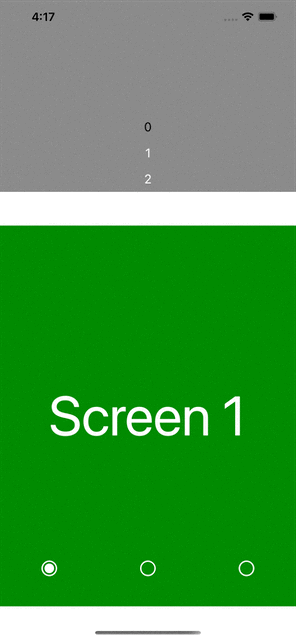
Installation
Using yarn:
yarn add @grean/react-native-viewpagerUsage
You can control the viewpager value with the index prop.
When you manually change the value, onChanged callback will be called.
Navigation is made of SVG.
const currentItemIndex = 1
const [index, setIndex] = useState(currentItemIndex);
const onChanged = (newIndex: number) => {
setIndex(newIndex)
}
//removed code for brevety
<ViewPager
{...{
style: {
flex: 1,
},
index,
navigationHeight: 0.075,
onChanged,
}}
>
<View style={styles.page}>
<Text style={styles.text}>Screen 1</Text>
</View>
<View style={styles.page}>
<Text style={styles.text}>Screen 2</Text>
</View>
<View style={styles.page}>
<Text style={styles.text}>Screen 3</Text>
</View>
</ViewPager>Component props
interface ViewPagerProps {
children: React.ReactNode[] //All views that you want to swipe
index: number //0: Initial index at startup
navigation?: boolean //true: If you want to display the navigation bar
navigationHeight?: number //0.1: Pourcentage of the viewpager container to define the height of the navigation bar
onChanged?: (index: number) => void //Callback invocked when manually change the current child view
pointColor?: number[] //[255,255,255]: Color of the navigation point whith [R,G,B] values
pointRadius?: number //6: Value that divide the height of the navigation bar to define the radius of the dot that represent the current selected view
tickColor?: number[] //[255,255,255]: Color of the navigation ticks whith [R,G,B] values
tickRadius?: number //4: Value that divide the height of the navigation bar to define the radius of the ticks that represent each child view
strokeWidth?: number //2: Value that define the strokeWidth svg prop of the tick component
style: ViewStyle //All RN view style props
}Testing
See Expo example app for testing with hot-reload, you can directly modify the code's component and see how your modifications looks like immediately.
git clone https://github.com/grean/react-native-viewpager.git
cd react-native-viewpager && yarn
cd example && yarn
yarn iosAbout
If you want to eat well and healthy, i recommand you to check out our mobile app Dietethic.net
License
MIT