1.1.7 • Published 11 months ago
@gurjinder7/react-drag-and-drop v1.1.7
React-drag-and-drop :blush:
Homepage: https://github.com/Gurjinder7/react-drag-and-drop#readme :wave:
*made with and for React 18* :smile:
Features:
- Drop a file or choose one
- Set size limits to the files in MBs
- Allow all types of files or a single type of files or a combination! :smirk:
- See name and size of the file in widget
- Drop a new one to replace or remove the selected file
- Style as per your usage using custom CSS styles
- very light weight
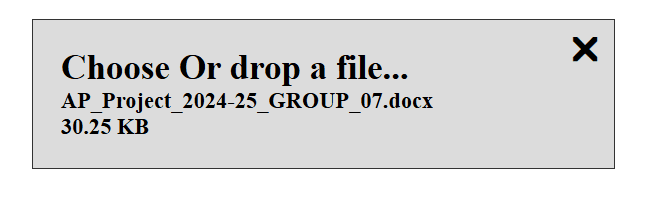
How to install
npm i @gurjinder7/react-drag-and-drop
How to use in your React project
- Import into the project (where ever you need the feature)
import DragAndDrop from '@gurjinder7/react-drag-and-drop'import '@gurjinder7/react-drag-and-drop/src/style.css'- You can import the CSS either in
App.jsx(if you are going to use the component in different components). - You can import the CSS in the component you are importing the widget.
- You can import the CSS either in
- Format for use in JSX
<DragAndDrop getFileData={<your_file_receiving_function>} id="<some_id>" ref={<ref_for_this_element>} > - The component will start working for the intended functionality
- This will take any file format and size.
- NOTE: Adding "id" and "refs" is important to avoid glitches. :worried:
- Styling: :star:
- you can use custom CSS to style the component
- The
idcan be used as the container for styling which is basically a for<label>tag in the component- Then other elements like
<p>,<span>can be styled as well. - Example:
label#file123 { background-color: red; }
- Then other elements like
Parameters:
Following are some important information about the parameters, also informs about how you can add restrictions for some use cases.
- Required: :point_left:
getFileData- to receive the file object from this component, use event object in the receving function for the file data.id- to uniquely identify the component in DOMref- to receive ref for the component
- Optional :v:
style- you can add your own css classes to overwrite the stylingsize- mention a number to limit the file size (in MBs)- example: if your write 1, that means size limit of 1 MB.
accept- mention any file extension to limit the file type- You can do
accept="png"for only allowing.pngfile types- Rule of thumb is your intended file extension should match the accept value(s).
- Note: don't include dot(.) in the accept values.
- You can combine multiple file extensions to allow more than one format
png/pdforjpg/jpeg/pngordocx/pdforcsv/xlsxetc. :point_left:
- You can do
Example with optional parameters:
let fileRef = createRef()
let fileId = uuid() or "file123
const getFileDataFromDragAndDrop = (e) => {
console.log(e)
}
<DragAndDrop
getFileData={getFileDataFromDragAndDrop}
id="file123"
ref={fileRef}
style="bg-red bg-border"
size="1"
accept="pdf/docx"
>Important Note: :imp:
Different id and refs is important for multiple instances: if you are using more than one instance of the component, otherwise you will experience glitch of file being attached to first instance every time you try to add a file to any other instance of the component.
Report an issues! :cry:
- Please raise an issue on the package repo at: https://github.com/Gurjinder7/react-drag-and-drop/issues