@hankei6km/gas-feed2notion v0.1.0
gas-feed2notion
RSS フィードを Notion データベースへ送信する Google Apps Script ライブラリー。
flowchart LR
feed1[( FEED A )] -- fetch --> f2n
feed2[( FEED B )] -- fetch --> f2n
feed3[( FEED C )] -- fetch --> f2n
subgraph GAS
f2n[[ feed2notion ]]
end
subgraph Notion
f2n -- send -->
db[( DATABASE )]
db --> view1[/ LIST view /]
db --> view2[/ LIST view /]
db --> view3[/ GALLERY view /]
endExample
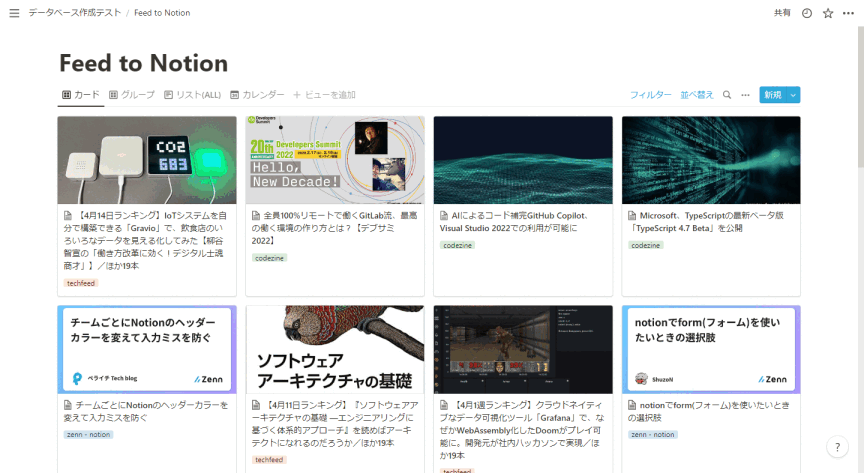
Setup
ライブラリーは App Script で利用できる状態になっています。 Apps Script のコードエディターで以下の手順を実行するとプロジェクトへ追加できます。
- コードエディターのファイル名一覧が表示される部分の「ライブラリ +」をクリック
- 「スクリプト ID」フィールドに
1gLGL4oQse_fv1Mm8VfzxmgKOMKvgz592ME4mQSh7Va4MQGxvR6wxdCNlを入力し検索をクリック - バージョンを選択(通常は最新版)
- 「ID」を
FeedToNotionへ変更 - 「追加」をクリック
上記以外にも Release ページから gas-feed2notion.zip をダウンロードし、/dist ディレクトリーをプロジェクトへコピーできます。
Usage
Google Apps Script のスクリプトから RSS フィードを取得し Notion のデータベースへ送信する方法です。
ページを用意
データベースの親になるページを用意します。
Notion インテグレーションを作成
Notion 外部からデータベースを操作するためのインテグレーション(API KEY)が必要です。以下を参考に作成してください。
名前は任意ですが後述の通知機能でメンションを行ったユーザーとして表示されます。 機能は以下のように設定します。
- コンテンツ機能 - 「コンテンツを読み取る」「コンテンツを挿入」にチェック
- ユーザー機能 - 通知機能を利用する場合は最低限「メールアドレスなしでユーザー情報を読み取る」が必要
インテグレーションへの許可
以下を参考に用意したページをインテグレーションと共有してください(データベースをスクリプトで作成するためにページを共有しています)。
データベースを作成
このリポジトリをローカルへ clone 後、以下のようにスクリプトを実行することで作成できます。
ここで表示される user_id と database_id は後の設定で利用します。
なお、実行には jq が必要です。
$ export NOTION_API_KEY="<API KEY>"
$ export PARENT_PAGE_ID="データベースを作成するページのID"
$ export DATABASE_NAME="作成するデータベースの名前"
$ bash scripts/create_database.sh
user_id: xxxxxxxx-xxxx-xxxx-xxxx-xxxxxxxxxxxx
database_id: xxxxxxxx-xxxx-xxxx-xxxx-xxxxxxxxxxxx手動で作成する場合は以下のプロパティ定義が必要です。
| プロパティ名 | プロパティの種類 |
|---|---|
tags | マルチセレクト |
pubDate | 日付 |
link | URL |
既読 | チェックボックス |
description | テキスト |
guid | テキスト |
Google Apps Script で実行
スタンドアロンのスクリプトを作成し、以下の手順を実行してください。
- スクリプトプロパティに
notion_api_keydatabase_idを追加 - 「Setup」の手順でライブラリーを追加
- スクリプトファイルへ以下のようなコードを追加
settings_()のopts.feeds配列にフィード情報を記述します
feed2notionを関数を実行する- 実行時にスクリプトへの許可を確認されます、内容を確認して安全だと確信できたら許可してください
function settings_() {
const props = PropertiesService.getScriptProperties()
const apiKey = props.getProperty('notion_api_key')
const database_id = props.getProperty('database_id')
const opts = {
database_id,
feeds: [{ name: 'feed name', url: 'feed url' }],
limit: 10
}
return {
apiKey,
opts
}
}
function feed2notion() {
const settings = settings_()
FeedToNotion.send(settings.apiKey, settings.opts)
}しばらく待つと Notion のデータベースにフィードの情報が追加されます。
追加されない場合は以下のような原因が考えられます。
- 指定されたフィードのフォーマットに対応していない - gas-feed2notion はフィードの取り扱いが安定していないのでエラーが発生しやすいです
- 3 日以内に更新されたページがない - デフォルトでは 3 日以内の記事のみを Notion へ送信します
- フィードのサーバーが地域などを制限 - Google Apps Script が実行されるサーバーの地域からの接続を制限されている場合があります
og:image
フィードに画像が登録されてれいない場合、各ページ og:image の URL を取得しています。以下のようにコードを変更することで無効化できます。
function settings_() {
const props = PropertiesService.getScriptProperties()
const apiKey = props.getProperty('notion_api_key')
const database_id = props.getProperty('database_id')
const opts = {
database_id,
feedTransfomers: [],
feeds: [{ name: 'feed name', url: 'feed url' }],
limit: 10
}
return {
apiKey,
opts
}
}
function feed2notion() {
const settings = settings_()
FeedToNotion.send(settings.apiKey, settings.opts)
}キーワード指定による通知
以下のようにコードを変更することで「フィード内に指定されたキーワードが存在していたらメンションを行う」設定をできます。 結果としてメンションが行われたと通知されるようになります。
- スクリプトプロパティに
notify_user_idを追加- 「データベースを作成」で利用したページの作成者へ通知する場合、スクリプト実行時に表示された
user_idを指定できます
- 「データベースを作成」で利用したページの作成者へ通知する場合、スクリプト実行時に表示された
- スクリプトのコードを以下のように変更
function settings_() {
const props = PropertiesService.getScriptProperties()
const apiKey = props.getProperty('notion_api_key')
const database_id = props.getProperty('database_id')
const notify_user_id = props.getProperty('notify_user_id')
const w2m = FeedToNotion.getWordsToMentionParamTeransFormer()(
['keyword1', /keyword2/i],
notify_user_id
)
const opts = {
database_id,
paramTransfomers: [...FeedToNotion.presetParamTransformers(), w2m],
feeds: [{ name: 'feed name', url: 'feed url' }],
limit: 10
}
return {
apiKey,
opts
}
}
function feed2notion() {
const settings = settings_()
FeedToNotion.send(settings.apiKey, settings.opts)
}Transformer
Transformer 関数(ジェネレーター関数)を作成することで Notion のデータベースへ追加されるフィードの情報を変更できます。
以下は上記で利用している通知機能を実現する Transformer のソースコードです。
export function getWordsToMentionParamTeransFormer(
words: (string | RegExp)[],
userId: string
): FeedToNotion.ParamTransfomer {
return function* (
ite: Generator<[CreatePageParameters, FeedToNotion.FeedItem, string]>
): Generator<[CreatePageParameters, FeedToNotion.FeedItem, string]> {
for (const [param, item, xmlText] of ite) {
if (
words.some(
(w) =>
item.title.match(w) ||
item.description.match(w) ||
item.feedName.match(w)
)
) {
param.children?.unshift({
object: 'block',
type: 'paragraph',
paragraph: {
rich_text: [
{
type: 'mention',
mention: {
user: {
id: userId
}
}
}
]
}
})
}
yield [param, item, xmlText]
}
}
}TypeScript
TypeScript(clasp) でコードを記述している場合は、@hankei6km/gas-feed2notion を import することで型定義を利用できます。
$ npm install --save-dev @hankei6km/gas-feed2notionLicense
MIT License
Copyright (c) 2022 hankei6km
4 years ago