0.1.2 • Published 2 years ago
@harv46/vue-table v0.1.2
VueTable + VuePaginator
This is a Table component for Vue.js
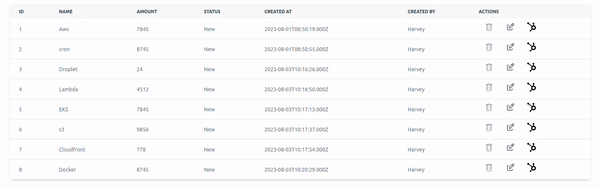
Installation
npm i @harv46/vue-tableBasic usage example
<script setup>
import { VueTable } from "@harv46/vue-table"
import "@harv46/vue-table/dist/style.css"
const header = ["Name", "Age"]
const keys=["name", "age"]
const data = [{
name: "Example Name 1",
age: 22
}, {
name: "Example Name 2",
age: 17
}]
</script>
<template>
<div>
<VueTable :headers="header" :data="data" :keys="keys" />
</div>
</template>Dark mode
<template>
<div>
<VueTable :headers="header" :data="data" :keys="keys" dark />
</div>
</template>Advance usage example
<script setup>
import { VueTable } from "@harv46/vue-table"
import "@harv46/vue-table/dist/style.css"
const headers = ["id", "name", "amount", "status", "Created By"];
const keyValue = [
"id",
"name",
"amount",
"status",
["createdUser", "user", "name"],
];
const loading = ref(false);
{/* getData[0].createdUser.user.name ==> [ ["createdUser", "user", "name"] ] */}
{/* get data from api || store */}
const getData = () => {
const loading = ref(true);
// get data
}
</script>
<template>
<VueTable
:headers="headers"
:keys="keyValues"
:data="getData"
:loading="loading"
>
<template #th>
<th> Actions</th>
</template>
<template #td="{ item }">
{/* item will be the object in a row */}
<td class="flex">
<DeleteIcon @click="deleteItem(item.id)" />
<EditIcon @click="edit(item)" />
</td>
</template>
</VueTable>
<template>Props - VueTable
| Prop | Description | Default |
|---|---|---|
data | Data to be rendered | |
headers | Heading of the table | |
keys | Keys of the table data (can be nested) | |
dark | Dark mode | false |
loading | Data loading state - show a spinner | false |
noDataMessage | Message when there is no data | No data available |
VuePaginator
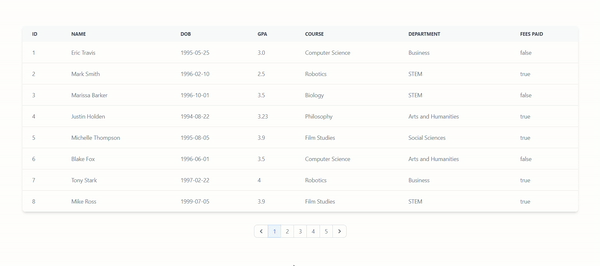
<script setup>
import { VueTable, VuePaginator } from '@harv46/vue-table';
import '@harv46/vue-table/dist/style.css';
import data from '@/assets/data.json';
import { computed, ref, watch } from 'vue';
const headers = [
'id',
'name',
'DOB',
'GPA',
'course',
'department',
'fees paid'
];
const keyValues = [
'id',
'name',
'date_of_birth',
'GPA',
'course',
'department',
'fees_paid'
];
const itemsPerPage = 8;
const startOffSet = ref(0);
const endOffSet = ref(startOffSet.value + itemsPerPage);
watch(startOffSet, nOff => {
endOffSet.value = startOffSet.value + itemsPerPage;
});
const pageCount = Math.ceil(data.length / itemsPerPage);
const currentData = computed(() =>
data.slice(startOffSet.value, endOffSet.value)
);
function onPageChange(pageNumber) {
const newOffSet = (pageNumber - 1) * itemsPerPage;
startOffSet.value = newOffSet;
}
</script>
<template>
<div
style="
width: 90%;
position: absolute;
left: 0;
right: 0;
margin: 0 auto;
margin-top: 6%;
">
<VueTable :headers="headers" :keys="keyValues" :data="currentData" />
<div
style="
display: flex;
flex-direction: column;
align-items: center;
margin-top: 2rem;
">
<VuePaginator :pageCount="pageCount" @onPageChange="onPageChange" />
</div>
</div>
</template>Props - VuePaginator
| Prop | Description | Default |
|---|---|---|
large | Change the size of the paginator | false |
dark | Dark mode | false |
defaultPage | Default selected page | 1 |
bufferCount | Specify the number of adjacent pages displayed on both sides of the currently selected page | 2 |
pageCount | Number of pages to be displayed | 5 |