@helljs/eslint-import-resolver-x v1.1.0
eslint-import-resolver-x
This resolver adds TypeScript or JavaScript import support to eslint-plugin-import with tsconfig.json or jsconfig.json aliases (compilerOptions.paths)
Performance
This is fork of eslint-import-resolver-typescript but much faster and more efficient. You can save time on project linting by (~30-40%).
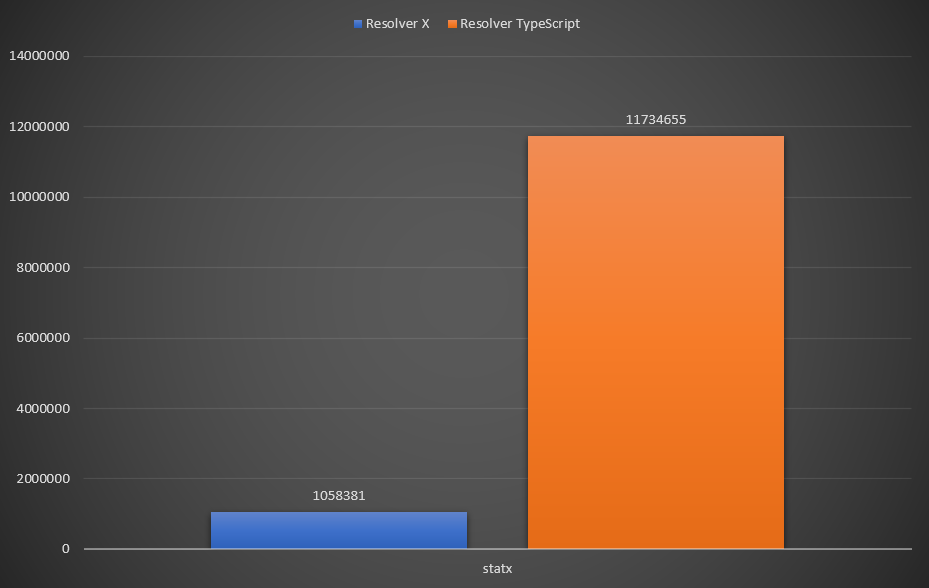
We use strace package for count of fstat call when linting codebase
For example you codebase has multiple packages with 100 000 LOC ()
The following data depends directly on the number of imports in your case, but the comparison table is filled with data on the same code base
| syscall | eslint-import-resolver-x | eslint-import-resolver-typescript |
|---|---|---|
| access | 52 900 | 50 641 |
| chdir | 1 | 1 |
| execve | 78 | 78 |
| faccessat2 | 1 | 1 |
| getcwd | 3 | 3 |
| mkdir | 2 | 2 |
| newfstatat | 31 761 | 32 137 🔺 |
| openat | 74 965 | 81 592 🔺 |
| readlink | 1 183 525 | 1 194 240 🔺 |
| statfs | 2 | 2 |
| statx | 1 058 381 | 11 734 655 🔺 |
| unlink | 3 | 2 |
We are interested in how many accesses to the file system occurred during the linting process.
For example we can pay attention to statx syscall.
eslint-import-resolver-x makes 10 MILLION fewer statx calls
If you notice an increase in linting performance in your CI on large code bases, write your feedback here
Description
You can:
import/requirefiles with extension any extenstions ofjsorts- Use
pathsdefined intsconfig.jsonorjsconfig.json - Multiple tsconfigs or jsconfigs support
imports/exportsfields support inpackage.json
Installation
# npm
npm i -D eslint-plugin-import @helljs/eslint-import-resolver-x
# pnpm
pnpm i -D eslint-plugin-import @helljs/eslint-import-resolver-x
# yarn
yarn add -D eslint-plugin-import @helljs/eslint-import-resolver-xConfiguration
If you are using eslint-plugin-import-x@>=4.5.0, you can use import/require to reference eslint-import-resolver-x directly in your ESLint flat config:
// eslint.config.js
const {
createImportResolver,
} = require('eslint-import-resolver-x')
module.exports = [{
settings: {
"import/resolver-x": [
createImportResolver({
alwaysTryTypes: true,
project: "path/to/folder",
// ...
}),
];
}
}]Add the following to your .eslintrc config:
TypeScript
{
"plugins": ["import"],
"rules": {
// turn on errors for missing imports
"import/no-unresolved": "error",
},
"settings": {
"import/parsers": {
"@typescript-eslint/parser": [".ts", ".tsx"],
},
"import/resolver": {
"@helljs/eslint-import-resolver-x": {
"alwaysTryTypes": true, // always try to resolve types under `<root>@types` directory even it doesn't contain any source code, like `@types/unist`
// Choose from one of the "project" configs below or omit to use <root>/tsconfig.json by default
// use <root>/path/to/folder/tsconfig.json
"project": "path/to/folder",
// Multiple tsconfigs (Useful for monorepos)
// use a glob pattern
"project": "packages/*/tsconfig.json",
// use an array
"project": ["packages/module-a/tsconfig.json", "packages/module-b/tsconfig.json"],
// use an array of glob patterns
"project": ["packages/*/tsconfig.json", "other-packages/*/tsconfig.json"],
},
},
},
}JavaScript
{
"plugins": ["import"],
"rules": {
// turn on errors for missing imports
"import/no-unresolved": "error",
},
"settings": {
"import/parsers": {
"@babel/eslint-parser": [".js", ".mjs"],
},
"import/resolver": {
"@helljs/eslint-import-resolver-x": {
// use <root>/path/to/folder/jsconfig.json
"project": "path/to/folder",
// Multiple jsconfigs (Useful for monorepos)
// use a glob pattern
"project": "packages/*/jsconfig.json",
// use an array
"project": ["packages/module-a/jsconfig.json", "packages/module-b/jsconfig.json"],
// use an array of glob patterns
"project": ["packages/*/jsconfig.json", "other-packages/*/jsconfig.json"],
},
},
},
}You can use this resolver for mixed codebase with javascript & typescript:
"settings": {
"import/parsers": {
"@babel/eslint-parser": [".js", ".mjs"],
"@typescript-eslint/parser": [".ts", ".tsx"],
},
"import/resolver": {
"@helljs/eslint-import-resolver-x": {
"project": ["packages/*/tsconfig.json", "packages/*/jsconfig.json"],
},
},
}Options from enhanced-resolve
conditionNames - See default
extensions - See default
extensionAlias - See default
mainFields - See default
Other options
You can pass through other options of enhanced-resolve directly