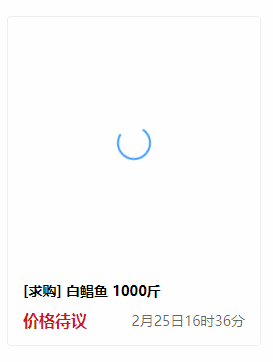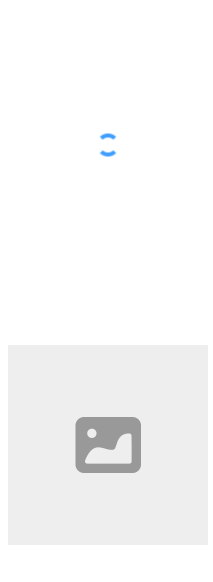1.0.10 • Published 7 years ago
@helloyoucan/vue-img v1.0.10
@helloyoucan/vue-img
Use by npm
npm install @helloyoucan/vue-img
vue version:2.0+
//main.js
import vImg from '@helloyoucan/vue-img'
Vue.prototype.$IMG = {
lazy:true,
center:true
}
Vue.component('v-img',vImg)//APP.vue
<v-img :src="imgSrc @load="handleLoad" @error="handleError" />Img tag for a layer of packaging, there are three main characteristics
Lazy loading
The loading status of the image
Handling after load failure
props
props: {
width:{
type:String,
},
height:{
type:String,
},
src: { // Image path
type: String,
default: '#'
},
alt: {// Native attributes of the img tag
type: String
},
loadingImg: {// Loading a loading image of the image
type: String
},
errorSrc: { // The image that was replaced when the image failed to load
type: String,
default: 'xxxx'
},
showSource: { // Whether to display the original image to the dom as a date-src attribute
type: Boolean,
default: false
},
lazy: {// Lazy loading
type: Boolean,
default: false
},
center: { // Whether to center vertically or horizontally according to picture size
type: Boolean,
default: false
},
ratio: {// When center===true, it is used to compare the difference between the original size of the image and the width/height of the rendering size, and then set the width or height of the image as the basis of auto
type: Number,
default: 0
}
}Global Settings (not required, built-in)
Vue.prototype.$IMG = {
errorImg:"",
loadingImg:"",
lazy:false,
showSource:false,
center:false,
ratio:0
}result