@herberthtk/react-native-viewport v0.1.15
react-native-viewport
This is a fully customizable, TypeScript-based React Native component that lets you effortlessly monitor when any component enters or exits the viewport. Perfect for tracking impressions and creating engaging, data-driven experiences, this tool triggers a callback whenever visibility changes, enabling precise in-view tracking. Whether you’re building analytics features, enhancing user experience, or managing dynamic content, this package offers a streamlined, reliable way to detect visibility in scrollable views.
Demos
1. Track if the view container is 100% visible on the screen
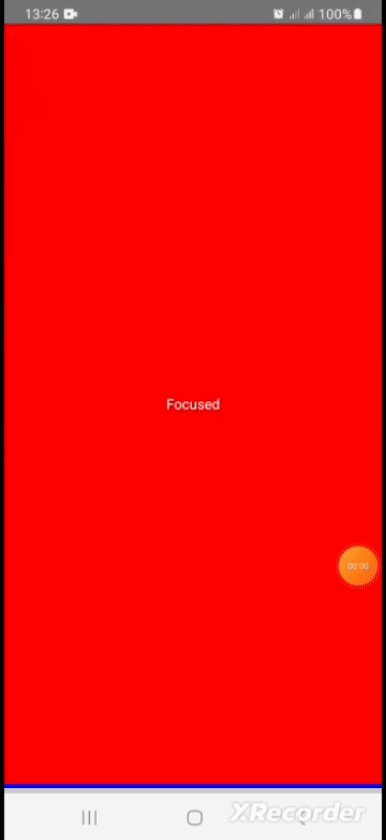
2. Set a custom minimum value to Track and trigger visible if the view container is visible on the screen (For this case, the minimum value 70% to trigger isVisibility)
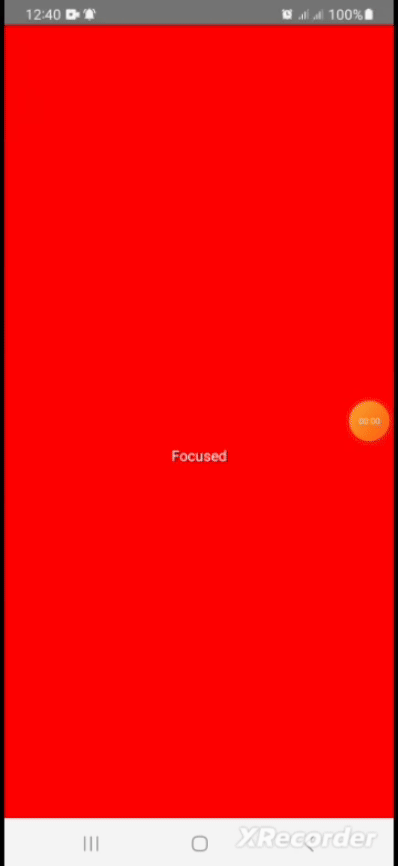
Test live on your phone
Click here to test on your phone using this snack
Why choose this package
There many react-native viewport packages on npm but some of them are no longer actively maintained by their authors, doesn't support Typescript, and most importantly none of them support custom threshold for minimum percentage of the view to be considered visible.
Since I failed to get a package that fulfils the video requirements of my client's application, I decided to write it myself and we are happy with the results
Installation
npm i @herberthtk/react-native-viewportOr
yarn add @herberthtk/react-native-viewportUsage
import InViewport from '@herberthtk/react-native-viewport';
const Section = () => {
const [focused, setFocused] = useState(false);
const handleChange = useCallback((isVisible: boolean) => {
setFocused(isVisible);
}, []);
const backgroundColor = focused ? 'red' : '#ccc';
return (
<InViewport
threshold={0.7} // This component will be considered visible if it is 70% visible (Default is 1 that means 100%)
delay={100} // This component will check if it is visible every 200ms (default is 1000ms or 1 second) )
onChange={handleChange}
style={[styles.section, { backgroundColor }]}
>
<Text style={focused ? { color: '#fff' } : { color: '#000' }}>
{focused ? 'Focused' : 'Not focused'}
</Text>
</InViewport>
);
};
const App = (): React.JSX.Element => {
return (
<SafeAreaView style={styles.container}>
<ScrollView>
{[...new Array(5)].map((_, k) => (
<Section key={k} />
))}
</ScrollView>
</SafeAreaView>
);
};
const styles = StyleSheet.create({
container: {
flex: 1,
},
section: {
width: Dimensions.get('screen').width,
height: Dimensions.get('screen').height,
justifyContent: 'center',
alignItems: 'center',
borderBottomColor: 'blue',
borderBottomWidth: 4,
},
});
export default App;Component props
| Property | type | Required | Description | Default value |
|---|---|---|---|---|
| disabled | boolean | false | If enabled the component will not track visibility status | false |
| delay | number | false | How frequent to check visibility status. Not setting lower less than a second will increase frequency of updates leading performance issues especially in old architecture bridge mode | 1000ms |
| threshold | number | false | A fraction (0 to 1) that is greater than 0 but less or equal to 1, 1 means 100% 0.7 means 70% and so on, The value indicate the minimum percentage of the container to be considered visible | 1 |
| onChange | Function | true | This is the core and exposed method that listens and updates visibility status | undefined |
This component also accepts all properties of the View component like style Check full list of properties here
Contributing
See the contributing guide to learn how to contribute to the repository and the development workflow.
Support
If you find this package useful, please give it a star ⭐ on github to support my efforts, I work on this project in my free time
License
MIT
Made with :heart: by Herbert kavuma




