@herii/editorjs-parser v1.5.5
Editorjs-parser
This is a fork of https://github.com/miadabdi/editorjs-parser
The original package seems to be now inactive and editorjs now includes blocks not contemplated before, the goal of this new package is to have an updated package that supports new blocks like: SimpleImage, linkTool (generated by linkTool), and others that could be added.
editorjs-parser is a NPM package for parsing the output object of EditorJs to HTML.
This fork adds support for:
- SimpleImage
- Links from editor-js/link (linkTool)
Installation
NPM
npm install --save @herii/editorjs-parserYarn
yarn add @herii/editorjs-parserUsage
To use the package in browser, import Browser verison through CDN to your HTML file and just call edjsParser class:
const parser = new edjsParser(config, customParsers, embedMarkup);To import the package in Node and Front-end code:
const edjsParser = require("editorjs-parser");
const parser = new edjsParser(config, customParsers, embedMarkup);NOTE: Parameters are optional. If you want to only pass the second parameter, set the first parameter to undefined.
To parse all blocks, pass the exact EditorJs' output object:
const markup = parser.parse(output);To parse one block, pass a complete block:
const markup = parser.parseBlock(block);NOTE: HTML markup in code blocks are already sanitized and ready to be send to browser. You don't have to do anything.
NOTE: Code blocks are compatible with highlight.js
Supported blocks
- Paragraph
- Header
- Table
- Raw
- Delimiter
- Code
- Quote
- List
- Embed
- Image
- Simple-image
- linkTool (From editorjs/link)
linkTool
Now the parser supports linkTool and it will generate HTML for you, however you have to add your own styles.
Lets think of the next block:
{
"id": "qvlrLvgUAO",
"data": {
"link": "https://www.freepik.com/",
"meta": {
"image": {
"URL": "https://freepik.cdnpk.net/img/logo-fb-en.png"
},
"title": "Free Vectors, Stock Photos & PSD Downloads | Freepik",
"description": "Millions of Free Graphic Resources. ✓ Vectors ✓ Stock Photos ✓ PSD ✓ Icons ✓ All that you need for your Creative Projects"
}
},
"type": "linkTool"
}The parser will generate the next HTML:
<a class=" link-tool-card" href="https://www.freepik.com/" target="_blank">
<div class=link-tool-main>
<div>
<p class=tl-title>Free Vectors, Stock Photos & PSD Downloads | Freepik</p>
<p class=tl-description>Millions of Free Graphic Resources. ✓ Vectors ✓ Stock Photos ✓ PSD ✓ Icons ✓ All that you need for your Creative Projects</p>
<p class="tl-link">freepik.com</p>
</div>
</div>
<div class="link-image-wrapper">
<div class="link-img-bg" style="background-image: url(https://freepik.cdnpk.net/img/logo-fb-en.png)"></div>
</div>
</a>You will need to add styles in order to make it look like the one of editorjs.
Here is an example of styles that I use.
Result:
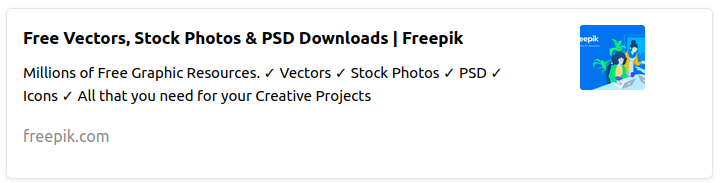
Custom or overriding parser methods
If you have a custom block like so:
{
type: "customBlock",
data: {
// Your data
}
}You can pass an object of custom parsers or override existing parsers of supported blocks as the second argument, like so:
const customParsers = {
customBlock: function(data, config) {
// parsing functionality
// the config arg is user provided config merged with default config
},
image: function(data, config): {
return `<img src="${data.file.url}" alt="${data.caption}" >`;
}
}
const parser = new edjsParser(undefined, customParsers);NOTE: The config arg is user provided config merged with default configuration.
Configuration
This is the default configuration. You can override any of these properties by passing a config object.
{
image: {
use: "figure",
// use figure or img tag for images (figcaption will be used for caption of figure)
// if you use figure, caption will be visible
imgClass: "img", // used class for img tags
figureClass: "fig-img", // used class for figure tags
figCapClass: "fig-cap", // used class for figcaption tags
path: "absolute",
// if absolute is passed, the url property which is the absolute path to the image will be used
// otherwise pass a relative path with the filename property in <> like so: '/img/<fileName>'
},
paragraph: {
pClass: "paragraph", // used class for paragraph tags
},
code: {
codeBlockClass: "code-block", // used class for code blocks
},
embed: {
useProvidedLength: false,
// set to true if you want the returned width and height of editorjs to be applied
// NOTE: sometimes source site overrides the lengths so it does not work 100%
},
quote: {
applyAlignment: false,
// if set to true blockquote element will have text-align css property set
},
simpleImage: {
use: "figure",
imgClass: "img-simple",
figureClass: "fig-img-simple",
figCapClass: "fig-cap-simple",
path: "absolute",
},
linkTool: {
linkCardClass: 'link-tool-card',
linkToolMainClass: 'link-tool-main',
titleClass: 'tl-title',
descriptionClass: 'tl-description',
linkClass: 'tl-link',
imgWrapperClass: 'link-image-wrapper',
imgBgClass: 'link-img-bg'
}
};Relative path (images)
To use the relative path, you should return the filename of the uploaded image from your backend, alongside the url (for more info docs).
Then include the property name of filename in config like so: (for example the property name of the returned filename is imageFileName)
const config = {
image: {
path: "/img/<imageFileName>";
}
};
const parser = new edjsParser(config);NOTE: Images will have class img.
NOTE: If the image is streched, the parsed img tag will have img-fullwidth as class.
NOTE: If image is set to have a border, the parsed img tag will have img-border as class.
NOTE: If withBackground is set to true, the parsed img tag will have img-bg as class.
You can style, according to these classes.
Apply provided lengths (embeds)
If you want the returned width and height of embeded element to be applied, set useProvidedLength option to true in config:
const config = {
embed: {
useProvidedLength: true,
},
};
const parser = new edjsParser(config);Custom embed markup (embeds)
If you want to render a custom markup for your embed service, pass it in an object in third argument. For example if you want your own markup to be rendered for Youtube video embed, you got to do this:
const parser = new edjsParser(undifined, undifined, {
youtube: `Your markup in string`,
});You also have access to data object. To use that you should put variable names in placeholders, like so:
const customEmbeds = {
youtube: `<iframe src="<%data.embed%>" width="<%data.width%>"><%data.caption%></iframe>`,
};
const parser = new edjsParser(undifined, undifined, customEmbeds);NOTE: If you want to have useProvidedLength functionality, use <%data.length%> instead of <%data.width%> and <%data.height%> in embed markups.
<%data.length%> returns string like this: width="300" height="500"
Qoute Alignment (quotes)
If you need the returned alignment of blockquotes to be set, set applyAlignment to true in config:
const config = {
quote: {
applyAlignment: true;
}
};
const parser = new edjsParser(config);Contributing
Pull requests are welcome. For major changes, please open an issue first to discuss what you would like to change. Please make sure to update tests as appropriate.
For any issue or feature request, please open an issue.