1.0.0 • Published 7 years ago
@heroapp/core v1.0.0
Hero
Proof of Concept Cross-framework UI Component Framework in TypeScript
Supported Features
- SCSS as default style preprocessor
- Reference SCSS & HTML files in
@Componentdecorator - One-way Data Binding for template
- Hot Page Reloading
- Data Binding for attributes
- Input & Output
Get Started
Examples
Counter
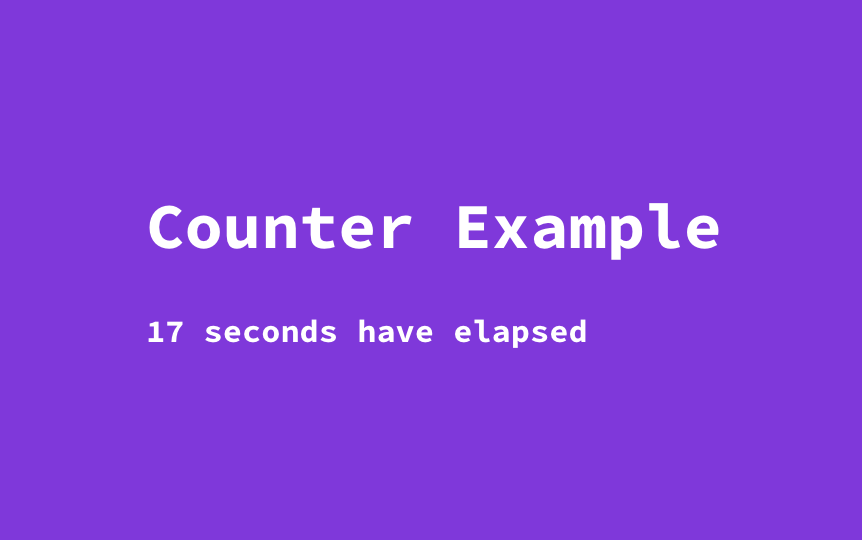
counter.component.ts
import {Component} from '@hero';
@Component({
selector: 'ui-counter',
templateUrl: './counter.component.html',
styleUrls: ['./counter.component.scss']
})
export class CounterComponent {
seconds: number;
constructor() {
this.seconds = 0;
setInterval(()=>{
this.seconds++;
}, 1000);
}
}counter.component.html
<div>{{seconds}} seconds have elapsed</div>counter.component.scss
ui-counter {
width: 400px;
color: white;
display: block;
font-weight: bold;
margin-top: 20px;
}Prerequisites
- Node.js v8.9.4
- yarn v1.12.3
Installing Dependencies
yarnDevelopment
Compiling project
yarn watchYou should see the following files in dist:
- index.html
- ui.js
To view the example app, open index.html in the web browswer.
The page will automatically reload on code change through the magic provided by HotReload Webpack plugin.
Using components in exisiting app
You only need to include the generated ui.js file in the HTML to integrate hero UI components in your existing project.
Testing
yarn testAuthors
- Harry Liu ( byliuyang11@gmail.com )
1.0.0
7 years ago