@hideart/react-native-image-cache v3.1.1
React Native Image Cache on File System with Progressive Loading
Inspired by:
- wcandillon/react-native-expo-image-cache (William Candillon)
- WrathChaos/react-native-progressive-fast-image (FreakyCoder)
Features
- Cache remote images in file system with progressive loading
- Can be used with local images
- Uses
react-native-file-accessfor file system access - Written in
Typescript - Uses
react-native-reanimatedfor animations - Retry on network failure
- Supports new Architecture, both
react-native-file-accessandreact-native-reanimatedare Fabric ready.
Caution:
If you're not using react-native-reanimated version 2.x.x then use version 1.x.x of this module
If you're looking for an image library with thumbnails visit @hideart/react-native-image-gallery
Preview
iOS:

Android:
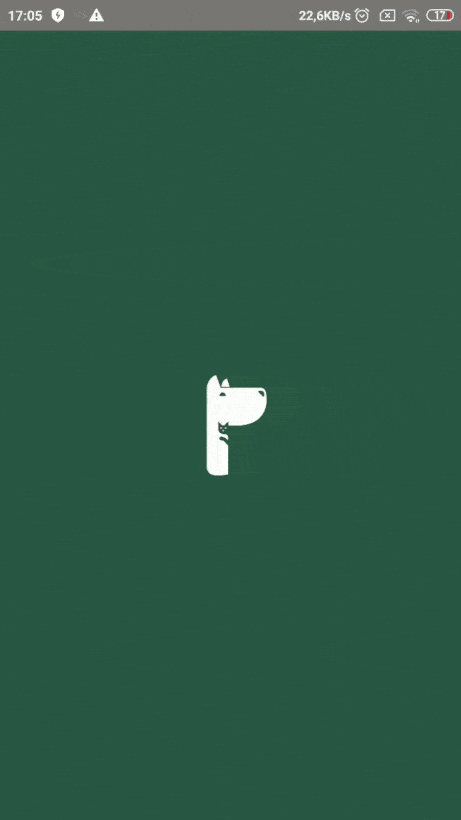
Custom Loading Image Component: (see example)

Installation
yarn:
yarn add @hideart/react-native-image-cache react-native-file-access react-native-reanimatednpm:
npm i @hideart/react-native-image-cache react-native-file-access react-native-reanimatedlink native packages:
cd ios
pod install**note!
For react native >= 0.65 use react-native-file-access >= 2.0.0
Usage
Put this Global config on your app entry eg. App.tsx or index.js (Required):
Note: retryDelay and maxRetries are optional, they default to 0 which means retry logic is disabled
import { CacheManager } from '@hideart/react-native-image-cache';
import { Dirs } from 'react-native-file-access';
CacheManager.config = {
baseDir: `${Dirs.CacheDir}/images_cache/`,
blurRadius: 15,
cacheLimit: 0,
maxRetries: 3 /* optional, if not provided defaults to 0 */,
retryDelay: 3000 /* in milliseconds, optional, if not provided defaults to 0 */,
sourceAnimationDuration: 1000,
thumbnailAnimationDuration: 1000,
};Custom cache key, useful for caching images from Amazon's S3 and similar services, add this (or whatever suits your needs) on CacheManager.config:
CacheManager.config = {
// ...
getCustomCacheKey: (source: string) => {
// Remove params from the URL for caching images (useful for caching images from Amazons S3 bucket and etc)
let newCacheKey = source;
if (source.includes('?')) {
newCacheKey = source.substring(0, source.lastIndexOf('?'));
}
return newCacheKey;
},
};cacheLimit config: (auto pruning of cached files)
If cacheLimit is set to 0 (default value) then the cache will never be auto pruned. This setting accepts a number of Bytes eg. 1024 * 1024 * 256(~256MB) and requires react-native-file-access >= 2.4.0, if you're using < 2.4.0 then leave the default value 0 (disabled).
Cache pruning flow:
- Get all files from
baseDir. - Sort them by
lastModified, oldest first. - Get total size in Bytes by using
reducearray method. - Check total size from step 3 and subtract
cacheLimitvalue. - Run a while loop and keep deleting files so long as the current cache size (step 4) is larger than the size required to trigger cache pruning (
cacheLimitvalue). - All steps above will run only if the image is not already cached, it runs after downloading a new image into the cache.
Pruning has been benchmarked on iOS simulator with a 5.7MB image and ~5.000 copies of it on cache without any issues. Please note that the pruning speed/performance might differ among devices. Use cacheLimit wisely and do not set a big value.
If you want to run your own tests on simulator then the cached images are stored in this location on a Mac:
/Users/<your_name>/Library/Developer/CoreSimulator/Devices/<simulator_device_id>/ data/Containers/Data/Application/<application_id>/Library/Caches/images_cache,
just copy and paste multiple images in there, there's no need to download them via the app.
Directory constants, choose wisely: (react-native-file-access docs)
Dirs.CacheDirDirs.DatabaseDir(Android only)Dirs.DocumentDirDirs.LibraryDir(iOS only)Dirs.MainBundleDirDirs.SDCardDir(Android only)- Prefer
FileSystem.cpExternal()when possible.
- Prefer
Component:
import { CachedImage } from '@hideart/react-native-image-cache';
<CachedImage
source="https://via.placeholder.com/3500x3500"
style={{ height: 350, width: 150 }}
thumbnailSource="https://via.placeholder.com/350x150"
/>;Prefetch Image(s) and store them in cache:
Accepts 2 parameters:
| Parameter | Type | Description |
|---|---|---|
image | Array or String | (Required) uri of remote image or array of remote uri strings |
options | Object | (Optional) custom options for the fetch image http request eg. {headers:{}, body:{}} |
import { CacheManager } from '@hideart/react-native-image-cache';
const url = 'https://..../image.jpg';
const urls = [
'https://..../image.jpg',
'https://..../image2.jpg',
'https://..../image3.jpg',
];
CacheManager.prefetch(url); // prefetch single image
CacheManager.prefetch(urls); // prefetch mutliple imagesPrefetch Image and return blob/base64:
Accepts 2 parameters:
| Parameter | Type | Description |
|---|---|---|
image | String | (Required) uri of remote image |
options | Object | (Optional) custom options for the fetch image http request eg. {headers:{}, body:{}} |
import { CacheManager } from '@hideart/react-native-image-cache';
const url = 'https://..../image.jpg';
CacheManager.prefetchBlob(url).then(response => console.log(response)); // response is the base64 stringClear local cache:
import { CacheManager } from '@hideart/react-native-image-cache';
await CacheManager.clearCache();Remove single cache entry:
const uri = 'https://.../example.jpg';
await CacheManager.removeCacheEntry(uri);Get local cache size:
await CacheManager.getCacheSize();Check if image is cached:
await CacheManager.isImageCached(uri);Props
CachedImage accepts the following props:
| Properties | PropType | Description |
|---|---|---|
source | String | (Required) Uri of image. |
sourceAnimationDuration | Number | source image animation duration when loading, defaults to 1000ms (overrides config) |
thumbnailSource | String | (Required) Uri of the thumbnail image |
thumbnailAnimationDuration | Number | Animation duration for thumbnail, defaults to 1000ms (overrides config) |
blurRadius | Number | Amount of blur to apply on thumbnailSource image , defaults to 15 (overrides config) |
loadingImageComponent | React.CompnentType | Defaults to an image with the loadingSource prop |
noCache | Boolean | Do not cache the image, defaults to false which means always cache the image |
maxAge | Number | Maximum age in hours to cache the image, defaults to undefined (infinite caching). Auto pruning won't take into consideration this value, it will delete the image anyway if the cacheLimit is reached |
loadingImageStyle | Object | Style for loading image component. Works if you don't provide a loadingImageComponent |
imageStyle | Object | Image style, use it when loading local images via require() |
loadingSource | object | Source for loading Image component. Works if you don't provide loadingImageComponent |
onError | Func | Runs when there is an error loading the image from cache |
onLoad | Func | Invoked when load completes successfully |
onLoadEnd | Func | Invoked when load either succeeds or fails |
resizeMode | String | React native Image component resizeMode defaults to contain |
testID | String | testID, useful for tests |
tintColor | String | tintColor of the source image |
style | Object | source AND thumbnailSource image style |
options | Object | custom options for the fetch image http request eg. {headers:{}, body:{}} |
accessibilityHint | string | accessibility hint for source (optional) |
accessibilityLabel | string | accessibility label for source (optional) |
accessibilityRole | string | accessibility role for source (optional, defaults to image) |
accessibilityHintThumbnail | string | accessibility hint for thumbnailSource (optional) |
accessibilityLabelThumbnail | string | accessibility label for thumbnailSource (optional) |
accessibilityRoleThumbnail | string | accessibility role for thumbnailSource (optional, defaults to image) |
accessibilityHintLoadingImage | string | accessibility hint for loadingSource (optional) |
accessibilityLabelLoadingImage | string | accessibility label for loadingSource (optional) |
accessibilityRoleLoadingImage | string | accessibility role for loadingSource (optional, defaults to image) |
More info about React Native Accessibility
Blog Article about React Native Accessibility
Todo:
- Convert library to React Hooks
- Make
baseDirconfigurable - Delete single cache entry
Sponsor
This library is developed for free.
Buy us a coffee using this link: 





