@hsablonniere/activity-graph v1.0.2
activity-graph
A low level and stylable Web Component to display an activity graph.
Demos and screenshots
Here are some demos:
- Raw HTML/DOM demo page with multiple theme examples
- React 18 demo page
- React 19 demo page
- Angular 18 demo page
- Vue.js 3.4 demo page
- Svelte 4.2 demo page
Keep in mind that the themes on the demo page and screenshots are just examples of what can be done. They're not released with this component, you will have to create your own theme.
GitHub
Here's an example of my 2023 GitHub contribution graph.
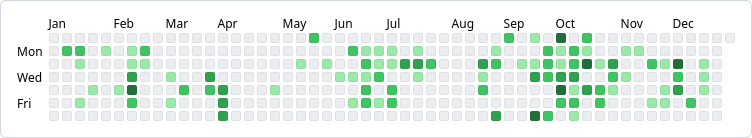
Serializd
Here's an example of my 2024 Serializd stats graph.
![npm.io [An activity graph representing a year with weeks as columns. Some days are colored with different tones for indicating how many TV show episodes were watched. It's the same theme as the one on Serializd.]](https://raw.githubusercontent.com/hsablonniere/activity-graph/master/./screenshots/serializd-demo-screenshot.png)
Monkeytype
Here's an example of my 2024 Monkeytype stats graph.
![npm.io [An activity graph representing a year with weeks as columns. Some days are colored with different tones for indicating how many tests were done. It's the same theme as the one on Monkeytype.]](https://raw.githubusercontent.com/hsablonniere/activity-graph/master/./screenshots/monkeytype-demo-screenshot.png)
Letterboxd
Here's an example of what could be my 2023 Letterboxd stats graph, if they had such a graph.
![npm.io [An activity graph representing a year with weeks as columns. Some days are colored with different tones for indicating how many movies were watched. It's following the general look and feel of Letterboxd.]](https://raw.githubusercontent.com/hsablonniere/activity-graph/master/./screenshots/letterboxd-demo-screenshot.png)
How to install?
Via npm
This component is published on npm. You can "npm install" it in your project with this command:
npm install @hsablonniere/activity-graphVia CDN
You can also directly use modern CDNs that exposes npm packages like JSDelivr:
<script type="module" src="https://cdn.jsdelivr.net/npm/@hsablonniere/activity-graph/+esm"></script>or esm.sh:
<script type="module" src="https://esm.sh/@hsablonniere/activity-graph"></script>How to use?
Use the <activity-graph> custom HTML tag like this:
<activity-graph start-date="2024-01-01" end-date="2024-12-31"></activity-graph>Attributes / properties
Data
The data can be set as a JavaScript object on the data property, or as JSON on the data attribute. It must respect the following type definition:
// Keys must be YYYY-MM-DD date strings
type ActivityGraphData = Record<string, ActivityGraphDataEntry>;
interface ActivityGraphDataEntry {
// Used for the day "cell" inner text
text?: string;
// Used for the day "cell" `title` attribute, for tooltips and accessibility
title?: string;
// Used for the day "cell" `part` attribute, as in CSS shadow part for styling purposes
parts?: Array<string>;
}Here's an example:
myActivityGraph.data = {
'2024-04-01': {
title: '2 contributions',
parts: ['level-1'],
},
'2024-04-04': {
title: '27 contributions',
parts: ['level-4'],
},
};Styling
By default, the component does not have any styles. You'll have to rely on the different CSS parts and custom properties to create a theme.
- You can rely on the fact that the element has a
display: gridand use properties likegapdirectly on it.- You can have a look at the demos and their respective themes to get some ideas on how to style the component.
CSS parts
| Part | Description |
|---|---|
weekday-header | Target any weekday header |
weekday-header--even | Target even numbered weekday headers |
weekday-header--odd | Target odd numbered weekday headers |
month-header | Target any month header |
day | Target any day "cell" |
If you want to use a CSS shadow part, you'll need the
::part()pseudo element like this:activity-graph::part(month-header) { text-align: center; }
Custom properties
| Property | Description |
|---|---|
var(--activity-graph-month-gap) | Spacing between months, can be any CSS unit, 0 by default |
Why this project?
I really like this way of visualizing a whole year of data at once. Watching such graphs on GitHub, Serializd or Monkeytype, I grew a need to have a similar dataviz for other services where I track and log stuffs like Letterboxd or fitbit. I wondered how easy it would be to create my own component and that's how I went down this rabbit whole.
In the end, I restarted from scratch 3 times to try different ideas to handle the dates and the CSS grid. It wasn't a simple problem to tackle but I had lots of fun working on this.
Design decisions
I started the project as a vanilla Web Component, without any dependency.
I guess I was wondering how small the final bundle would be, I achied something close to 1.6kb (minified and compressed).
My code was not that easy to read and I had no support for properties, just attributes.
A few commits later, I quickly realized I was recreating a very dumb, verbose and unefficient version of lit.
That's when I decided to add lit as the only dependency.
In the end, the component code + lit is 6.4kb (minified and compressed).
I wanted something based on CSS grids without any styles by default so that anyone could reuse it and apply their own theme. At first, you could specify some style properties on the data object but I replaced it with CSS shadow parts to maximize styling in the CSS.
Other similar projects
I created this project without looking at the competition but obviously many smart people tried before me.
Mario Hamann also made a Web Component and his approach (a11y, WASM, SSR...) is very interesting!
- GitHub project: https://github.com/mariohamann/activity-graph
- Article: https://mariohamann.com/activity-graph-component
And of course, there are plenty of framework specific components for React, Vue, Svelte:
- https://github.com/Angstboksen/date-activity-graph
- https://github.com/AyushSaini00/github-contribution-graph
- https://github.com/KaranGulve4342/react-github-contributions
- https://github.com/cairongquan/contriGraph
- https://github.com/charpeni/sync-external-contributions
- https://github.com/grubersjoe/react-activity-calendar
- https://github.com/grubersjoe/react-github-calendar
- https://github.com/marcelovicentegc/react-github-heatmap
- https://github.com/razorness/vue3-calendar-heatmap
- https://github.com/scottbedard/svelte-heatmap
- https://github.com/srivenkat13/github-calendar-component
- https://github.com/uiwjs/react-heat-map
- https://github.com/x3388638/github-calendar-graph