@hurenkam/hue-services v0.6.4
node-red-hue-services
node-red palette to access hue bridge through clip v2 api
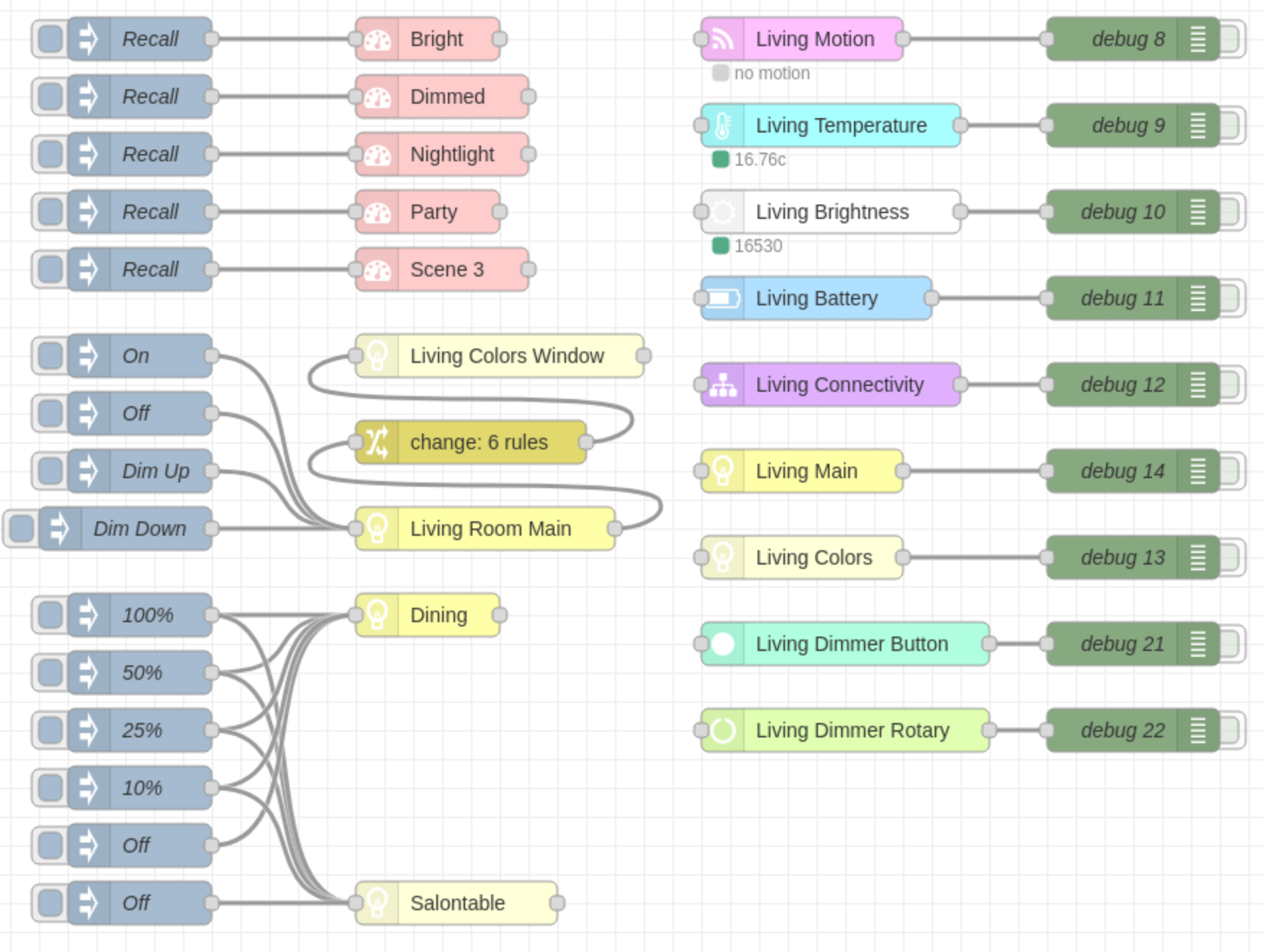
Status
(Last update: 2022/12/16) This is not complete, but seems to work consistent and reliable for the services I regularly use. (motion/temperature/light_level/light/grouped_light/button/relative_rotary/scene).
Unit tests are in place for the server side nodes.
Editor/UI functionality is currently not being tested apart from my own use in the editor, so your mileage may vary.
Changelog
v0.6.4: Fix checkbox to work with Safari
v0.6.3: Added option for nodes to generate a status event on startup (see issue #3)
v0.6.2: Fixes issue with services pointing to wrong bridge type and thus unable to add/edit bridge references.
v0.6.0: Warning! The 0.6.x releases break existing 0.5.x flows because the type names have been modified to use the @hurenkam/hue-services/ prefix. This should address issue #1.
Devices / Behaviors:
- Removed for now, services should cover all the basics, devices & behaviors will be re-introduced in a later release
Services:
- Generic Service, in case you need some service that is not supported below, you can use this.
- Button
- Device Power
- Grouped Light
- Light
- Light Level
- Motion
- Relative Rotary
- Scene
- Temperature
- Zigbee Connectivity
Todo
Bridge discovery and automatic key generation has not yet been implemented. Currently thebridge needs to be configured manually with an ip address and known key.Provide better low level support for simple resources as 'grouped_light' or 'light'.Provide a generic sevice node (to allow using as of yet unsupported services)Use scope, this is probably required if i want to upload this as a package.Fix packaging, now I'm using a symlink to point to my *UI.js files, this needs a proper solution.Upload package to node-red libraryUnit Tests for ClipUnit Tests for Nodes- Unit Tests for UI
Postponed until after 0.6.x release
- Improve 'smart' modes for Switch and Motion devices
- Improve the generic device node (which allows using as of yet unsupported devices)
- Support more devices
- smart button (should be easy to do, but i don't have one to test)
- tap dial switch (should be similar to a lutron aurora, but i don't have one to test)
Use
Using these nodes requires a bit of knowledge on the clip v2 api, as i designed this palette to offer an easy low level interface towards clip.
The basic principle of the nodes is that you select the proper id on the bridge, then clip events
associated with that resource id will come out as msg.payload, and whatever msg.payload is piped in
at the input will be sent as a put request to the clip v2 interface.
(See here: https://developers.meethue.com/develop/hue-api-v2 )
The following command will for instance switch a light, room or zone on:
{ "rtypes": ["light", "grouped_light"], "payload": { "on": { "on": true } } }
And the following command wil set the brightness to 50%:
{ "rtypes": ["light", "grouped_light"], "payload": { "dimming": { "brightness": 50 } } }
Do note that to address a node, you must either provide an msg.rids array that contains the rid of the resource you wish to address, or an msg.rtypes array that contains the rtype of the resource you wish to address.
Design
Incoming Event
sequenceDiagram
actor Bridge
Bridge ->> ClipApi: message
ClipApi ->> Resource: onEvent
Resource ->> ResourceNode: update(event)
ResourceNode ->> Output: msg.payload = eventOutgoing Message
sequenceDiagram
actor Bridge
Input ->> ResourceNode: msg.payload, msg.rtypes | msg.rids
ResourceNode ->> Resource: put msg.payload
Resource ->> ClipApi: put rid, data
ClipApi ->> RestApi: put /clip/v2/rid data
RestApi ->> Bridge: putClass Diagram
classDiagram
class BaseNode {
+config
#onInput
#onClose
+constructor(config)
+logid()
+getStatusFill()
+getStatusText()
+getStatusShape()
+updateStatus()
+onInput(msg)
+destructor()
}
class ResourceNode {
#onUpdate
#resource
+constructor(config)
+start(resource)
+resource()
+rid()
+bridge()
+onUpdate(event)
+onInput(msg)
+destructor()
}
class ServiceNode {
+constructor(config)
}
class BridgeConfigNode {
#onClose
#onClipError
#clip
+constructor(config)
#initClip()
#uninitClip()
+onClipError(error)
+clip()
+requestStartup(resource)
+destructor()
+DiscoverBridges()$
+AcquireApplicationKey(ip)$
}
class ClipApi {
#restApi
#resources
#startQ
#isStarted
#name
#ip
#key
+constructor()
+requestStartup(resource)
+getResource(rid)
+get(rtype,rid)
+put(rtype,rid,data)
+post(rtype,rid,data)
+delete(rtype,rid)
#isResourceRegistered(rid)
#registerResource(resource)
#unregisterResource(resource)
+getSortedServicesById(rid)
+getSortedResourcesByTypeAndModel(type,models)
+getSortedResourceOptions(type,models)
+getSortedTypeOptions()
+getSortedOwnerOptions()
+getSortedServiceOptions()
+destructor()
}
class RestApi {
#ip
#headers
#requestQ
#timeout
#limiter
+constructor(name,ip,throttle,headers)
#request(url,method,data)
#handleRequest()
+get(url)
+put(url,data)
+post(url,data)
+delete(url)
+destructor()
}
class Resource {
#clip
#item
+constructor(item,clip)
+clip()
+item()
+id()
+rid()
+rtype()
+owner()
+name()
+typeName()
+services()
+get()
+put(data)
+onEvent(event)
+updateStatus(event)
+destructor()
}
class ButtonNode {
+constructor(config)
+onUpdate(event)
+updateStatus()
}
class DevicePowerNode {
+constructor(config)
+onUpdate(event)
+updateStatus()
}
class GroupedLightNode {
+constructor(config)
+onUpdate(event)
+updateStatus()
}
class LightLevelNode {
+constructor(config)
+onUpdate(event)
+updateStatus()
}
class LightNode {
+constructor(config)
+onUpdate(event)
+updateStatus()
}
class MotionNode {
+constructor(config)
+onUpdate(event)
+updateStatus()
}
class RelativeRotaryNode {
+constructor(config)
+onUpdate(event)
+updateStatus()
}
class SceneNode {
+constructor(config)
}
class TemperatureNode {
+constructor(config)
+onUpdate(event)
+updateStatus()
}
class ZigbeeConnectivityNode {
+constructor(config)
+onUpdate(event)
+updateStatus()
}
direction LR
BaseNode <|-- BridgeConfigNode
BaseNode <|-- ResourceNode
ResourceNode ..> BridgeConfigNode
ResourceNode --> Resource
ResourceNode <|-- ServiceNode
ResourceNode <|-- ButtonNode
ResourceNode <|-- DevicePowerNode
ResourceNode <|-- GroupedLightNode
ResourceNode <|-- LightLevelNode
ResourceNode <|-- LightNode
ResourceNode <|-- MotionNode
ResourceNode <|-- RelativeRotaryNode
ResourceNode <|-- SceneNode
ResourceNode <|-- TemperatureNode
ResourceNode <|-- ZigbeeConnectivityNode
BridgeConfigNode --> ClipApi
ClipApi --> RestApi
ClipApi *-- ResourceDebug
(see src/debug.js) The server side classes are instrumented with logging using the debug module, this can be changed runtime by sending appropriate GET / POST / DELETE requests to the node-red /debug endpoint (default: http://localhost:1880/debug):
Use the following command to retrieve the current settings:
curl -i -H "Accept: application/json" 'localhost:1880/debug'
Use the following command to enable error and warning logging:
curl -i -H "Accept: application/json" 'localhost:1880/debug' -d "namespaces='error:*,warn:*"
Use the following command to disable debug logging:
curl -i -H "Accept: application/json" 'localhost:1880/debug' -X "DELETE"
Classes have 4 loglevels:
- error
- warn
- info
- debug
Log messages are typically built like this: <loglevel>:<class>:<name or id> <logmessage>, where
currently the following classes exist (see the code). Each level of each class can be enabled
or disabled seperately, and even per instance.
If running locally, you can set the DEBUG environment variable to enable debuggin:
DEBUG="error:*,warn:*,info:*,trace:*" node-red
Credits
Credit where credit is due, this was inspired by the node-red-contrib-huemagic project, which stopped working for me at some point. That is when i decided to go and dive into this, and create my own wrapper around the hue clip v2 api.
I initially licensed this code under GPLv2, but have changed that to Apache v2 because both node-red as well asl the huemagic extension use that license, and i want this to be compatible so that in case it might be considered useful by either project, they can easily include it. Since Apache v2 is less restrictive than GPLv2, it imposes no limits w.r.t. the original license, the code can still be re-distributed under GPLv2.