@hyeonwoo/shootingstar-html v1.2.3
HTML Shooting Star Effect
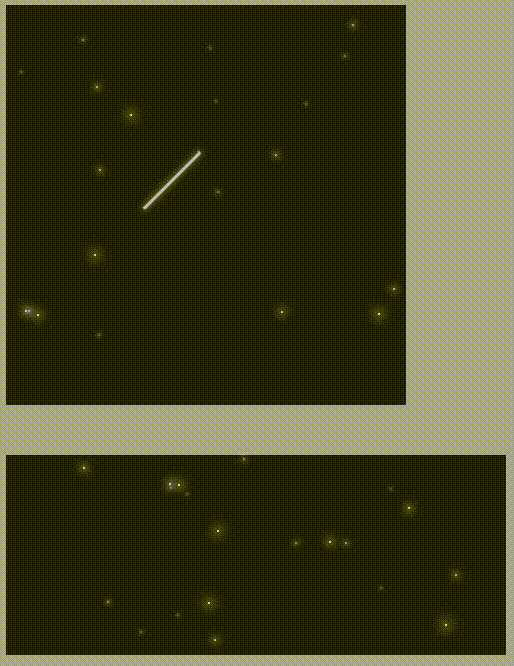
Helper
You can also set various options on my helper page. Control any options comfortablely and just copy a code below the helper page.
LINK
https://bvv8808.github.io/shootingstar-helper/index.html

Installation
That's simple. Insert a script tag in the head tag like below then you can apply the shooting star effect.
<head>
...
<script src="https://cdn.jsdelivr.net/gh/bvv8808/shootingstar-html@1.0.0/shootingstar.js"></script>
</head>If you use npm, you can install by the follow command.
npm i @hyeonwoo/shootingstar-htmlUsage
Get a element that you want to apply the shooting star effect.
...
<body>
...
<div id="nightSky"></div>
</body>
...const nightSky = document.querySelector("#nightSky");
const shootingStar = new ShootingStar(nightSky);
// ***** If you use npm and installed this via npm, create ShootingStar object by the following code.
import ShootingStar from "@hyeonwoo/shootingstar-html";
const shootingStar = new ShootingStar(nithgSky);
// ***** If you are also use typescript
import ShootingStar, { IShootingStar } from "@hyeonwoo/shootingstar-html";
// @ts-ignore
const shootingStar: IShootingStar = new ShootingStar(nithgSky);Usage with options
const options = {
// default options
starLength: 80,
starColor: "#ccccff",
distance: 120,
shootingDuration: 600,
frequency: 1500,
minFrequency: 500,
playWhenCreated: true,
showBackgroundStars: true,
numberOfBackgroundStars: 20,
};
const shootingStar = new ShootingStar(nightSky, options);
// ***** If you use npm and installed this via npm, create ShootingStar object by the following code.
import ShootingStar from "@hyeonwoo/shootingstar-html";
const shootingStar = new ShootingStar(nithgSky, options);
// ***** If you are also use typescript
import ShootingStar, { IShootingStar, IOptions } from "@hyeonwoo/shootingstar-html";
// @ts-ignore
const shootingStar:IShootingStar = new ShootingStar(nithgSky, {/*Your own options*/} as IOptions);Options
| name | type | default | description |
|---|---|---|---|
| starLength | number | 40 | How long the star's size is. px. |
| starColor | string | "#fff" | The color of star |
| distance | number | 120 | How far the star moves. px |
| shootingDuration | number | 600 | How fast the star falls down. ms |
| frequency | number | 1500 | Stars will appear at a random timing (0 ms ~ frequencyms). If you want to stars that appear in the same frequency, set minFrequency and frequency the same. |
| minFrequency | number | 300 | To control the timing that stars appear. ms |
| playWhenCreated | boolean | true | When you create a ShootingStar object, the effect is automatically starts. If you don't want that, set 'false' |
| showBackgroundStars | boolean | true | Render various stars when the ShootingStar object created. If you don't want to redner them, set 'false' |
| numberOfBackgroundStars | number | 20 | How many backgroundStars render |
Methods
getCurrentOption(parameter)
To get current options of a ShootingStar object.parameter: single string or array of option keys
const s1 = new ShootingStar(target);
console.log(s1.getCurrentOption("starLength")); // --> 40
console.log(s1.getCurrentOption(["starLength", "distance"])); // --> [40, 120]setStarLength(newStarLength)
To set the length of star you want.newStarLength: only number
const s1 = new ShootingStar(target);
s1.setStarLength(30);
console.log(s1.getCurrentOption("starLength")); // --> 30setStarColor(newStarColor)
To set the length of star you want.newStarColor: only string. "#abcabc", "rgb(...)", "yellow"
const s1 = new ShootingStar(target);
s1.setStarColor("#f3f3f3");
console.log(s1.getCurrentOption("starColor")); // --> "#f3f3f3"setDistance(newDistance)
To set the length of star you want.newDistance: only number
const s1 = new ShootingStar(target);
s1.setDistance(100);
console.log(s1.getCurrentOption("distance")); // --> 30setShootingDuration
setFrequency
setMinFrequency
setNumberOfBcakgroundStars
- The same usage with above methods. the number of parameter is only one (the new value).
stop()
To stop shooting star effect.
play()
To play shooting star effect.
showBackgroundStars()
Show various stars on the background of the target.
hideBackgroundStars()
Hide various stars on the background of the target.