@iamsquare/complex.js v1.0.4
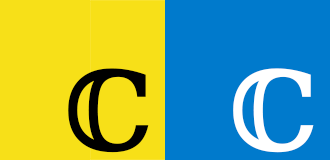
ℂomplex.js
A simple complex-numbers library for browsers and Node.js.
This library was created as solution for this RosettaCode task. It has been moved to its own repo as a way to learn TDD with Travis-CI.
Getting started
Complex.js can be used in both the browser and Node.js:
Install complex.js using npm:
npm i @iamsquare/complex.jsSince this library is compiled from Typescript, type definition files are provided by default. No additional @types installation required!
Building
Just clone this repo and build the library:
git clone --depth=0 https://github.com/iamsquare/complex.js
cd complex.js/
npm i
npm run prodnpm run prod will run Jest and build the library only if it passes all tests. To build without testing:
npm run buildPolyfills are not included (read Usage to learn more).
Usage
Just import the Complex class and the operations/functions you want to use in your Javascript (ES5/ES6/ES7) or Typescript project:
ES6/ES7/Typescript
import { Complex, add, log, pow, asinh, ...} from '@iamsquare/complex.js';ES5
var ComplexJS = require('@iamsquare/complex.js');
var Complex = ComplexJS.Complex; // This line assigns the Complex constructor to the Complex variable.
var add = ComplexJS.add; // This line assigns the add operation to the add variable.
...Note: for ES5 you will need to polyfill the following methods and properties when necessary:
- core-js/modules/es6.math.sinh
- core-js/modules/es6.math.cosh
- core-js/modules/es6.math.tanh
- core-js/modules/es6.math.hypot
- core-js/modules/es6.math.sign
- core-js/modules/es6.number.epsilon
- core-js/modules/es6.number.is-nan
- core-js/modules/es6.number.is-finite
- core-js/modules/es6.number.is-integer
To keep the build as little as possible - and to let old tech die - these polyfills are NOT included in the bundle. You almost surely use Babel in your workflow anyway, so it's useless to polyfill the library beforehand (you can find a guide on how to include built-ins here).
Documentation
The library documentation can be found here.
Examples
Declaration
const z: Complex = new Complex(1, -1); // Numeric arguments
const w: Complex = new Complex({ x: 1, y: -3 }); // Cartesian argument
const k: Complex = new Complex({ r: 1, p: Math.PI / 2 }); // Polar argument
const zz: Complex = new Complex(z); // Complex argumentAddition
const a: Complex = add(z, w);
console.log(a); // => Complex {re: 2, im: -4}Subtraction
const s: Complex = subtract(z, w);
console.log(s); // => Complex {re: 0, im: 2}Multiplication
const m: Complex = multiply(z, w);
console.log(m); // => Complex {re: -2, im: -4}Division
const d: Complex = divide(z, w);
console.log(d); // => Complex {re: 0.39999999999999997, im: 0.2}These are just the four basic operations. Check the documentation to know more.
TODO
Support for trig functions.Support for hyperbolic functions.Support for powers.- Support for nth-roots (n√z).
- Refactor tests.
Refactor the Complex class.
Built With
- Typescript (github) - Main language.
- Jest (github) - Testing framework.
- TypeDoc (github) - Documentation generator for Typescript projects.
- Travis-CI - Continuous Integration Service
Licensing
The code in this project is licensed under MIT License.




