1.0.0 • Published 1 year ago
@imadkurdi/toast-msg v1.0.0
toast-msg component
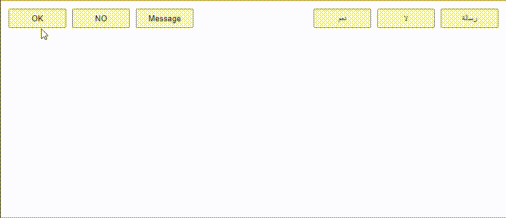
This is a toast-msg component: developers could create several toast messages. They will appear stacked on top of each other, and they will disappear automatically after a certain amount of time. It is a standard custom web component written in pure vanilla JS, so it could be used in any framework.
With the package you will find a complete functional example.html
Usage:
Import the class of this component ToastMsg, then use its constructor to create a toast message:
const toast = new ToastMsg(content, msgTime, rtl);
where:
content: represents the content of the toast message.- could be a
booleantype: iftrue=> , if
, if false=>
- could be
undefined(you do not pass anything): the same as if you passboolean true - could be a
string: you pass the message that you want to show.
- could be a
msgTime: the toast message, when appended to the document, will slid-in in 500 ms, will be shown formsgTimein ms (no-motion time), finally will slide-out in 500 ms:- could be a number to represent the no-motion time in ms.
- could be
undefined: in this case the no-motion time depends on the content of the message, and will be calculated according to this formula:min(5000, max(500, 60 * content.length))which means that the no-motion time will be proportional to the length of the message, but should never be outside the range 500, 5000 ms.
rtl: Right-to-Left or Left-to-Right.- could be a
string:rtl=> the component will behave in a way compatible with Right-to-Left hand writing systems; it will slide-in from the right-hand side of the screen. For any other string value, the component will behave in a way compatible with Left-to-Right hand writing systems: it will slide-in from the left-hand side of the screen. - could be a
booleantype: iftrue=> as if passed the stringrtl, iffalse=> as if passed the stringltr. could be
undefined(you do not pass anything): the same as if you passboolean falseimport ToastMsg from "./toast-msg.js"; document.body.appendChild(new ToastMsg()); document.body.appendChild(new ToastMsg(false)); document.body.appendChild(new ToastMsg(true, 1000)); document.body.appendChild(new ToastMsg("any message")); document.body.appendChild(new ToastMsg("this message will appear from the right-hand side of the screen", "", "rtl"));
- could be a
Styling:
The component is simply a standard div element and you can reach it through ::part(container)
::part(container) { background-color: lightgray; }1.0.0
1 year ago