@infi-knight/line-chart-react v0.2.0
@infi-knight/line-chart-react
React component for creating line charts
Install
npm install --save @infi-knight/line-chart-reactDemo
Usage
import React from 'react'
import LineChart from '@infi-knight/line-chart-react'
// create config for line chart
// all options are required
const chartConfig = {
id: 'myCanvas',
minX: 0,
maxX: 150,
minY: 0,
maxY: 120,
height: 500,
width: 500,
unitsPerTickX: 10,
unitsPerTickY: 10,
showAxes: true // set to falset to disable ticks on axes
}
// A single line chart can render multiple lines (see image below)
// styles is optional and defaults to { lineColor: 'rebeccapurple', lineWidht: 2 }
const chartItems = [
{
styles: { lineColor: 'blue', lineWidth: 2 },
points: [
{
x: 0,
y: 0
},
{
x: 20,
y: 10
},
{
x: 40,
y: 15
},
{
x: 60,
y: 40
},
{
x: 80,
y: 60
},
{
x: 100,
y: 50
},
{
x: 120,
y: 85
},
{
x: 140,
y: 100
}
]
},
{
styles: { lineColor: 'red', lineWidth: 8 },
points: [
{
x: 20,
y: 85
},
{
x: 40,
y: 75
},
{
x: 60,
y: 75
},
{
x: 80,
y: 45
},
{
x: 100,
y: 65
},
{
x: 120,
y: 40
},
{
x: 140,
y: 35
}
]
}
]
const App = () => {
return <LineChart chartItems={chartItems} chartConfig={chartConfig} />
}
export default AppResult:
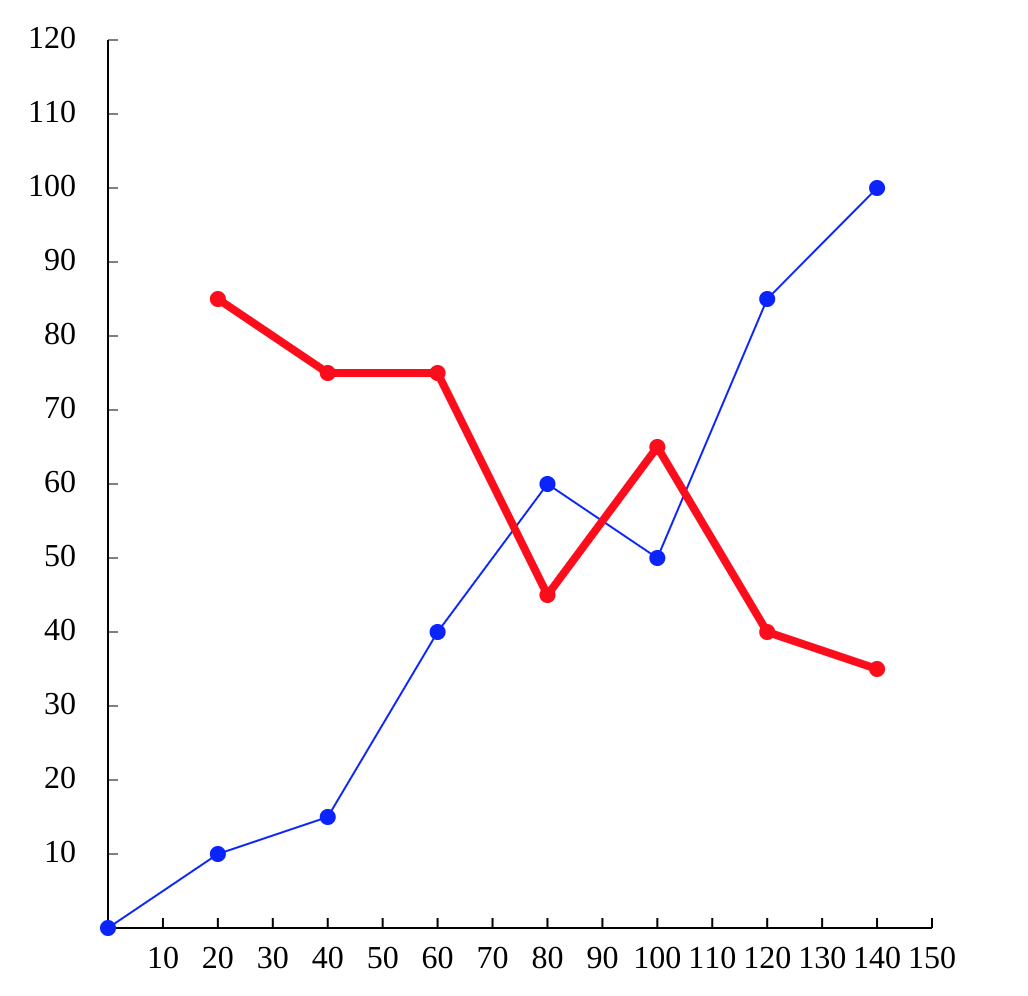
Development
Local development is broken into two parts (ideally using two tabs).
First, run rollup to watch your src/ module and automatically recompile it into dist/ whenever you make changes.
npm start # runs rollup with watch flagThe second part will be running the example/ create-react-app that's linked to the local version of your module.
# (in another tab)
cd example
npm start # runs create-react-app dev serverNow, anytime you make a change to your library in src/ or to the example app's example/src, create-react-app will live-reload your local dev server so you can iterate on your component in real-time.
Publishing to npm
npm publishThis builds commonjs and es versions of your module to dist/ and then publishes your module to npm.
Make sure that any npm modules you want as peer dependencies are properly marked as peerDependencies in package.json. The rollup config will automatically recognize them as peers and not try to bundle them in your module.
Deploying to Github Pages
npm run deployThis creates a production build of the example create-react-app that showcases your library and then runs gh-pages to deploy the resulting bundle.
TODO:
- fix canvas scaling on HiDpi screens
License
MIT © Infi-Knight

