@ion-cloud/core v2.8.2
ion-cloud
JavaScript game engine by Nathaniel Inman.
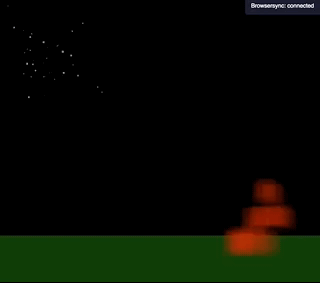
Description
Ion Cloud is a JavaScript game engine available on npm at @ion-cloud/core. Alternatively you can individually choose and load just the components you need:
- Easel : sets up a canvas that can fill a screen and automatically resize
- here is the documentation
@ion-cloud/easel - Supports both traditional 2d canvas and a WebGL enhanced 2d canvas
- here is the documentation
- Ion : tweaning and basic animation instance
- here is the documentation
@ion-cloud/ion
- here is the documentation
- Cloud : animation collections and scene management
- here is the documentation
@ion-cloud/cloud
- here is the documentation
- Ink : A tiny color manipulation and translation library with robust validation and error handling that shines in places where you can't trust the input color or random generation and games
- here is the documentation
@ion-cloud/ink - translate between color spaces: hex, cmyk, rgb, rgba, hsl, hsla, hsva, hsv, hsba or hsb
- apply weights to r(ed),g(green),b(lue),l(ightness) or s(aturation)
- apply a minimum or maximum lightness threshold on a color
- coerce a color to a certain lightness percent
- apply a minimum or maximum saturation threshold on a color
- coerce a color to a certain saturation percent
- apply an alpha value
- output to javascript object {r,g,b,a}
- here is the documentation
- Phaser : gradient animation and initialization helper
- here is the documentation
@ion-cloud/phaser
- here is the documentation
- Dice: take a complex dice string and compute results based on it.
- here is the documentation
@ion-cloud/dice 3d8+23-2d4would roll 3 8-sided dice, add 23 then subtract the results of 2 rolled 4-sided dice
- here is the documentation
- Compass: JavaScript mapping classes and random generation algorithms.
- here is the documentation
@ion-cloud/compass
- here is the documentation
If you need help setting up a project using @ion-cloud/core you can use a scaffolding engine like slush. For more information see this project.
Setup
You can install the entire JavaScript ion-cloud engine simply by
npm i @ion-cloud/coreand then importing only what you need into your project with
import {Easel,Ion} from '@ion-cloud/core';Alternatively you can install only the components you need such as
npm i -g @ion-cloud/diceAnd then using just those in your project
import {Dice} from '@ion-cloud/dice';3 years ago
5 years ago
5 years ago
5 years ago
5 years ago
5 years ago
5 years ago
5 years ago
5 years ago
6 years ago
6 years ago
6 years ago
6 years ago
6 years ago
6 years ago
6 years ago
6 years ago
6 years ago
6 years ago
6 years ago
6 years ago
6 years ago
6 years ago
6 years ago
6 years ago
6 years ago
6 years ago
6 years ago
6 years ago
6 years ago
6 years ago
6 years ago
6 years ago
6 years ago
6 years ago
6 years ago
6 years ago
6 years ago
6 years ago
6 years ago
6 years ago
6 years ago
6 years ago
6 years ago
6 years ago
6 years ago
6 years ago
6 years ago
6 years ago
6 years ago
6 years ago
6 years ago