@ismarslomic/sanity-plugin-tag-hierarchy v1.0.1
sanity-plugin-tag-hierarchy
This is a Sanity Studio v3 plugin.
A multi-tag input supporting tag hierarchy (max 2 levels), grouping tagged documents in Desk tool and browsing documents by tags in the Studio.
Installation
npm install @ismarslomic/sanity-plugin-tag-hierarchyUsage
Add it as a plugin in sanity.config.ts (or .js):
import {defineConfig} from 'sanity'
import {tagHierarchy} from 'sanity-plugin-tag-hierarchy'
export default defineConfig({
//...
plugins: [tagHierarchy({})],
})Parent/child tags
This plugin supports tag hierarchy of 2 levels: Parent and Child.
A "Parent" Tag is any tag document that does not have the parent field defined.
A "Child" Tag is any tag document with a parent field reference.
Add tag input to schema
Allow selecting multiple tags, but only child tags:
defineField({
name: 'tags',
type: 'array',
of: [
{
type: 'reference',
to: {type: 'tag'},
options: {
filter: 'defined(parent)',
disableNew: true,
},
}
]
})Screenshot: Tag reference in Post document
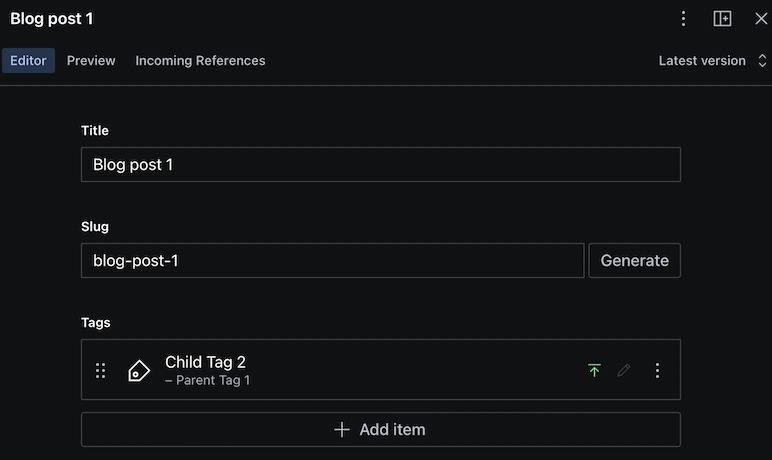
Add Parent-Child tag structure in Desk
import { createDeskHierarchy } from 'sanity-plugin-tag-hierarchy'
export default defineConfig({
plugins: [
deskTool({
structure: (S: StructureBuilder, context: StructureResolverContext) => {
return S.list()
.title('Content')
.items([
createDeskHierarchy(S, context.documentStore, 'Tags')
])
},
}),
]
})Screenshot: Parent tag structure in Sanity Desk
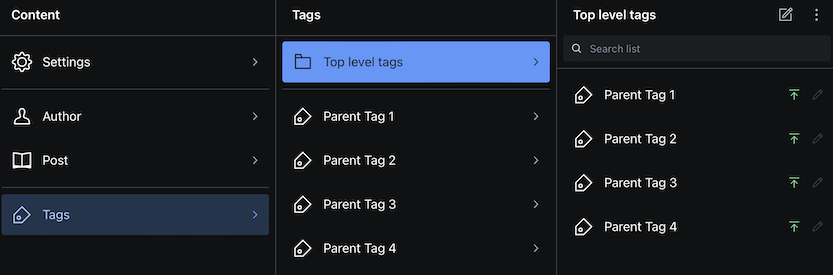
Screenshot: Child tag structure in Sanity Desk
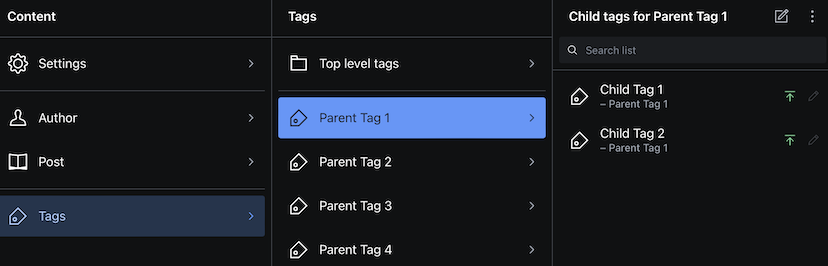
License
MIT © Ismar Slomic
Develop & test
This plugin uses @sanity/plugin-kit with default configuration for build & watch scripts.
See Testing a plugin in Sanity Studio on how to run this plugin with hotreload in the studio.
Release new version
We use the Sanity semantic-release to automate publish to NPM.
Make sure to select the main branch and check "Release new version".
Semantic release will only release on configured branches, so it is safe to run release on any branch.
2 years ago