2.2.16-litel • Published 3 years ago
@iteria-app/vuerd v2.2.16-litel
vuerd
Entity-Relationship Diagram Editor
ERD
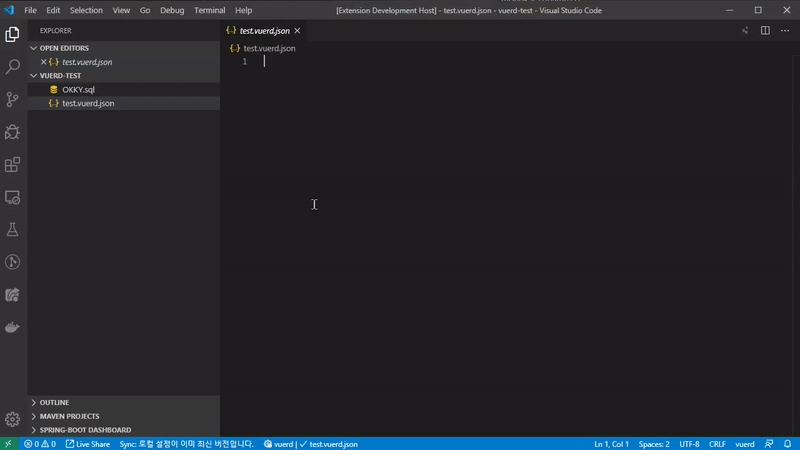
Document
interface ERDEditorElement
interface ERDEditorElement extends HTMLElement {
width: number;
height: number;
value: string;
automaticLayout: boolean;
readonly: boolean;
focus(): void;
blur(): void;
initLoadJson(json: string): void;
loadSQLDDL(sql: string): void;
clear(): void;
setTheme(theme: Theme): void;
setKeymap(keymap: Keymap): void;
getSQLDDL(database?: Database): string;
extension(config: Partial<ExtensionConfig>): void;
}| Name | Type | Describe |
|---|---|---|
| width | Number | width |
| height | Number | height |
| value | String | editor data |
| automaticLayout | Boolean | automatic layout |
| readonly | Boolean | readonly |
| change | Event | editor data |
| focus | Function | focus |
| blur | Function | blur |
| initLoadJson | Function | Do not record and save undo |
| loadSQLDDL | Function | import SQL DDL |
| clear | Function | editor data clear |
| setTheme | Function | custom theme |
| setKeymap | Function | custom keymap |
| getSQLDDL | Function | SQL DDL(MariaDB, MSSQL, MySQL, Oracle, PostgreSQL, SQLite) |
| extension | Function | plugin API(scope instance) |
EditorElement Example
javascript
const container = document.querySelector('#app');
const editor = document.createElement('erd-editor');
container.appendChild(editor);
// editor data load
editor.initLoadJson('editor data...');
// or
// editor.value = "editor data...";
editor.addEventListener('change', event => {
console.log(event.target.value);
});
// layout
window.addEventListener('resize', () => {
editor.width = window.innerWidth;
editor.height = window.innerHeight;
});
window.dispatchEvent(new Event('resize'));
// or
// editor.automaticLayout = true;html
<erd-editor width="800" height="800"></erd-editor>
<!-- or -->
<!-- <erd-editor automatic-layout></erd-editor> -->interface Custom Theme
interface Theme {
canvas?: string;
table?: string;
tableActive?: string;
focus?: string;
keyPK?: string;
keyFK?: string;
keyPFK?: string;
font?: string;
fontActive?: string;
fontPlaceholder?: string;
contextmenu?: string;
contextmenuActive?: string;
edit?: string;
columnSelect?: string;
columnActive?: string;
minimapShadow?: string;
scrollbarThumb?: string;
scrollbarThumbActive?: string;
menubar?: string;
visualization?: string;
}Custom Theme Example
css
:root {
--vuerd-theme-canvas: #282828;
--vuerd-theme-table: #191919;
--vuerd-theme-table-active: #14496d;
--vuerd-theme-focus: #00a9ff;
--vuerd-theme-key-pk: #b4b400;
--vuerd-theme-key-fk: #dda8b1;
--vuerd-theme-key-pfk: #60b9c4;
--vuerd-theme-font: #a2a2a2;
--vuerd-theme-font-active: white;
--vuerd-theme-font-placeholder: #6d6d6d;
--vuerd-theme-contextmenu: #191919;
--vuerd-theme-contextmenu-active: #383d41;
--vuerd-theme-edit: #ffc107;
--vuerd-theme-column-select: #232a2f;
--vuerd-theme-column-active: #372908;
--vuerd-theme-minimap-shadow: black;
--vuerd-theme-scrollbar-thumb: #6d6d6d;
--vuerd-theme-scrollbar-thumb-active: #a2a2a2;
--vuerd-theme-menubar: black;
--vuerd-theme-visualization: #191919;
}javascript
const editor = document.createElement('erd-editor');
editor.setTheme({
canvas: '#282828',
table: '#191919',
tableActive: '#14496d',
focus: '#00a9ff',
keyPK: '#B4B400',
keyFK: '#dda8b1',
keyPFK: '#60b9c4',
font: '#a2a2a2',
fontActive: 'white',
fontPlaceholder: '#6D6D6D',
contextmenu: '#191919',
contextmenuActive: '#383d41',
edit: '#ffc107',
columnSelect: '#232a2f',
columnActive: '#372908',
minimapShadow: 'black',
scrollbarThumb: '#6D6D6D',
scrollbarThumbActive: '#a2a2a2',
menubar: 'black',
visualization: '#191919',
});interface Custom Keymap
| Name | Type | Describe |
|---|---|---|
| key | event.key or event.code | Key, Code |
interface KeymapOption {
metaKey?: boolean;
ctrlKey?: boolean;
altKey?: boolean;
shiftKey?: boolean;
key?: string;
preventDefault?: boolean;
stopPropagation?: boolean;
}
interface Keymap {
edit?: KeymapOption[];
stop?: KeymapOption[];
find?: KeymapOption[];
undo?: KeymapOption[];
redo?: KeymapOption[];
addTable?: KeymapOption[];
addColumn?: KeymapOption[];
addMemo?: KeymapOption[];
removeTable?: KeymapOption[];
removeColumn?: KeymapOption[];
primaryKey?: KeymapOption[];
selectAllTable?: KeymapOption[];
selectAllColumn?: KeymapOption[];
copyColumn?: KeymapOption[];
pasteColumn?: KeymapOption[];
relationshipZeroOne?: KeymapOption[];
relationshipZeroN?: KeymapOption[];
relationshipOneOnly?: KeymapOption[];
relationshipOneN?: KeymapOption[];
tableProperties?: KeymapOption[];
zoomIn?: KeymapOption[];
zoomOut?: KeymapOption[];
}Custom Keymap Example
const editor = document.createElement('erd-editor');
editor.setKeymap({
addTable: [
{
altKey: true,
key: 'N',
},
],
addColumn: [
{
altKey: true,
key: 'Enter',
},
],
addMemo: [], // remove keymap
});Global API
function addIcon(...newIcons: IconDefinition[]): void;
function extension(config: Partial<ExtensionConfig>): void;Install
$ yarn add vuerd
or
$ npm install vuerdUsage
import 'vuerd';
// import "vuerd/theme/abyss.css";
// import "vuerd/theme/kimbie-dark.css";
// import "vuerd/theme/monokai.css";
// import "vuerd/theme/monokai-dimmed.css";
// import "vuerd/theme/one-dark-pro.css";
// import "vuerd/theme/red.css";
// import "vuerd/theme/solarized-dark.css";
// import "vuerd/theme/solarized-light.css";
// import "vuerd/theme/tomorrow-night-blue.css";
// import "vuerd/theme/vscode-dark.css";
const container = document.querySelector('#app');
const editor = document.createElement('erd-editor');
container.appendChild(editor);CDN Quick Start
<!DOCTYPE html>
<html>
<head>
<title>vuerd demo</title>
<style>
body {
margin: 0;
height: 100vh;
}
</style>
<!-- <link href="https://cdn.jsdelivr.net/npm/vuerd/theme/abyss.css" rel="stylesheet" /> -->
<!-- <link href="https://cdn.jsdelivr.net/npm/vuerd/theme/kimbie-dark.css" rel="stylesheet" /> -->
<!-- <link href="https://cdn.jsdelivr.net/npm/vuerd/theme/monokai.css" rel="stylesheet" /> -->
<!-- <link href="https://cdn.jsdelivr.net/npm/vuerd/theme/monokai-dimmed.css" rel="stylesheet" /> -->
<!-- <link href="https://cdn.jsdelivr.net/npm/vuerd/theme/one-dark-pro.css" rel="stylesheet" /> -->
<!-- <link href="https://cdn.jsdelivr.net/npm/vuerd/theme/red.css" rel="stylesheet" /> -->
<!-- <link href="https://cdn.jsdelivr.net/npm/vuerd/theme/solarized-dark.css" rel="stylesheet" /> -->
<!-- <link href="https://cdn.jsdelivr.net/npm/vuerd/theme/solarized-light.css" rel="stylesheet" /> -->
<!-- <link href="https://cdn.jsdelivr.net/npm/vuerd/theme/tomorrow-night-blue.css" rel="stylesheet" /> -->
<!-- <link href="https://cdn.jsdelivr.net/npm/vuerd/theme/vscode-dark.css" rel="stylesheet" /> -->
</head>
<body>
<erd-editor></erd-editor>
<script src="https://cdn.jsdelivr.net/npm/vuerd/dist/vuerd.min.js"></script>
<!-- or module -->
<!-- <script type="module" src="https://cdn.jsdelivr.net/npm/vuerd/dist/vuerd.esm.js"></script> -->
<script>
const editor = document.querySelector('erd-editor');
window.addEventListener('resize', () => {
editor.width = window.innerWidth;
editor.height = window.innerHeight;
});
window.dispatchEvent(new Event('resize'));
</script>
</body>
</html>Editor Keymap(default)
| Name | Keymap |
|---|---|
| Editing - ERD | dblclick, Enter |
| Editing - Grid | dblclick, Enter |
| All Stop | Escape |
| Search - find, filter | Ctrl + F, Cmd + F |
| Undo - ERD | Ctrl + Z, Cmd + Z |
| Redo - ERD | Ctrl + Shift + Z, Cmd + Shift + Z |
| Selection - table, memo | Ctrl + Drag, Click, Ctrl + Click, Ctrl + Alt + A, Cmd + Drag, Cmd + Click, Cmd + Alt + A |
| Selection - column, filter | Click, Ctrl + Click, Cmd + Click, Shift + Click, Shift + Arrow key(up, down), Alt + A |
| Movement - table, memo, column, filter | Drag, Ctrl + Drag, Cmd + Drag |
| Copy - column | Ctrl + C, Cmd + C |
| Paste - column | Ctrl + V, Cmd + V |
| Contextmenu - ERD, Table, Relationship, SQL, GeneratorCode | Right-click |
| Table Properties | Ctrl + Space, Alt + Space |
| New Table | Alt + N |
| New Memo | Alt + M |
| New - column, filter | Alt + Enter |
| Delete - table, memo | Ctrl + Delete, Ctrl + Backspace, Cmd + Delete, Cmd + Backspace |
| Delete - column, filter | Alt + Delete, Alt + Backspace |
| Select Hint - dataType, find | Arrow key(right), Click |
| Move Hint - dataType, find | Arrow key(up, down) |
| Primary Key | Alt + K |
| checkbox - Grid, filter | Space, Click |
| Move checkbox - Grid, filter | Arrow key(up, down, left, right) |
| Relationship - Zero One | Ctrl + Alt + 1, Cmd + Alt + 1 |
| Relationship - Zero N | Ctrl + Alt + 2, Cmd + Alt + 2 |
| Relationship - One Only | Ctrl + Alt + 3, Cmd + Alt + 3 |
| Relationship - One N | Ctrl + Alt + 4, Cmd + Alt + 4 |
| Zoom In - ERD | Ctrl + Equal, Cmd + Equal |
| Zoom Out - ERD | Ctrl + Minus, Cmd + Minus |
2.2.16-litel
3 years ago
2.2.16
3 years ago




