@jamiegluk/keyboard-event-key-type v1.6.0
Keyboard Event Key Types
Description
A simple Typescript package that contains the types of the keyboard-event-key as string-literals like: ArrowDown, ArrowUp and so on.
Fork
This is a fork of @Moh-Snoussi/keyboard-event-key-type.
Intellisense is fixed by applying the suggestion from issue 1.
Use the original KeyboardEventKey type if you wish for Intellisense autocomplete when writing the key name, but wish to accept custom keys. If you enter an invalid key name, you will not get a TS error.
An additional type KnownKeyboardEventKey has been added. This type does not allow custom keys, meaning you will get a TS error if you write an invalid key name. This fixes issue 3.
Getting Started
Installing
npm install --save-dev @jamiegluk/keyboard-event-key-typeUsage
KeyboardEventKey
const actionKey: KeyboardEventKey = "ArrowUp"; //<- IntelliSense
const customKey: KeyboardEventKey = "CustomKey"; //<- PermittedKnownKeyboardEventKey
const actionKey: KnownKeyboardEventKey = "ArrowUp"; //<- IntelliSense
const invalidKey: KnownKeyboardEventKey = "InvalidKey"; //<- ErrorExample
document.addEventListener("keydown", (event) => {
const actualKey = event.key as KeyboardEventKey;
const actionKey: KeyboardEventKey = "ArrowDown"; // <- IntelliSense
if (actualKey === actionKey) {
// clicked !
}
});IntelliSense
The package helps with IntelliSense in your IDE: \
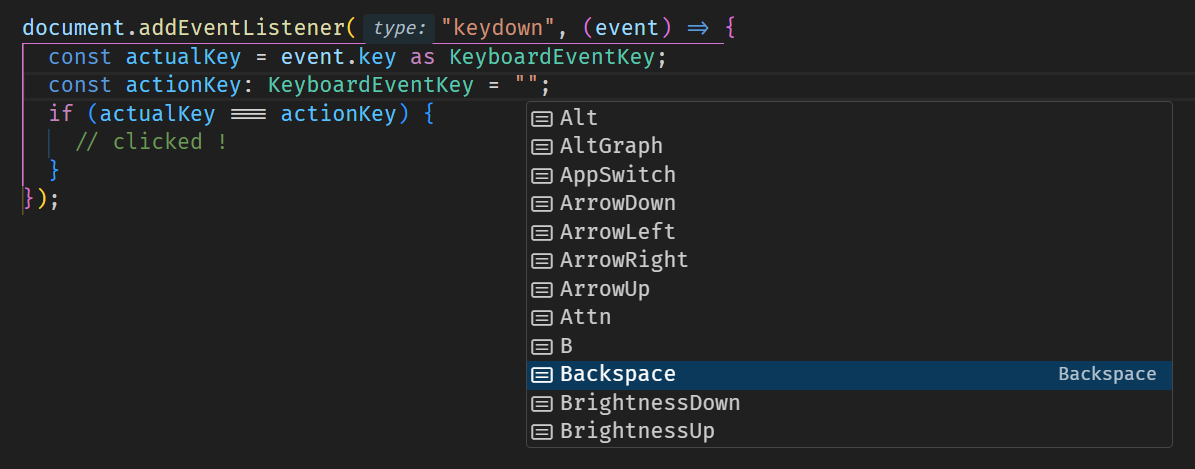
Supported types
All keys are taken from developer.mozilla.KeyboardEvent.Keys as of 11/19/2021, with additional support to custom keys.
- NumericKeypadKeys
- UpperAlpha
- LowerAlpha
- ModifierKeys
- WhitespaceKeys
- NavigationKeys
- EditingKeys
- UIKeys
- DeviceKeys
- IMECompositionKeys
- LinuxDeadKeys
- FunctionKeys
- PhoneKeys
- MultimediaKeys
- TVControlKeys
- MediaControllerKeys
- SpeechRecognitionKeys
- DocumentKeys
- ApplicationSelectorKeys
- BrowserControlKeys
- KoreanKeyboardsOnly
- DeprecatedWhitespaceKey
- SpecialValueKey
- CustomValueKey
1 year ago