@janelia/sharkviewer v1.7.13
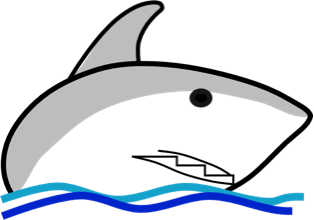
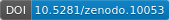
Shark Viewer
NEW
09-26-2014 - Synapse Annotations. Load annotations from a separate file with format "x y z\n" for each annotation. You can use annotation_parser(annotation_text) to parse it into the format {'x': x, 'y': y, 'z':z}, {'x': x1, 'y': y1, 'z':z1}, ..., {'x': xn, 'y': yn, 'z':zn} and load that into the annotation property of SharkViewer.
08-08-2014 - Three.js loader version: html/js/sharkviewer_loader.js If you want to use the neuron rendered from SharkViewer in another scene use this version. html/Shark_Viewer_Loader_Version.html shows an example of how to use it.
06-18-2014 - Serverless SharkViewer! Now the html/Shark_Viewer.html file allows you to load and view your own SWC files without a server. Simply download the repository and open Shark_Viewer.html in a browser, then use the form to view your own SWC files.
DESCRIPTION
SharkViewer is a web-based viewer for SWC neuron files. It is written entirely in JavaScript using Three.js. To view SWC format guidelines visit: http://research.mssm.edu/cnic/swc.html
EXAMPLE
http://janeliascicomp.github.io/SharkViewer/
QUICK START
- Install the dependencies
npm install- Start up a test server
npm run start- Click 'Choose File' button to load a SWC file.
USAGE
AS A MODULE
- fetch the package
npm install @janelia/sharkviewer- import
import SharkViewer, { swcParser } from sharkViewer;- Create a new SharkViewer object. At a minimum you need to give it a DOM element to attach a canvas to.
var s = new sharkViewer({ dom_element: 'container' });- Initialize the SharkViewer
s.init();- Animate the SharkViewer
s.animate();- load in a neuron swc file.
const swcJSON = swcParser(swcText);
s.loadNeuron('neuron_name', '#ff0000', swcJSON);AS A LIBRARY
- download this repository
- copy lib/shark_viewer.js and lib/three.min.js into your project
- Load the javascript files into your page
<script src="three.min.js"></script>
<script src="shark_viewer.js"></script>- Create a new SharkViewer object. At a minimum you need to give it a DOM element to attach a canvas to.
var s = new sharkViewer.default({ swc: swc, dom_element: 'container' });- Initialize the SharkViewer
s.init();- Animate the SharkViewer
s.animate();- Load an SWC file into json. There is a helper function swcParser(swcText) available, or you can write your own to process it server side and load via AJAX.
var swcJSON = sharkViewer.swcParser(swcTxt); ;
s.loadNeuron('neuron_name', '#ff0000', swcJSON);lib/index.html shows an example of this setup.
sharkViewer.default()
Create a new SharkViewer instance to display a collection of neurons.
Arguments
dom_element - html element that will receive the webgl canvas
- Default: 'container'
mode - sphere (full 3-D rendering for nodes and connections, slow), particle (uses particle system to speed rendering and make it look better), or skeleton (no nodes, just connections, very fast)
- Default: 'particle'
show_cones - show cones between cylinders for particle and sphere mode
- Default: true;
colors - color array for display, nodes of type 0 show as first color, etc.
- Default:
[ 0x00be9e, 0x3919cb, 0x7d0bc4, 0xff6700, 0x3eef00, 0xffce00, 0xf50027, 0x606060, ]
- Default:
- metadata - array of javascript objects with labels and type numbers to display as legend (type number matches to type column in swc file) format:
- Default: false
- Example:
[{"label":"undefined","type":0},{"label":"soma","type":1}]- annotation - array of javascript objects with x, y, z coordinates to display as synapse annotations.
- Default: false
- Example:
[{'x': x, 'y': y, 'z':z}, {'x': x1, 'y': y1, 'z':z1}, ..., {'x': xn, 'y': yn, 'z':zn}]annotation_color - color to display annotations
Default 0x111111
sharkViewer.swcParser(swcText)
Parse SWC files into a JSON format for loading into the viewer.
Arguments
- swcText string: An SWC file based on the format described at http://research.mssm.edu/cnic/swc.html
sharkViewer.loadNeuron(name, color, swcJSON, updateCamera)
Load a neuron SWC JSON object into the viewer and center the camera around it.
Arguments
- name string: A simple text string used to identify the object. Used by other functions to remove or hide it.
- color string: Hexadecimal string to determine the color of the neuron.
- swcJSON JSON: JSON string representation of the SWC file. A description of the expected format is shown below.
swc json object: {
id : {
type: <type number of node (string)>,
x: <x position of node (float)>,
y: <y position of node (float)>,
z: <z position of node (float)>,
parent: <id number of node parent (-1 if no parent)>,
radius: <radius of node (float)>,
}
}- updateCamera boolean: If false the camera will not center around the newly added object.
unloadNeuron(name)
Remove the neuron from memory and stop displaying it.
Arguments
- name string: The name used when loading the neuron.
setNeuronVisible(name, visible)
Show or hide the neuron object, without removing it from the scene.
Arguments
- name string: The name used when loading the neuron.
- visible boolean: true to show the neuron, false to hide it.
Author Information
SharkViewer was originally written by Charlotte Weaver (weaverc10@janelia.hhmi.org) and Christopher Bruns (brunsc@janelia.hhmi.org)
Contributors
- Patrick Edson
- Jody Clements
- Phillip Hubbard
3 years ago
3 years ago
3 years ago
4 years ago
5 years ago
5 years ago
5 years ago
5 years ago
5 years ago
5 years ago
5 years ago
5 years ago
5 years ago
5 years ago
5 years ago
5 years ago
5 years ago
5 years ago
6 years ago
6 years ago
6 years ago
6 years ago
6 years ago
7 years ago
7 years ago
7 years ago
7 years ago
7 years ago
