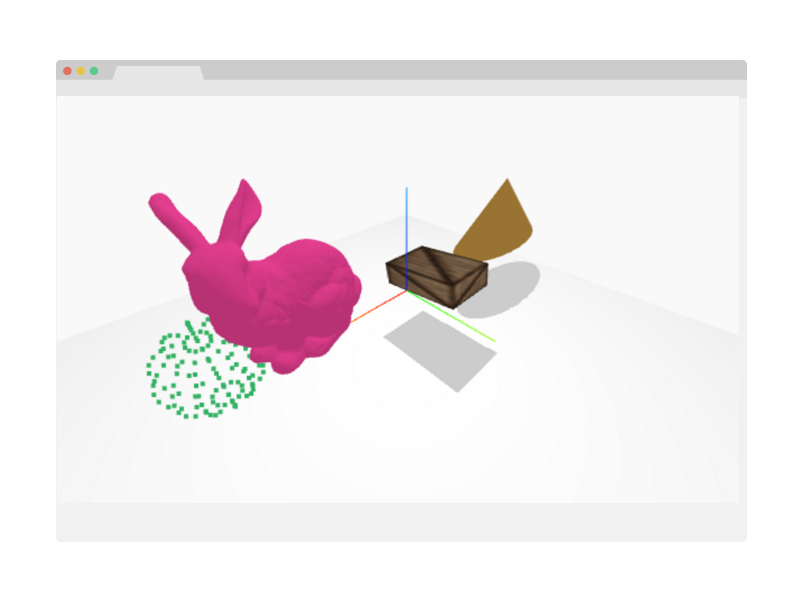@janvorisek/drie v1.0.0-alpha-1.48
Drie is a Vue 3 component library for three.js inspired by react-three-fiber and TroisJS. It is made with TypeScript and Composition API.
Getting started
Installation
Drie can be installed from npm and always supports the latest three.js version.
Note that you are supposed to install three.js yourself.
npm install @janvorisek/drie three #latest Drie & three.jsUsage
The preffered way is to import the components as needed in the single file components.
<script setup lang="ts">
import { Renderer, Scene } from "@janvorisek/drie"; // always needed
import { Mesh, BoxGeometry, MeshBasicMaterial } from "@janvorisek/drie"; // mesh
import { PerspectiveCamera, OrbitControls } from "@janvorisek/drie"; // camera
</script><template>
<div class="example">
<Renderer ref="renderer" :antialias="true">
<PerspectiveCamera :up="[0, 0, 1]">
<OrbitControls />
</PerspectiveCamera>
<Scene background="#f9f9f9">
<Mesh>
<MeshBasicMaterial color="blue" />
<BoxGeometry :width="15" :height="10 " />
</Mesh>
</Scene>
</Renderer>
</div>
</template>Vue 3 plugin
You can use Vue3 plugin to auto-import all the components.
Note that tree shaking is not available and the resulting bundle size may be huge.
import { createApp } from "vue";
import { install as installDrie } from 'drie';
import App from "./App.vue";
const app = createApp(App);
installDrie(app);
app.mount("#app");Contributing
Contributions are what make the open source community such an amazing place to learn, inspire, and create. Any contributions you make are greatly appreciated.
If you have a suggestion that would make this better, please fork the repo and create a pull request. You can also simply open an issue with the tag "enhancement". Don't forget to give the project a star! Thanks again!
- Fork the Project
- Create your Feature Branch (
git checkout -b feature/AmazingFeature) - Commit your Changes (
git commit -m 'Add some AmazingFeature') - Push to the Branch (
git push origin feature/AmazingFeature) - Open a Pull Request
License
Distributed under the MIT License. See LICENSE for more information.
Contact
Jan Vorisek - @janvorisekdev - jan@vorisek.me
Project Link: https://github.com/janvorisek/drie
3 years ago
3 years ago
3 years ago
3 years ago
3 years ago
3 years ago
3 years ago
3 years ago
3 years ago
3 years ago
3 years ago
3 years ago
3 years ago
3 years ago
3 years ago
3 years ago
3 years ago
3 years ago
3 years ago
3 years ago
3 years ago
3 years ago
3 years ago
3 years ago
3 years ago
3 years ago
3 years ago
3 years ago
3 years ago
3 years ago
3 years ago
3 years ago
3 years ago
3 years ago
3 years ago
3 years ago
3 years ago
3 years ago
3 years ago
3 years ago
3 years ago
3 years ago
3 years ago
3 years ago
3 years ago
3 years ago
3 years ago
3 years ago
3 years ago