0.1.5 • Published 5 years ago
@jdorg/jmoremsg v0.1.5
jmoremsg
- 一个基于vue的“更多信息”的单个组件
- 根据包裹组件所在位置自动调整显示位置
- 默认显示位置为right-bottom, 距离鼠标指针 3px, 3px , 请注意,该默认位置并未提供修改prop
setup
npm install @jdorg/jmoremsg --save
import JDMoremsg from '@jdorg/jmoremsg'
Vue.use(JDMoremsg) Props
| props | 描述 | 备注 |
|---|---|---|
| text | 设置文本 | none |
| setup | 设置基本属性 | none |
| follow | 设置跟随性质 | none |
text
该prop用来设置要显示的更多信息
@Prop({default: ''}) private text?:string;
setup
该prop用来设置一些基本属性
@Prop() private setup?:Setup;
interface Setup {
duration?:number; // 隔多久显示
width?:string; // 宽度, 与css属性一致
height?:string; // 高度, 与css属性一致
background?:string; // 背景, 与css属性一致
}默认值:
private defaultSetup:Setup = {
duration: 2000,
width: 'auto',
height: 'auto',
background: '#fff'
}follow
该prop用来设置此组件的跟随性质,默认为空字符串
@Prop({default: ''}) private follow?:string;
| 可选值 | 状态 | 备注 |
|---|---|---|
| 'follow' | 鼠标在组件内部移动时moremsg会跟随移动,当mouseleave时消失 | none |
| 'none' | 鼠标在组件内移动时mroemsg会马上消失 | none |
| '' | 鼠标在组件内部移动时moremsg不会消失,当mouseleave时消失 | default |
Slots
default
要让鼠标在上面经过duration显示moremsg包裹的内容
<slot></slot>custom
可自定义显示内容,如果此slot和名为text的prop同时存在,此slot会显示在text上方
<slot name="custom"></slot>
<div class="more-msg-text">{{ text }}</div> <!--如上所言, text是在名为custom的slot下方定义的-->example
<jmoremsg
text="This is more message"
:setup="{ background:'#ddd' }"
follow="follow"
>
<img class="img" slot="custom" src="./assets/imgs/header.jpg" alt="img">
<button class="btn">This is a button in default slot</button>
</jmoremsg>.btn {
height: 100px;
}
.img {
width: 300px;
}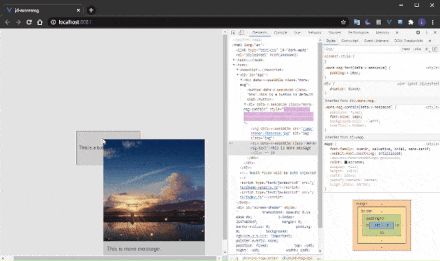
others
@jdorg是一个开源前端组件的社区,如果你有开源组件的想法,欢迎加入我们
