@jeff-tian/vitepress-export-pdf v1.0.0-beta.2
vitepress-export-pdf
vitepress-export-pdf allows you to export your sites to a PDF file.
Note: Because vitepress is still in beta version, the API may face changes, so this package is also released as beta version.
Related
Installation
npm install vitepress-export-pdf -Dthen add script to your package.json:
{
"scripts": {
"export-pdf": "press-export-pdf export [path/to/your/docs]"
}
}Then run:
npm run export-pdfpress-export-pdf Command Options
The package provides the press-export-pdf command with the following command line options:
export [sourceDir]: Export your site to a PDF file --c, --config <config>: Set path to config file ---outFile <outFile>: Name of output file ---outDir <outDir>: Directory of output files ---pdfOutlines <pdfOutlines>: Keep PDF outlines/bookmarks(Node >= 18.5.0) ---urlOrigin <urlOrigin>: Change the origin of the print url(OptiondisplayHeaderFooterofpdfOptionsis true) ---debug: Enable debug modeinfo: Display environment information--help: Display help information--version: Display version information
Config File Options
You can create a new config file, we support the following files:
vitepress-pdf.config.tsvitepress-pdf.config.jsvitepress-pdf.config.cjsvitepress-pdf.config.mjs.vitepress/vitepress-pdf.config.ts.vitepress/vitepress-pdf.config.js.vitepress/vitepress-pdf.config.cjs.vitepress/vitepress-pdf.config.mjs
In addition, you can also customize the configuration file through --config or -c.
It is recommended to use TS(.vitepress/vitepress-pdf.config.ts) files, which are easy to manage and have friendly code prompts.
ex:
// .vitepress/vitepress-pdf.config.ts
import { defineUserConfig } from "vitepress-export-pdf";
export default defineUserConfig({
// ...
});if you want to use JS files, you can leverage your IDE's intellisense with jsdoc type hints:
/**
* @type {import('vitepress-export-pdf').UserConfig}
*/
const config = {
// ...
};
export default config;config options:
sorter- function for changing pages order (defaultundefined)outFile- name of output file (defaultvitepress-YYMMDD-HHmmss.pdf)outDir- Directory of output files (defaultpackage.jsonfile exists in directory)routePatterns- Specify the patterns of files you want to be exported. The patterns are relative to the source directory (default["/**", "!/404.html"]).Patterns to match Route path using multimatchpuppeteerLaunchOptions- Puppeteer launch options objectpdfOptions- Valid options to configure PDF generation via Page.pdf() (default{ format: 'A4 }),pageNumberandtotalPagesofheaderTemplateandfooterTemplatecannot be used because of this reasonpdfOutlines- Keep PDF outlines/bookmarks(defaulttrue)urlOrigin: Change the origin of the print url(OptiondisplayHeaderFooterofpdfOptionsis true) - (How do I change the URL point to the localhost)outlineContainerSelector: Specify an outline container selector.
Examples
A usable example of quick start click here.
Refer to this example for more information,there is a very useful configuration file vitepress-pdf.config.ts
Order of PDF
console.log all the routes in the sort function and assign them to the variable routeOrder as a value. You can adjust the order of printing in the array routeOrder.
import { defineUserConfig } from "vitepress-export-pdf";
const routeOrder = [
"/index.html",
"/guide/what-is-vitepress.html",
"/guide/getting-started.html",
"/guide/configuration.html",
// ...
];
export default defineUserConfig({
sorter: (pageA, pageB) => {
const aIndex = routeOrder.findIndex(route => route === pageA.path);
const bIndex = routeOrder.findIndex(route => route === pageB.path);
return aIndex - bIndex;
},
});Don't export homepage
.vitepress/vitepress-pdf.config.ts add routePatterns:
import { defineUserConfig } from "vitepress-export-pdf";
export default defineUserConfig({
routePatterns: ["!/"],
});Note:
!at the beginning of a pattern will negate the match
PDF print style
Unlike VuePress, VitePress has no customization global style(ex VuePress2.x .vuepress/styles/index.scss) function, but we can customize themes to achieve this.
create the .vitepress/theme/index.ts or .vitepress/theme/index.js file (the "theme entry file").
// .vitepress/theme/index.ts
import DefaultTheme from "vitepress/theme";
// custom CSS
import "./style/print.css";
export default {
// Extending the Default Theme
...DefaultTheme,
};create /style/print.css:
@media print {
.VPNav,
.VPLocalNav,
.VPDocFooter {
display: none !important;
}
}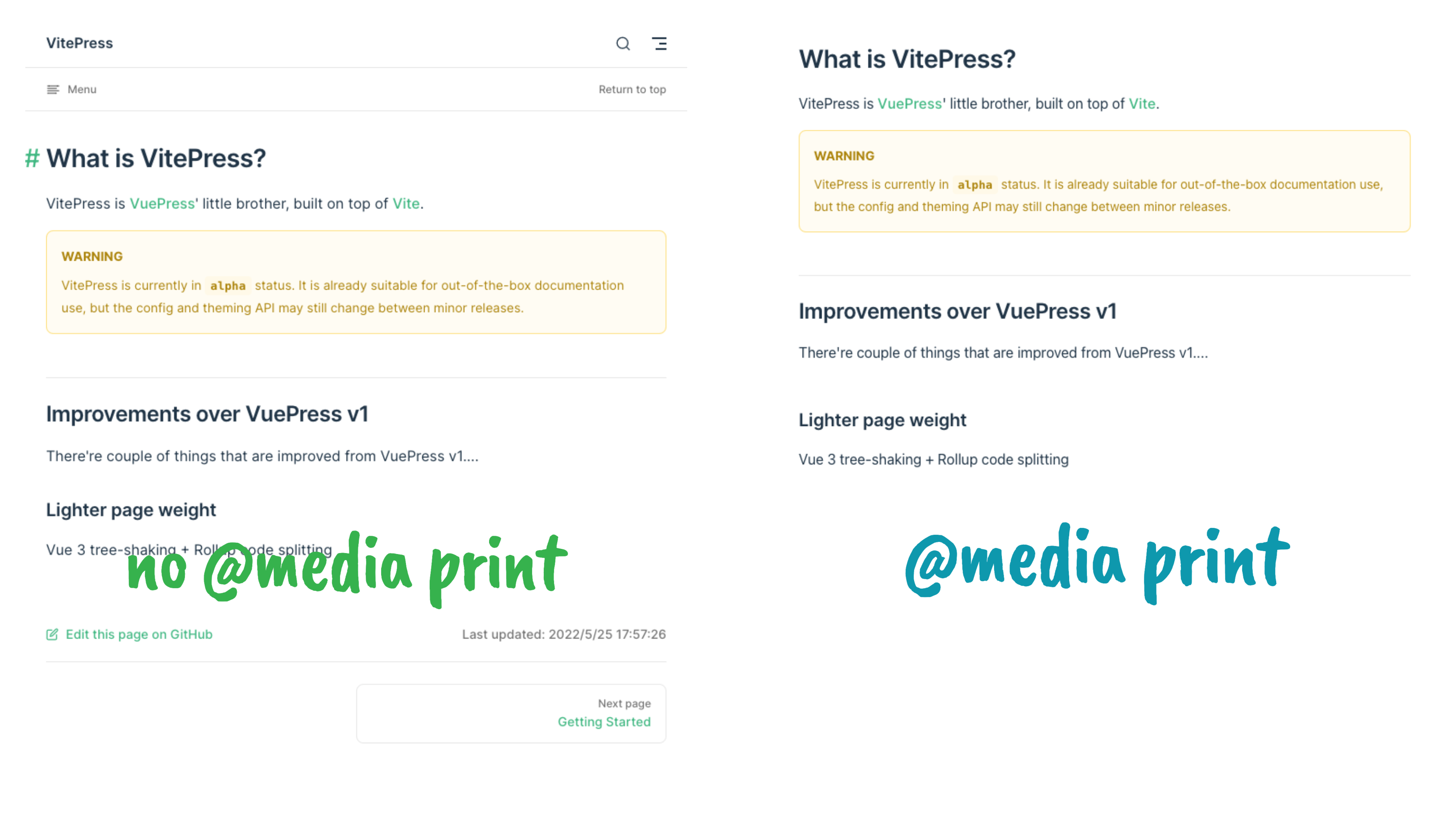
Contributing
- Fork it!
- Create your feature branch: git checkout -b my-new-feature
- Commit your changes: git commit -am 'Add some feature'
- Push to the branch: git push origin my-new-feature
- Submit a pull request :D
Report Bug
run press-export-pdf info Shows debugging information about the local environment.
License
2 years ago