@jehlicot07/qfilter v0.7.6
QFilter
Query library designed for advanced filtering, crafted with ❤ using TypeScript and React. ⚛

Table of Contents
Installation
Install the library using the followind commands:
npm
npm i @jehlicot07/qfilterUsage
Basic Usage
To start using QFilter, import the necessary components and create filters using the QFilterBuilder class:
import { QFilterBuilder } from "@jehlicot07/qfilter";
const users = [
{ name: "Jhael", age: 20, city: "DN" },
{ name: "Jhael", age: 21, city: "Santiago" },
{ name: "Galva", age: 26, city: "SD" },
{ name: "Galva", age: 26, city: "SDE" },
{ name: "Thomas", age: 20, city: "SDN" },
{ name: "Sthifer", age: 25, city: "SDN" },
{ name: "Enmanuel", age: 19, city: "SDO" },
];
const builder = new QFilterBuilder()
.condition("name", "Contains", "e")
.and()
.condition("age", "GreaterThan", 20);
const QFilter = builder.build();
const filteredUsers = QFilter.filter(users);
console.log(filteredUsers);
// Output: [
// { name: 'Jhael', age: 21, city: 'Santiago' },
// { name: 'Sthifer', age: 25, city: 'SDN' }
// ]Advanced Usage
You can use logical operators and groups to create more complex filters:
import { QFilterBuilder, condition, and, or, not, group } from "@jehlicot07/qfilter";
const builder = new QFilterBuilder()
.condition("name", "Contains", "e")
.and()
.group([condition("age", "GreaterThan", 20), or(), not(condition("city", "Equal", "SD"))]);
const QFilter = builder.build();
const filteredUsers = QFilter.filter(users);
console.log(filteredUsers);
/*
OUTPUT:
{ name: "Jhael", age: 20, city: "DN" },
{ name: "Jhael", age: 21, city: "Santiago" },
{ name: "Galva", age: 26, city: "SD" },
{ name: "Galva", age: 26, city: "SDE" },
{ name: "Thomas", age: 20, city: "SDN" },
{ name: "Sthifer", age: 25, city: "SDN" },
*/UI Usage
Integrate QFilter in your React components for a more interactive experience:
/* eslint-disable @typescript-eslint/no-explicit-any */
import QFilterComponent from "@jehlicot07/qfilter";
type User = {
name: string;
age: number;
company?: { name: string; subgroup?: { subname: string } };
a?: FilterGroup[];
};
const App = () => {
const users: User[] = [
{
name: "jhael",
age: 20,
company: {
name: "FMP",
},
a: [],
},
{
name: "Miguel",
age: 26,
company: {
name: "FMP",
subgroup: {
subname: "Company 2",
},
},
},
];
return (
<QFilterComponent
dataSource={users}
onFilter={(data) => {
const result = data.filter(users);
console.log(result);
}}
columns={[
{ label: "Name", value: "name", type: "text" },
{ label: "Company Name", value: "company?.name", type: "text" },
{
label: "Age",
value: "age",
type: "number",
},
]}
/>
);
};
export default App;UI VIEW
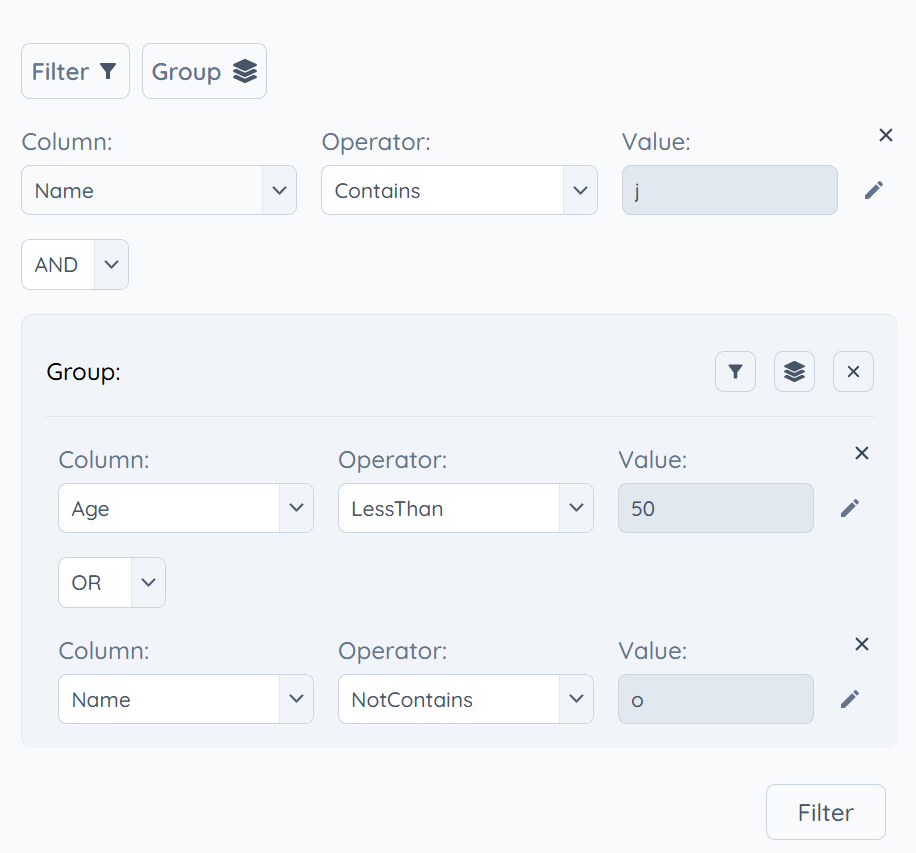
API
QFilterBuilder
| Method Signature | Params | Description |
|---|---|---|
| condition | field: Join<T>operator: OPvalue: number | string | booleanid: string | numberparentId: string | number | null | Adds a comparison filter. |
| group | filters:Array<GroupCondition<T> | Array<GroupCondition<T>>> | Creates a group of filters. |
| add | id: string | numberfiltersToAdd: Array<FiltersType<T>>position: "after" | "before"filtersArr?: Array<FiltersType<T>> | undefined | Adds filters at a specified position. |
| remove | id: string | numberfilters?: Array<FiltersType<T>> | Removes filters by ID. |
| update | id:string | numberfilter: FiltersType<T> filters?: Array<FiltersType<T>> | Updates a filter by ID. |
| and | Adds a logical AND operator. | |
| or | Adds a logical OR operator. | |
| not | Adds a logical NOT operator. | |
| build | Builds and returns a QFilter instance. |
QFilter
filter(dataSource: T[]): readonly T[]
Applies the filters to the given data source and returns the filtered data.
Utilities for group filter
| Method Signature | Description |
|---|---|
generateUID() | Generates a random UID. |
condition(field, operator, value, id, parentId) | Creates a condition filter. |
group(filters) | Creates a group of filters. |
and() | Creates a logical AND filter. |
or() | Creates a logical OR filter. |
not() | Creates a logical NOT filter. |
Example
.group([
condition("age", "GreaterThan", 20),
or(),
not(condition("city", "Equal", "SD"), and(), group([condition("age", "GreaterThan", 20)])),
]);Types Definitions
OP
type OP =
| "Equals"
| "NotEquals"
| "LessThan"
| "GreaterThan"
| "GreaterThanOrEqual"
| "LessThanOrEqual"
| "Contains"
| "NotContains"
| "StartsWith"
| "NotStartsWith"
| "EndsWith"
| "NotEndsWith"
| ComparisonOperator;FilterType
type FilterType = "group" | "logicalOperator" | "comparisonOperator";FilterGroup
type FilterGroup = "(" | ")";LogicalOperator
type LogicalOperator = "&&" | "||" | "!";ComparisonOperator
type ComparisonOperator = "===" | "!==" | ">" | "<" | ">=" | "<=";commonFilterProps<T>
type commonFilterProps<T> = {
id: string | number;
parentId?: string | number | null;
type: FilterType;
children?: Array<GroupCondition<T>>;
};FilterLogicalOperator<T>
type FilterLogicalOperator<T> = {
operator: LogicalOperator;
} & commonFilterProps<T>;FilterGroupOperator<T>
type FilterGroupOperator<T> = {
operator: FilterGroup;
} & commonFilterProps<T>;FilterOperator<T>
type FilterOperator<T> = {
operator: OP;
value: string | number | boolean;
field: Join<T>;
} & commonFilterProps<T>;FilterBuild<T>
type FilterBuild<T> = FilterGroupOperator<T> | FilterLogicalOperator<T> | FilterOperator<T>;AddFilterFn<T>
type AddFilterFn<T> = (
id: string | number,
field: Join<T>,
operator: OP,
value: string | number | boolean,
filters: Array<FiltersType<T>>,
parentId: string | number | null
) => Array<FiltersType<T>>;GroupCondition<T>
type GroupCondition<T> = FilterBuild<T> | AddFilterFn<T>;FiltersType<T>
type FiltersType<T> =
| FilterBuild<T>
| FilterLogicalOperator<T>
| FilterGroupOperator<T>
| FilterOperator<T>
| GroupCondition<T>
| AddFilterFn<T>;SelectOption
type SelectOption = {
label: string;
value: string | number | boolean;
};Contributing
Contributions are welcome! Please open an issue or submit a pull request on GitHub.
License
This project is licensed under the MIT License.
1 year ago
1 year ago
1 year ago
1 year ago
1 year ago
1 year ago
1 year ago
1 year ago
1 year ago
1 year ago
1 year ago
1 year ago
1 year ago
1 year ago
1 year ago
1 year ago
1 year ago
1 year ago
1 year ago
1 year ago
1 year ago
1 year ago
1 year ago
1 year ago
1 year ago
1 year ago
1 year ago
1 year ago
1 year ago
1 year ago
1 year ago
1 year ago
1 year ago
1 year ago
1 year ago
1 year ago
1 year ago
1 year ago
1 year ago
1 year ago
1 year ago
1 year ago
1 year ago
1 year ago
1 year ago
1 year ago
1 year ago
1 year ago
1 year ago
1 year ago
1 year ago
1 year ago
1 year ago
1 year ago
1 year ago
1 year ago
1 year ago
1 year ago
1 year ago
1 year ago
1 year ago
1 year ago
1 year ago